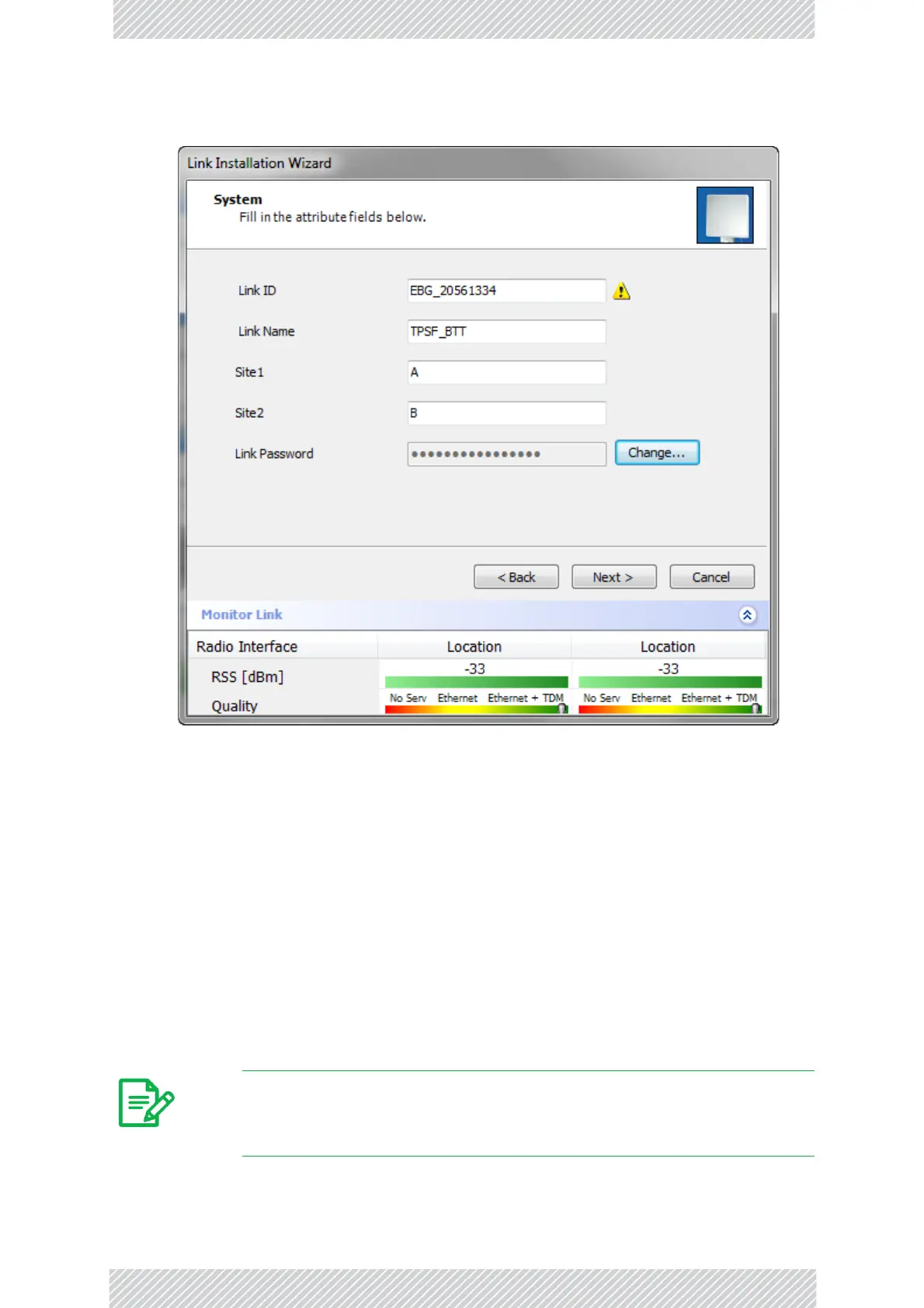RADWIN2000UserManual Release2.8.30 6‐5
Installation
HereisourcompletedSystempanel:
Figure6‐3:InstallationWizard,Systemdialogboxfilledout
5.ClickNext.
Thedefaultlinkwitharateof6.5Mbpsisevaluated.
TheChannelSettingdialogboxappears.ProceedtoChannelSettings,below.
ChangingtheLinkPassword
Thedefaultpasswordiswireless‐bridge.Optionally,youcanchangethelinkpasswordas
explainedhere.
Tochangethelinkpassword:
1.ClicktheChangebuttonintheSystemdialogbox.
TheChangeLinkPassworddialogboxopens.
Note
Usethe Hidecharacterscheckboxformaximumsecurity