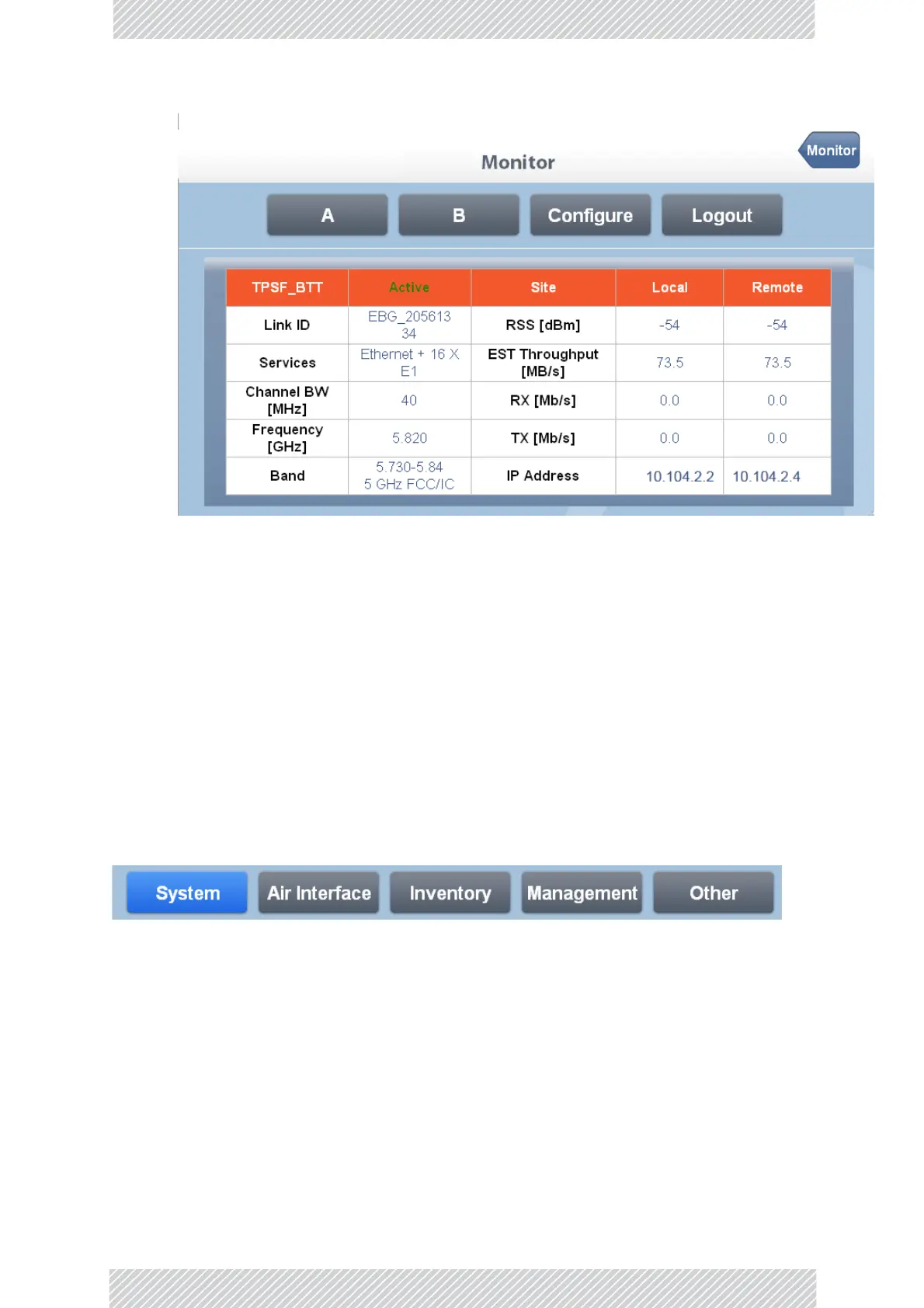RADWIN2000UserManual Release2.8.30 29‐13
SiteConfiguration
Figure29‐10:Webinterface‐Configurationcompleted
ObservethedramaticincreaseintheEstimatedEthernetThroughput(from
17.5Mbpsto73.5Mbpsonbothsidesofthelink.)
SiteConfiguration
General
Sitespecificparametersmaybemanagedbyclickingtheappropriatesitebutton.Thereare
somedifferencesbetweenwhatyouma ydowiththemanagedsite(Ahere)andtheover‐the‐
airsite (Bhere).IfyouclickthesiteAbutton,youareshowntheSystemwindow.Commonto
alloftheSiteConfigurationwindowsisthebuttonmenu:
Figure29‐11:WebInterface‐SiteConfigurationbuttonmenu
Thebluebuttonindicatesthecurrentlyactivewindow.Wewilldescribeindetaileachofthe
buttonmenuitemsbelow.
OntherighthandsideofeachSiteConfigurationwindowiapairofactionbuttons:
