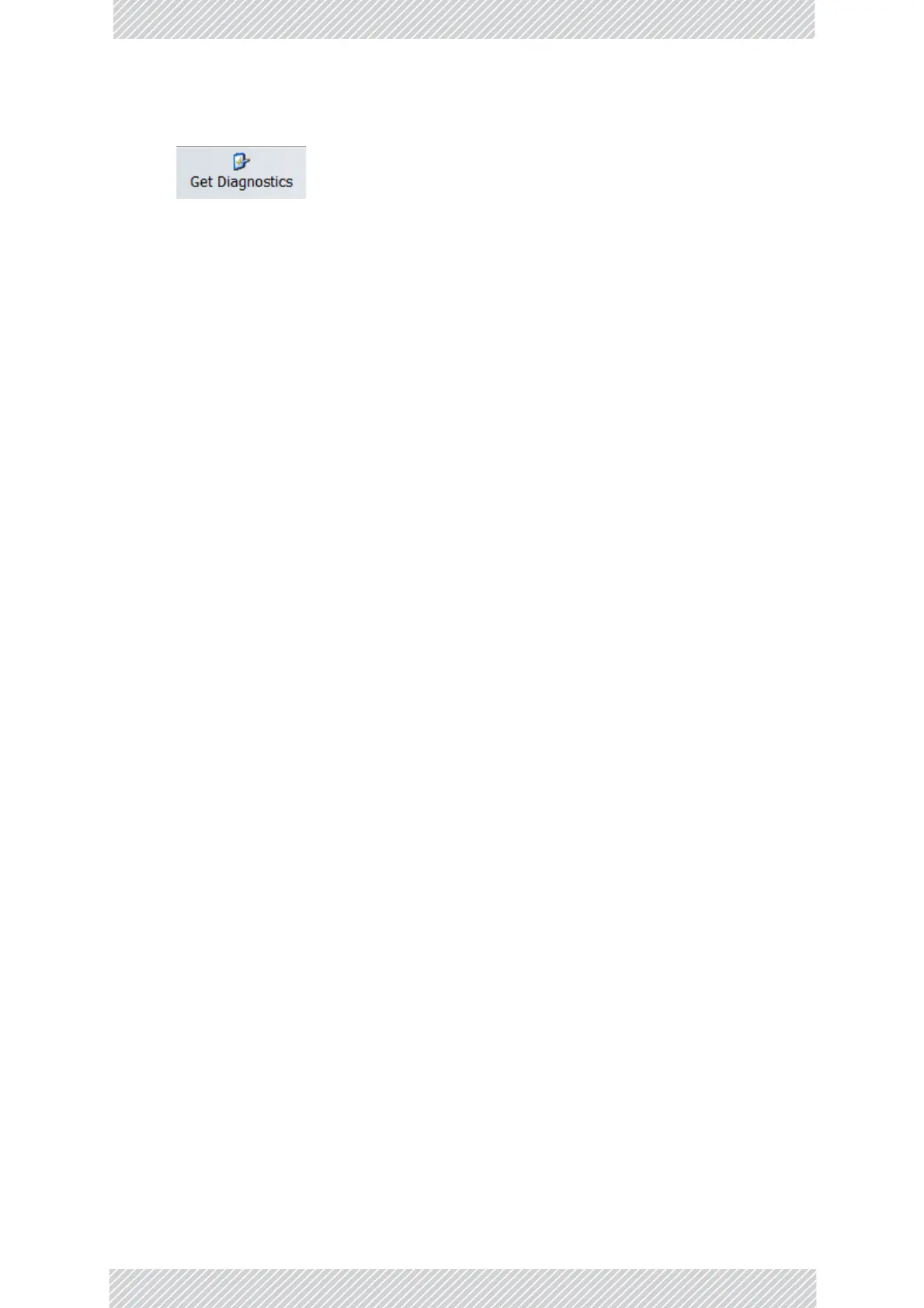RADWIN2000UserManual Release2.8.30 22‐2
Acquisition
2.RuntheGetDiagnosticsutilityfromthemainbuttonmenu.
3.LoadthegeneratedDiagnosticsInformation.txtfileintoaplaintexteditor(like
Notepad)
4.Searchforthe textstringInventory.Youshouldseesomethinglikethis:
Inventory
ODU
Product <Some product ID String>
HW Version 6
SW Version 2.8.00_b2970_Jan 17 2013
MAC Address <Your MAC address>
Serial Number PFC580E500000123
...
5.CopytheMACAddresstocolumn2ofthetable(mostlikelyforSiteA).
6.CopythestringfollowingtheSerialNumbertocolumn3ofthetable.
7.RepeattheprocesstogettheODUserialnumberforSiteB.
8.Ifyouhaveseverallinks,aggregatetheLinkListsintoonelist(consider usinga
spreadsheetforthepurpose).
Acquisition
SendthesupplierofyourequipmentaPurchaseOrderforyourCapacityUpgradeList(Use
theaggregatedversionofTable22‐1).Ensurethatyouincludeacurrentemailaddressfor
receiptofthekeylist.Uponcompletionoftheorder,youwillreceiveanemailwithan
attachedlistconsistingofserialnumbersandalicencekeyperserialnumber.Thelicencekeys
arequitelonganditisimportantthatyoureceivetheminelectronicformatforsubsequent
copy/pasting.
Application
CarryingouttheCapacityUpgrade
EachODUmustbeupgradedindividually.Theprocessisveryunforgivingoferrors,soyou
shouldcarefullycarryoutthefollowingsteps.Itisassumedthatyouhave
Table22‐1ina
sortableformatsuchasaspreadsheet.