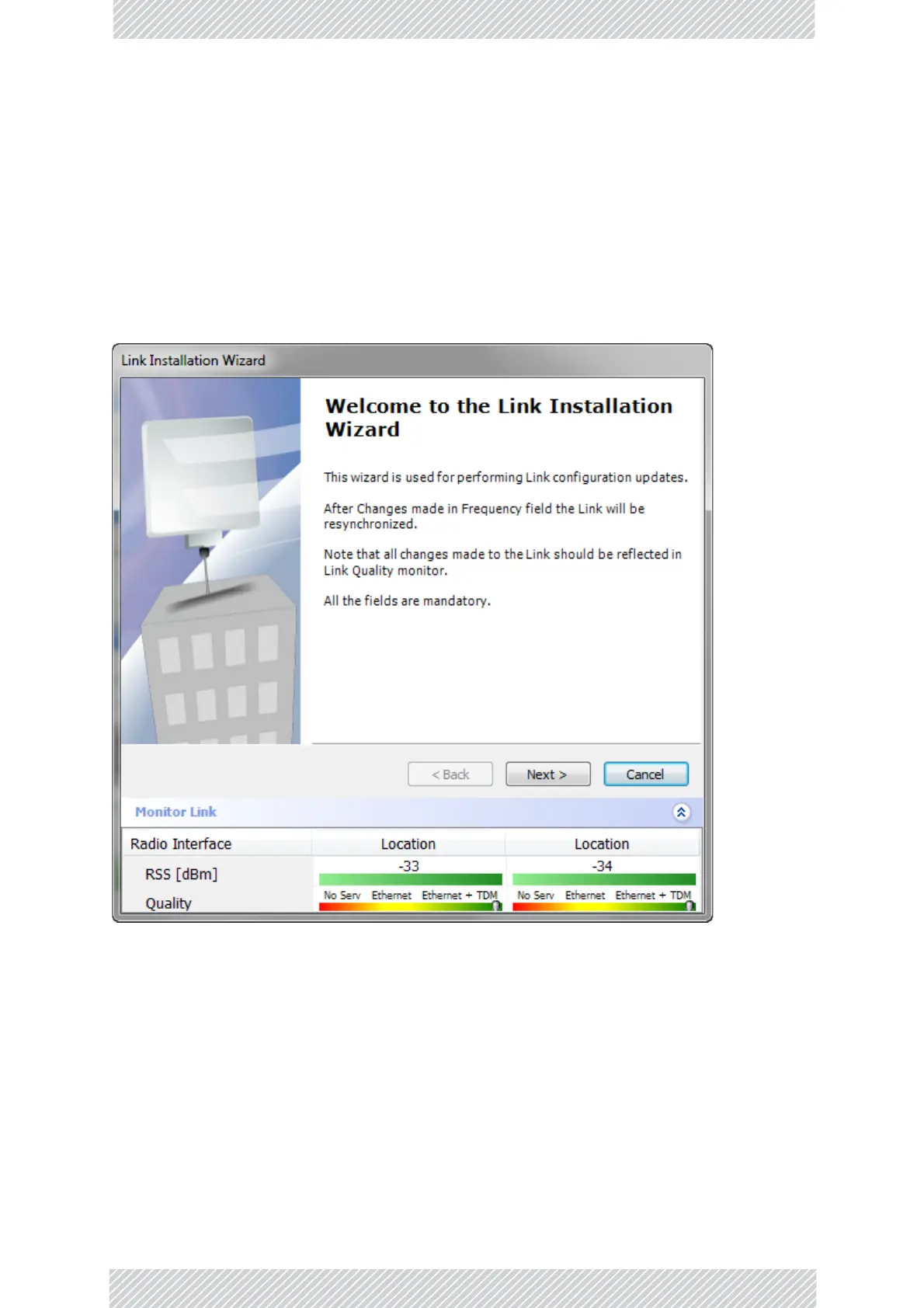RADWIN2000UserManual Release2.8.30 6‐3
Installation
Installation
Step1,StarttheWizard
InthetoolbaroftheRADWINManagermainwindow,clicktheLinkInstallationbutton.The
LinkInstallationbuttonisonlyaccessibleiftheantennasareproperlyaligned.Ifthisboxis
“grayedout”,youshouldaligntheantennasassetoutinChapter4.
TheInstallationWizardopens:
Figure6‐1:LinkInstallationWizard
Thebottomdataareareproducesthecorrespondingdatafromthemainwindow ‐whichthe
abovepanelobscures.SeeChapter7forafieldbyfielddescriptionofthisdataarea.
ClickNexttoproceedwiththeinstallationprocedure.
Step2,SystemParameters
Thesystemdialogboxopens: