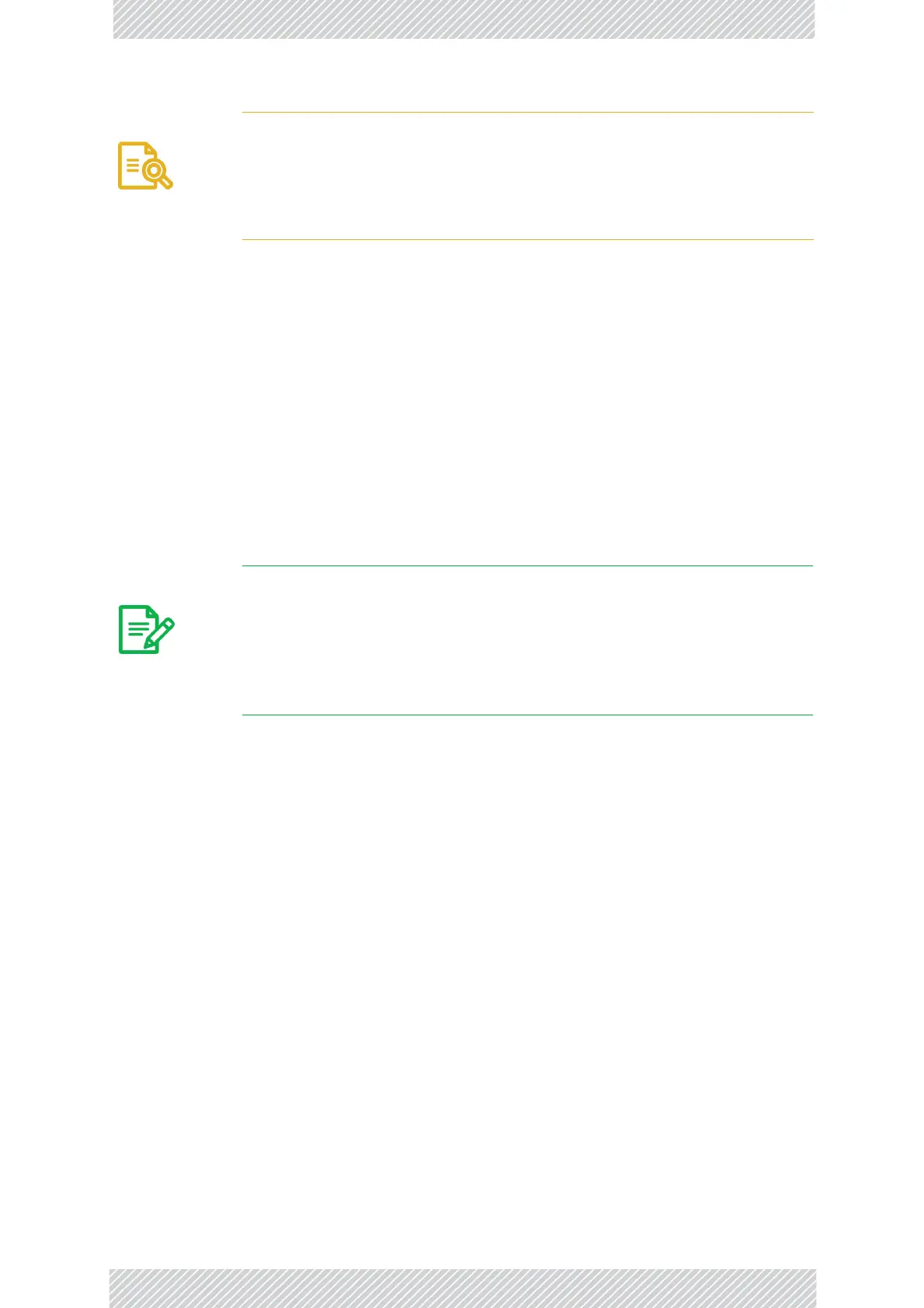RADWIN2000UserManual Release2.8.30 5‐12
UsingRADWINManagerSpectrumView
ConfigurationprovidesmuchthesamefunctionalityasInstallation,butforarunninglink.
AfallbacktoInstallationmodeisprovidedforsituationswhichcannotbehandledwithout
resettingthelink,suchasantennarealignmentandIDUorODUreplacement.
TheLinkInstallationandConfigurationphasesarebothcarriedoutusingWizards,which
“walkyouthrough”theprocesses.TheWizardsarevisuallyquitesimilarandwillbe
describedindetailbelow.
3. SiteConfiguration‐describedinChapter9.
Sitespecificconfigurationforeachsideofthelinkisavailableatanytime‐undera running
linkorundertherestrictedInstallationmode.
SiteConfigurationconsistsofasetofpanels,whichmaybeinvokedindividuallyinany
order,asneeded.
UsingRADWINManagerSpectrumView
PriortorunningtheInstallationWizard(Chapter6),considerrunningtheRADWINManager
SpectrumViewutility.
TheRADWINManagerSpectrumViewutilityisanRFsurveytooldesignedtosupportthelink
installationpriortofulllinkserviceactivation.Thetoolprovidescomprehensiveandclear
informationenablingeasier,fasterandbetterqualityinstallations.
TolaunchSpectrumView,gotothemainwindowmenu(Figure5‐11)andclickTools|
SpectrumView.Adisplaysimilartothefollowingappears:
Caution
• TheODUsassuppliedbyRADWINaresetupwithafactorydefault
band.Ifforsomereasonthedefaultbandneedstobechanged,it
shouldbedonebeforelinkInstallation.Theprocedureissetoutin
Chapter23.
• Useofanincorrectbandmaybeinviolationoflocalregulations.
Note
Aninstalledandconfiguredlinkcanbereturnedtoinstallationmodeforre‐
installationandconfigurationfromlastsettingsorfromfactorysettings.
• Reversiontoinstallationmoderequiresacompletebreakinthelink
service
• Configurationmodemayvarytheservicethroughputandquality,but
withoutaservicebreak