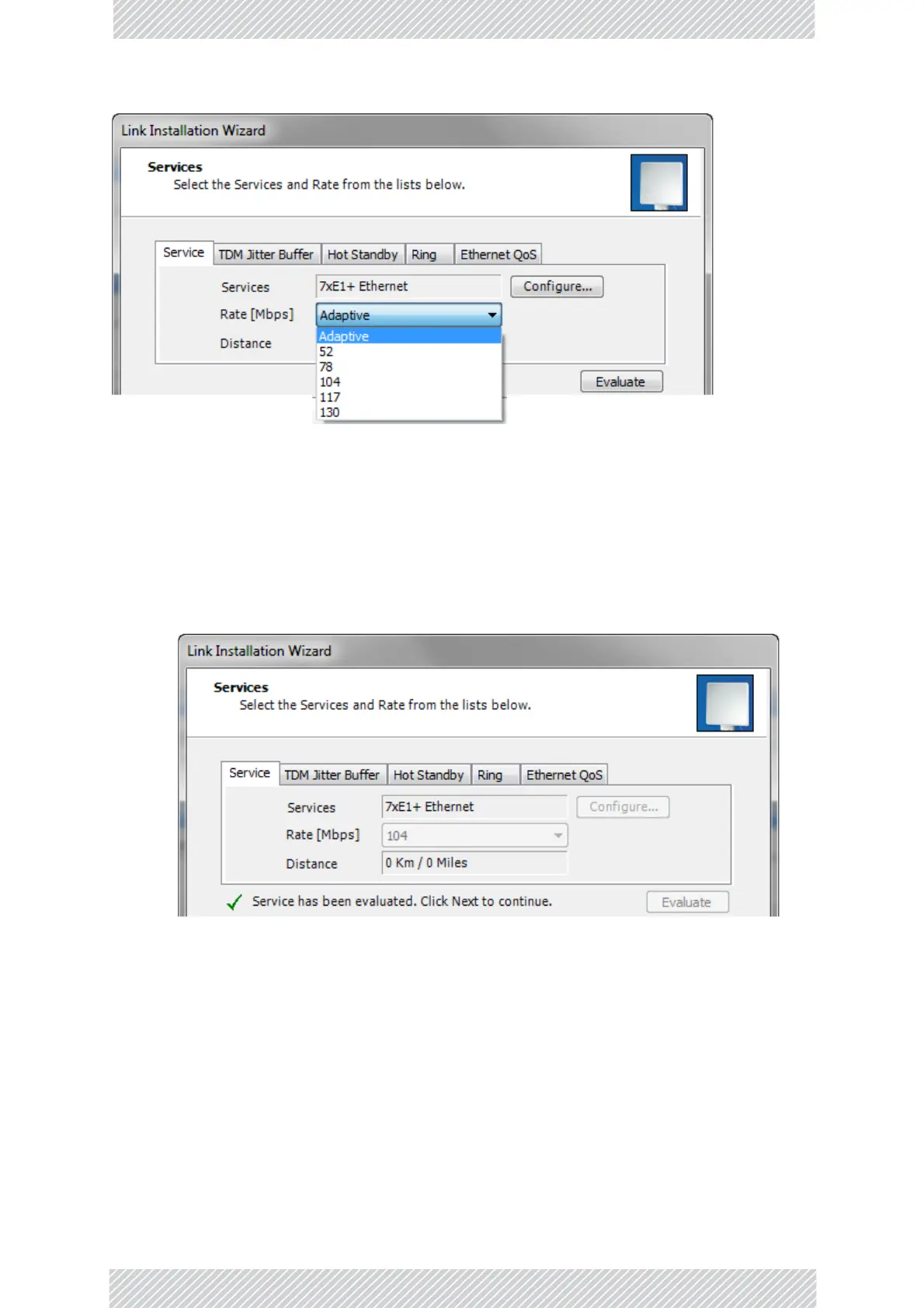RADWIN2000UserManual Release2.8.30 6‐23
Installation
Figure6‐24:ServicesandRatesdialog:Availablerates
Tochooseamodulationrate:
1.ChooseAdaptiveoroneoftheavailablerates.
2.ClickEvaluatetocontinueorclicktheTDMJitterBuffertabtosettheTDMJitter
Buffer(seenextsection).
Theserviceisactivatedasshowbelow:
YouarereturnedtotheServicesandratesdialogofFigure6‐23.
SettingMonitoredHotStand byMode
IfyouarenotusingHotStandbyMode,youmayskipthissection.
ToinstallandusetheHotStandbyfeature,seeChapter15.Thefollowingprocedurecanbe
usedtoswitchlinksbetweenprimaryandsecondaryortodisablethemode.
TosettheHotStand byMode:
1.ClicktheHotStandbytab.Thefollowingdialogappears: