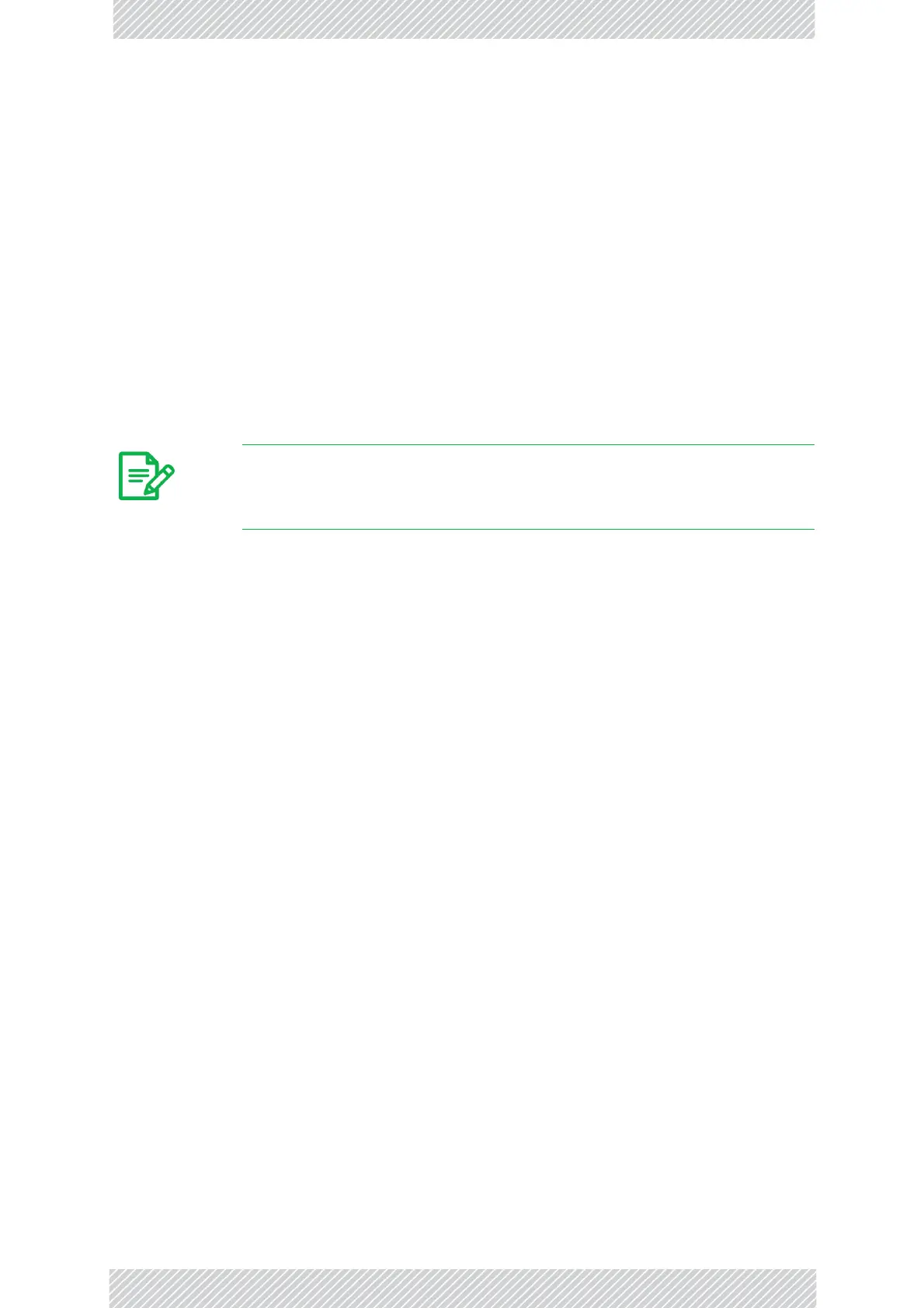RADWIN2000UserManual Release2.8.30 4‐36
ConnectingUserEquipment
ConnectingUserEquipment
ToconnectuserequipmenttoanIDU:
1.Connectuserswitch/routeroranyothercompatibledevicetooneoftheIDUpanel
RJ‐45portsdesignatedLAN.(ForanIDU‐C,seeitemCinFigure4‐38above.Foran
IDU‐HseeFigure4‐9above.)
2.ConnectuserE1/T1traffictotheIDUpanelRJ‐45portsdesignatedTRUNKS.(Foran
IDU‐C,seelabeleditemLinFigure4‐38above.)
3.IDU‐CandIDU‐Honly:TousetheSFPPort(s)(seeFigure4‐38andFigure4‐9above),
insertanSFPplug‐inmoduleintotheportandconnecttheuserswitch/routerorany
othercompatibledevicetotheSFPplug‐inmodule.
RefertoAppendixBforconnectorpinouts.
ForTDMUsers
YoumayuseSFPunitsconfiguredforTDMwiththeIDU‐H.Beawarehowever,thantheTDM
performancewillbelimitedtoTDMoverEthernet.IfyourequirenativemodeTDM
performance,youshoulduseanIDU‐EoranIDU‐C.
ConnectingandAligningODUs/Antennas
YouperformantennaalignmentusingtheODU'sbuzzer.
Tospeeduptheinstallationtime,alignmentofaRADWIN2000systemshouldbeperformed
bytwoteamssimultaneously,atsiteAandatsite B.
ToalignODUswithintegratedantennasorexternaldual‐poleantennas:
1.Forexternaldual‐poleantennas:UsingacoaxcablewithN‐Typeconnectors,connect
theverticalpolarizationconnectoroftheantennatotheANT1connectorofthe
ODU.
2.Forexternaldual‐poleantennas:UsingacoaxcablewithN‐Typeconnectors,connect
thehorizontalpolarizationconnectoroftheantennatotheANT2connectorofthe
ODU.
3.EnsurethatpowerisconnectedtotheIDUsatbothsites.
4.EnsurenormaloperationoftheIDUsbytheLEDindicationsonthefrontpanel.
ProvidedthatsiteAdetectsthesignalfromsiteB,theODUstartsbeeping20sec‐
ondsafterpowerup,andcontinuesbeepingunti ltheODUsarealigned,andthe
installationiscomplete.
Note
DonotconnecttwoLANportstothesamenetwork,orfloodingmayoccur.