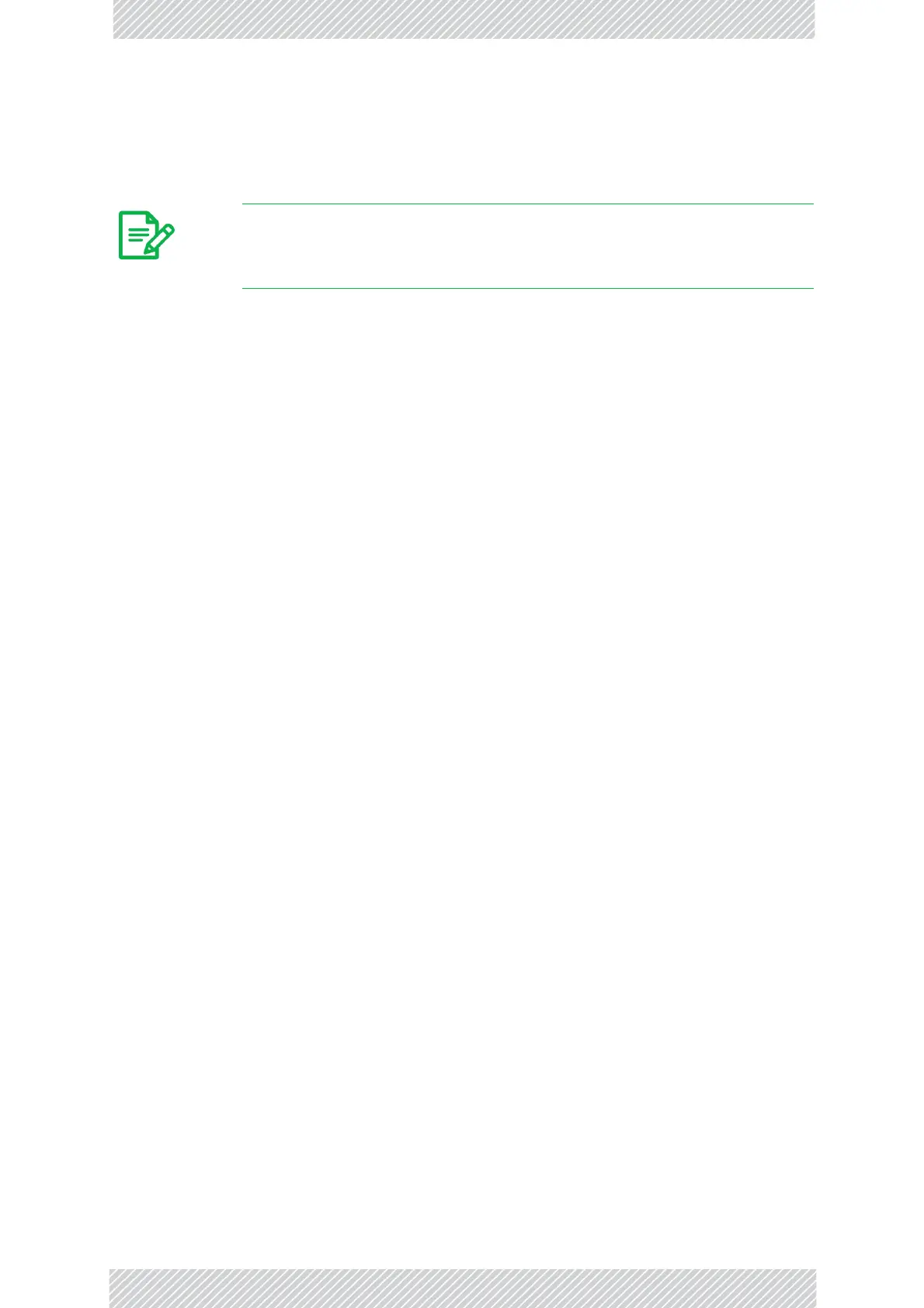RADWIN2000UserManual Release2.8.30 10‐9
ReinstallingandRealigningaLink
ReinstallingandRealigningaLink
ItmaybenecessarytoreinstallthelinkiftheODUsneedtoberealigned.
Toreinstallthelink:
1.Chooseasite.
TheConfigurationdialogboxopens.
2.IntheConfigurationdialogbox,clicktheInstallModebutton.
Amessageboxaskingifyouwanttoenterinstallmodeappears.
3.ClickYestocontinue.
ThesystementersInstallmodeandthealignmenttonebecomesaudible.
4.RealigntheODUsandstarttheInstallationwizard(seeChapter6).
TheLinkBudgetCalculator
TheLinkBudgetCalculatorispartoftheRADWINManagersoftwareandisfoundintheHelp
menu.Thisusefulutilityenablesyoutocalculatetheexpectedperformanceofthewireless
linkandthepossibleconfigurationsforaspecificlinkrangeincludingantennasize,cableloss
andclimateconditions.Forfulldetails,seeChapter27.
ThroughputChecking
Inthismode,RADWIN2000estimatesEthernetthroughputbyfillingframesovertheairto
maximumfor30seconds.Thismodeshouldnotinfluenceservice.
TouseThroughputChecking:
1.Atthemainmenu,clickMaintenance|EstimatedEth.Throughput.Aconfirmation
messageappears:
Note
ActivatingInstallModecausesbothsitestogointoinstallmode,causing
disruptioninserviceforapproximatelyfifteenseconds.
