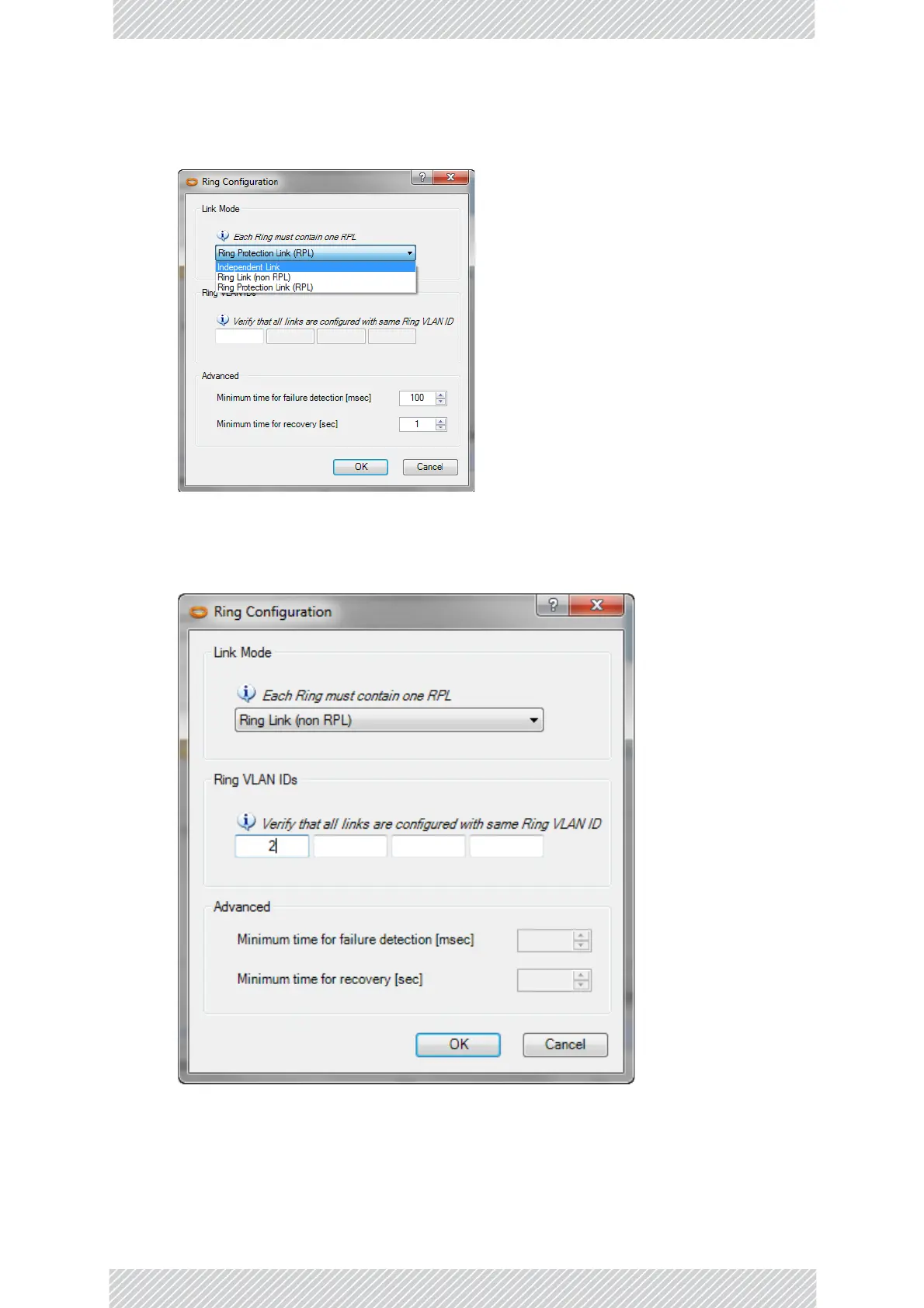RADWIN2000UserManual Release2.8.30 16‐9
UsingRADWINManagertoSetupaRing
2.ClickConfigure.TheRingdefinitionwindowisdisplayed.ThedefaultisIndependent
LinkandisusedwhenthelinkisnotpartofanyRing.
Figure16‐6:RingOptions
3.ToconfigurethelinkasaregularRinklink,clickRinkLink(Non‐RPL)andenterthe
ringLANVIDs(atleastone)towhichitbelongsandclickOK:
Figure16‐7:ConfiguringRingLANVIDs
4.ToconfigurethelinkasRPL,clickRingProtectionLink(RPL)andenteritsRingVID.