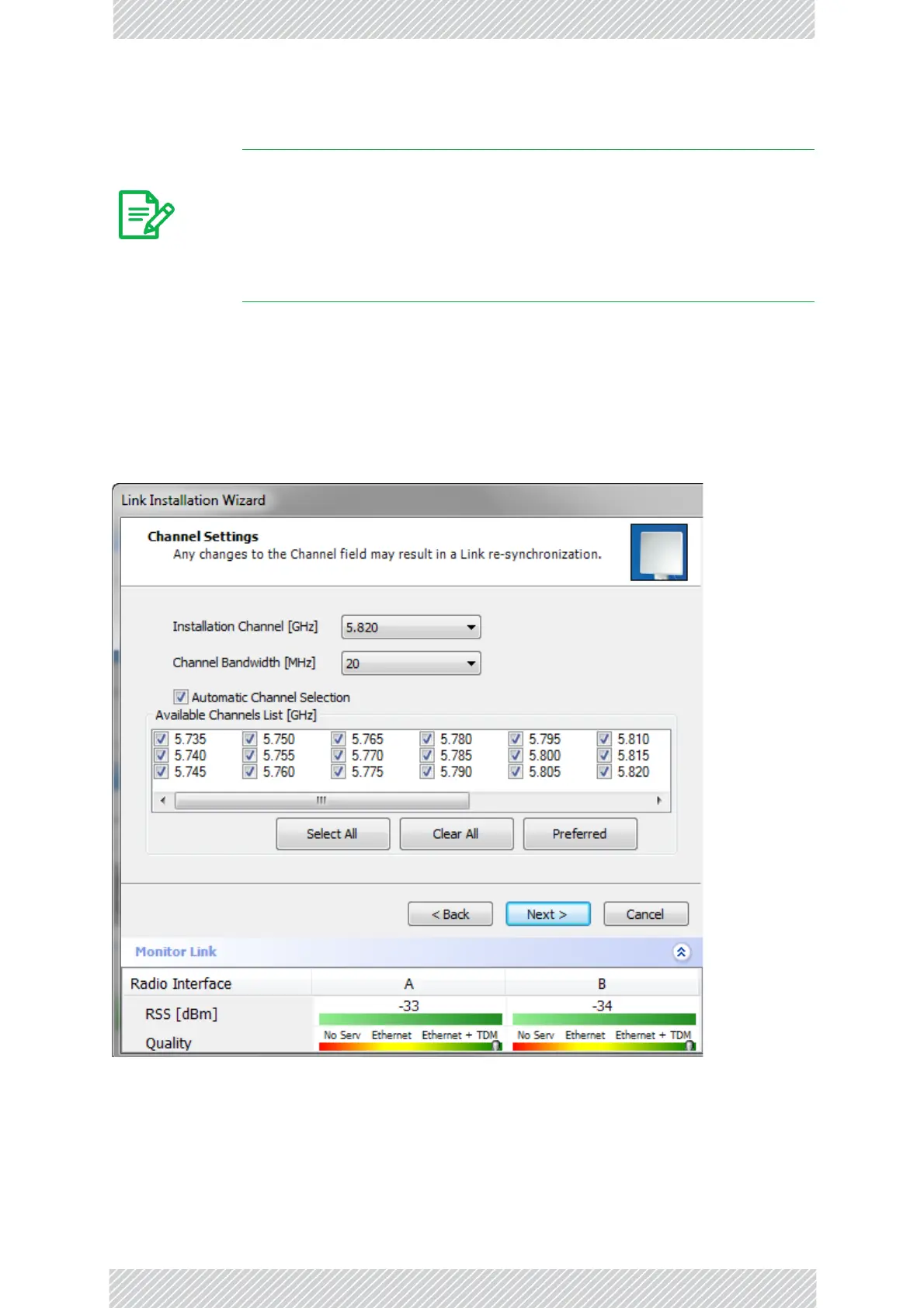RADWIN2000UserManual Release2.8.30 6‐7
Installation
7.ClickOKatthePasswordchangedsuccessmessage.
Step3,ChannelSettings
RADWIN2000systemshaveafeaturecalledAutomaticChannelSelection(ACS).Intheevent
ofsync‐loss,ACSchoosesthefirstavailablechannelinalistofmonitoredchannelsnominated
intheChannelsettingswindowofFigure6‐6below.Achannelswitchtake splacesufficiently
fastastoensurenolossofservice.
Figure6‐6:ChannelSettings‐AutomaticChannelSelection
Thedefaultfrequencyfortheproductisshown.
Oftheselectedchannels,youmaychooseasetofpreferredchannelswhichwillbeusedby
ACSwithhighestpriority.Tousethisfeature,clickthePreferredbutton:
Note
• Alinkpasswordmustcontainatleasteightbutnomorethan16char‐
actersexcludingSPACE,TAB,andanyof“>#@|*?;.”
• RestoringFactoryDefaultsreturnstheLinkPasswordtowireless‐
bridge.
• Ifthelinkisinactive,thenthelinkpasswordmayalsobechangedfrom
theSiteConfigurationdialogs.Seepage9‐15.