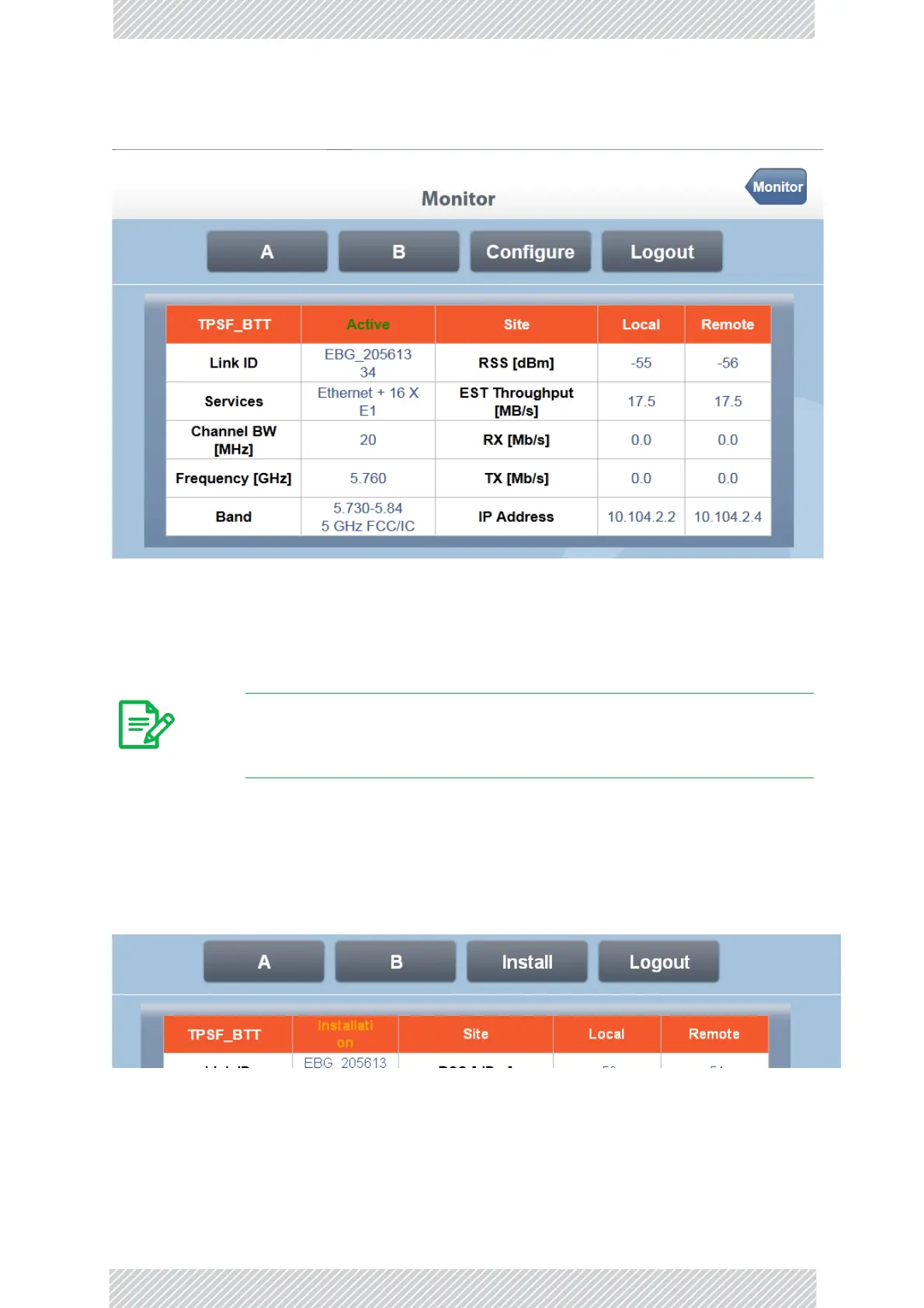RADWIN2000UserManual Release2.8.30 29‐5
TheMainWindow
TheMainWindow
Figure29‐3:Webinterface‐Mainwindow
Themainwindowshowsasubsetofthelinkoperatingparameters.TheAandBbuttons open
SiteConfigurationforSiteAandSiteBrespectively.TheConfigurebuttonopensa
ConfigurationWizard.
GettingintoInstallationMode
UndercertaincircumstanceyoumaybebetteroffworkinginInstallationmode,particularlyif
youwanttochangetheOperatingBandorOperatingChannel.Tothisend,clickthemanaged
sitebutton(Ahere),AirInterfaceandthenInstallationMode.Figure29‐3changes:
Figure29‐4:Webinterface‐Mainwindow,InstallationMode
Note
Forthepurposesofillustration, weareusingalinkwith16E1ports
configured.Thereasonfordoingthiswi ll becomeapparentbelow.