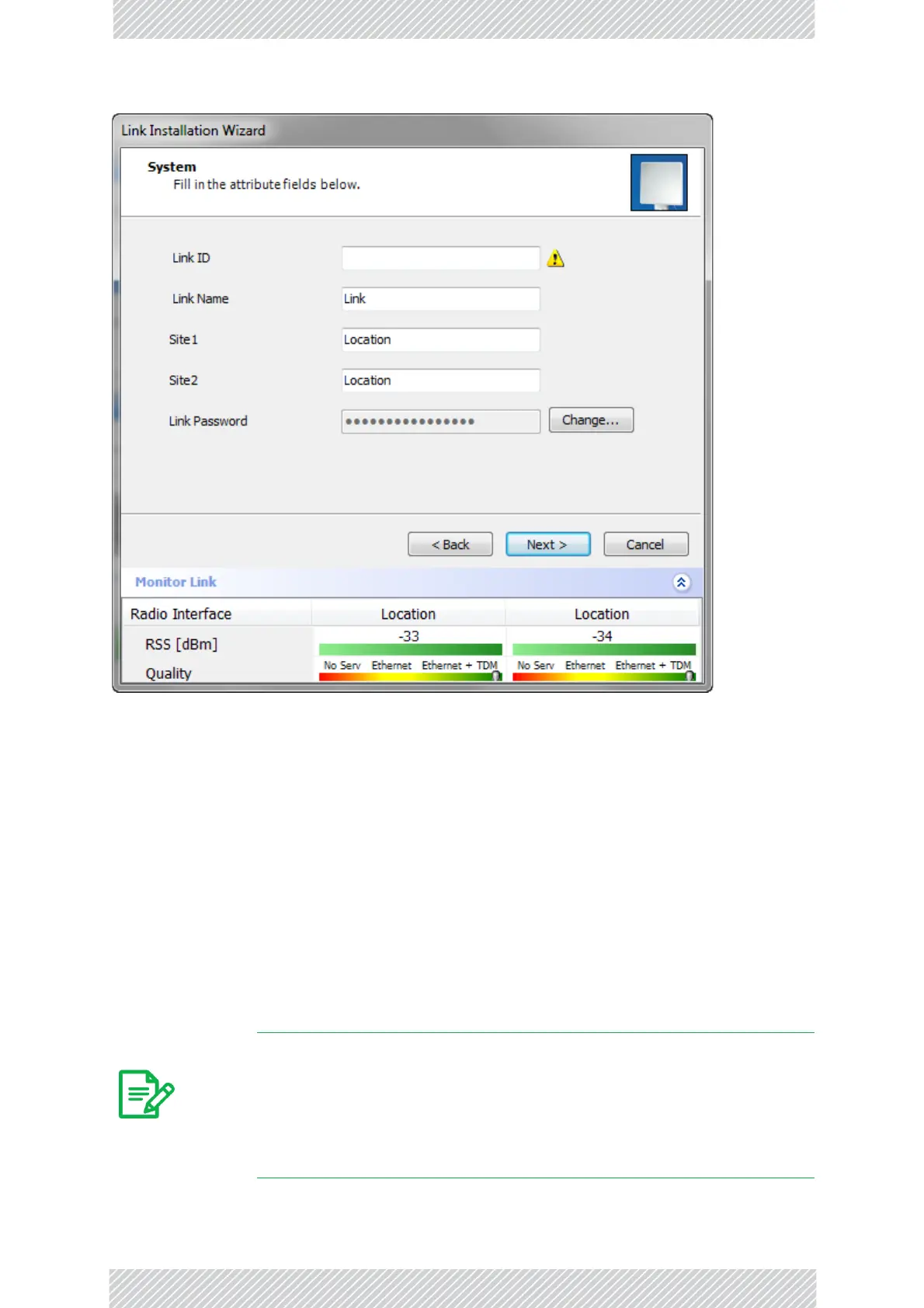RADWIN2000UserManual Release2.8.30 6‐4
Installation
Figure6‐2:InstallationWizard,Systemdialogbox
TocompleteInstallationStep2:
1.EnteraLinkID.TheLinkIDmustbeidenticalforbothODUsinthelink,otherwise
theywillnotcommunicate.TheLinkIDmustincludeatleasteightalphanumeric
characters.Upto24charactersareallowed.YoushoulduseaLinkIDcomposedof
bothalphabeticandnumericcharacters.
2.EnteraLinkNameforthelinkidentification.Thedefaultnameis“Link”.Youshould
changeit.
3.EnternamesforSite1andSite2.Thedefaultnamesareboth“Location”.Youshould
changethem.Throughoutthismanual, weuseAforSite1andBforSite2.
4.OptionallyenteranewLinkPassword.
Note
IftheLinkPasswordisincorrectalinkisestablished butconfiguration
cannotbeperformedandnoservicesareavailable.Anewlinkpassword
maybe obtainedfromRADWINCustomerSupportorusethealternative
passwordsuppliedwiththeproduct.
Thelinkpasswordispeculiartothelinkitselfandshouldnotbeconfused
withtheRADWINManagerlogonpassword.