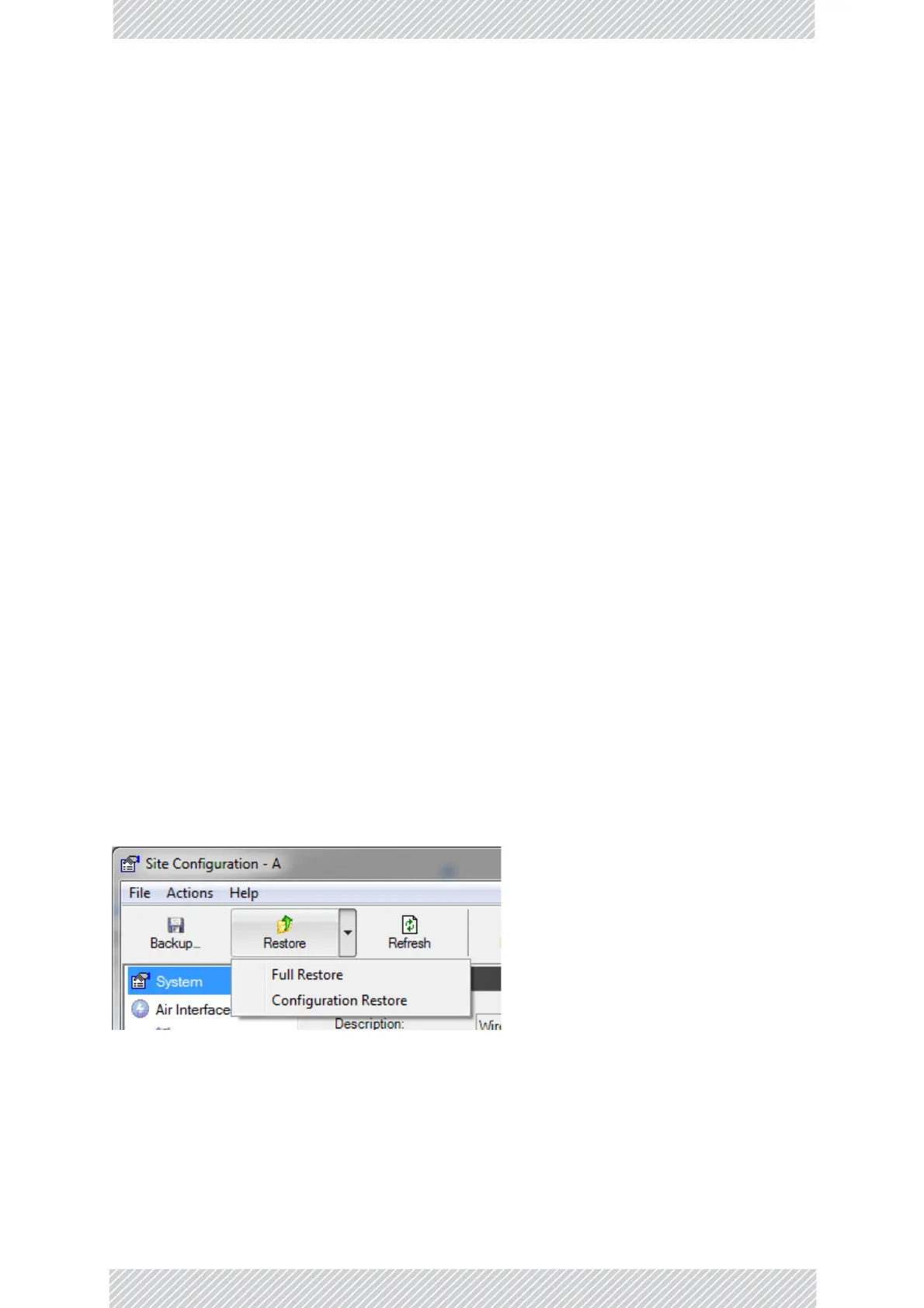RADWIN2000UserManual Release2.8.30 9‐43
RestoringODUSoftwareorConfiguration
10.104.2.2_1.12.2009_00.backup
10.104.2.2_1.12.2009_01.backup
...
TobackuptheODUsoftwareafile:
1.Chooseasitetobackup.TheSiteConfigurationdialogboxopens.
2.ClickBackup.
3.IntheSaveAsdialogbox,indicateinwhichfolderandunderwhatname
configurationfileistobesaved,andclickSave.
RestoringODUSoftwareorConfiguration
Backupfilescanbeuploadedfromthemanagingcomputer.Youmaychooseafullsoftware
restoreorconfiguration‐onlyrestore.YoumayrestoreabackupfiletoanotherODUsubject
tothefollowingprovisions:
• ThebackupwasperformedwithRADWINManager,release2.8.20orhigher
• ThesourceandtargetODUshavethe same
• ProductID
• Hardwareversion
• Capacity
YoucancheckProductID,HardwareversionandCapacityfromtheInventorydisplayforthe
sourceODU.
Torestorefromabackupfile:
1.Chooseasitetorestore(fromapreviousbackup).
TheSiteConfigurationdialogboxopens.
2.ClickRestore.YouareofferedthechoiceofaFullorConfigurationRestoreasshown:
3.ClicktherequiredRestoretype.YouarethenofferedastandardOpenFiledialogbox.
4.FromtheOpenFiledialogbox,navigatetoyourbackupstorageareaandchoosefile
toupload.ClickOK.