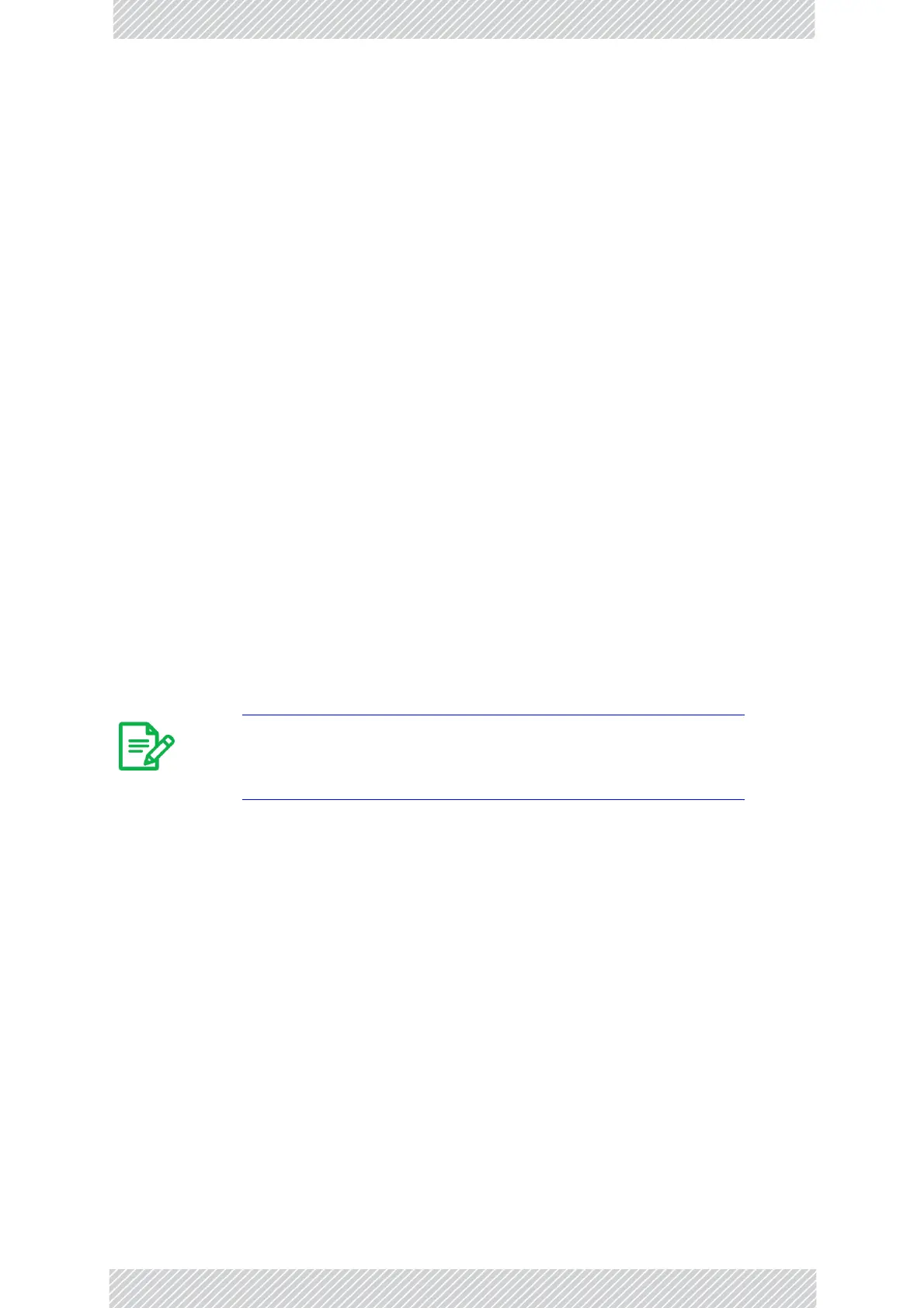RADWIN2000UserManual Release2.8.30 15‐10
ODUReplacement
ToreplacetheSite1.2primarylinkIDU:
1.PowerofftheSite1.2IDU.ThisactivatesthesecondarylinkusingHotStandby.
2.RuntheConfigurationmanageronthesecondarylink,andintheHotStandbypanel
ofFigure15‐4above,checktheDisabledbutton.
3.ReplacetheSite1.2IDUwithoutconnectingittotheODU(topreventtransmission
bytheprimarylinkwiththeundefinedIDU).
4.ReconnecttheMHScablebetweentheIDUsatSite1.2.
5.Again,runtheConfigurationWizardonthesecondarylink,andinthepanelof
Figure15‐4above,checktheSecondarybuttontore‐enablethelinkassecondary.
6.ConnectthenewSite1.2IDUtoitsODU.
TheHotStandbywillautomaticallyreverttotheprimarylinkwithin50ms.
ODUReplacement
BoththeprimaryandsecondaryreplacementODUsrequirepre‐configurationpriorto
insertionintothelink.Theitemstobepreconfiguredare
• HSSmode
• LinkID
• Frequency
• HotStandbymode–usingthenewServicespanelinFigure15‐4above
• IPaddress(optional)
TopreconfigureanODU:
1.AttachthenewODUtoanIDUoraPoEdevice.
2.RuntheRADWINManageranduseHotStandbytabofFigure15‐4aboveto
configurethenewODUtoPrimaryorSecondarymodeasrequired.
3.EnsurethatitissettotheproperHSSmodeinaccordancewithFigure15‐4above.
EntertherequiredLinkIDandfrequency.
ToreplaceanODUforprimar yorsecondarylink,ateithersite:
•InstallthepreconfiguredODU.(Sincetheotherlinkisworkingnormally,nothingneed
bedonewithit.IfthesecondaryODUwasreplaced,TDMserviceremainsasison
theprimarylink.IftheprimaryODUwasreplaced,thentheTDMser vicewillshift
backtotheprimarylink.)
Note
Pre‐configurationmustbecarriedoutbeforethenewODUis
connectedtoitsIDU.Ifyoutrytodoit“live”againstitsIDU,itwill
causespurioustransmissionsandaservicebreak.