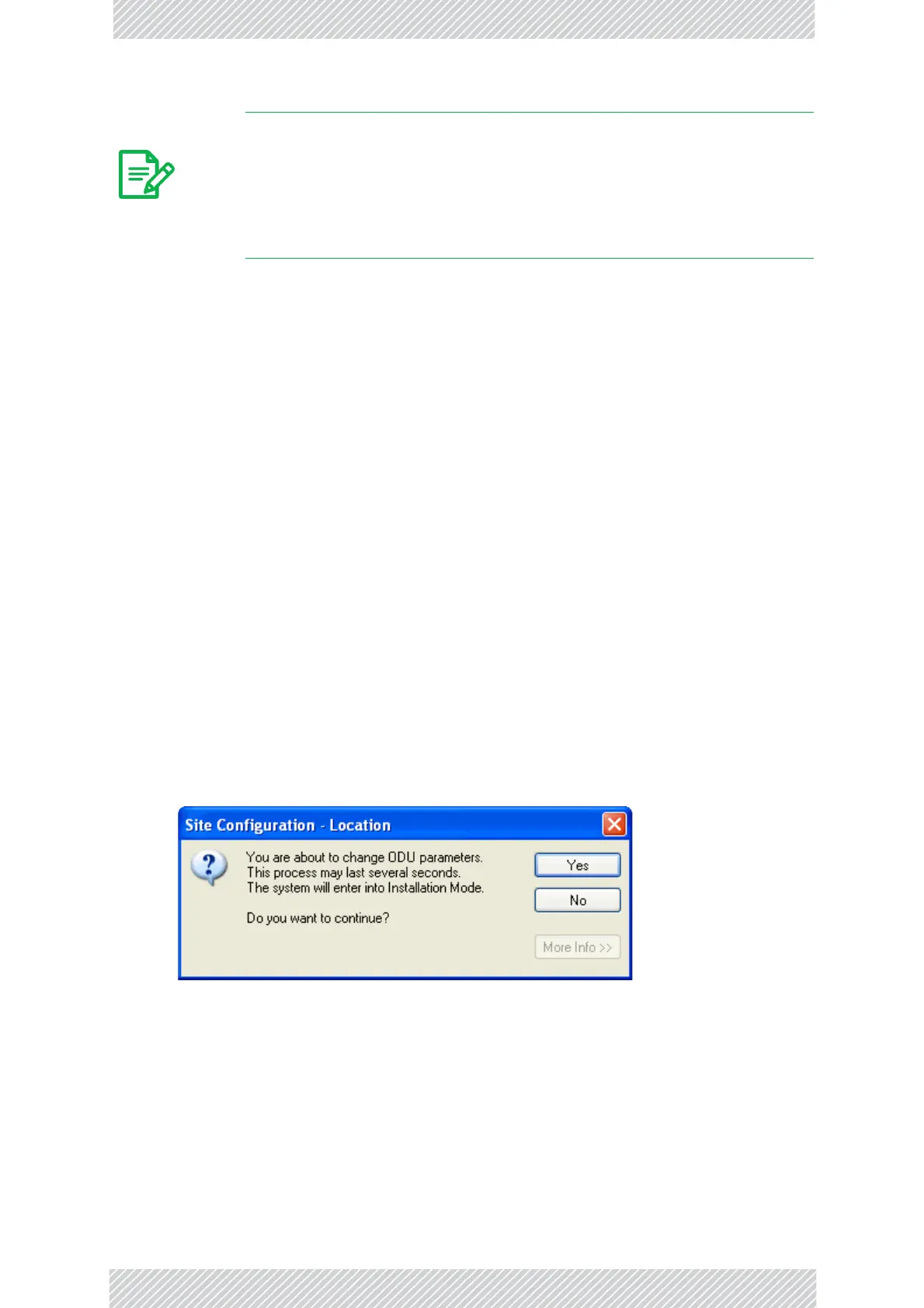RADWIN2000UserManual Release2.8.30 23‐11
UsingheRADWINManagertosetupa3.XorBRSLink
UsingheRADWINManagertosetupa3.XorBRSLink
InactiveandActiveMode
LowResolutionBand3.XODUsmaybeinstalledandconfiguredintheusualway.
WhatfollowsappliestoHighResolutionBandODUs.
Toensurecompliancewiththerelevantlicense,3.XODUsforIC,ETSIandUniversalmustbe
configuredfromaninactivemodewheretheODUispoweredup,incommunicationwitha
managingcomputerbutnottransmitting.
Settingupalinkisatwostageprocedure:
1. ActivatetheODUsbyindividuallybyconfiguringtheband,frequencyandchannelband‐
widthforthelicense
2. Completelinkconfigurationintheusualway
Tosetupa3.XorBRSODU:
1.LogontoitasInstaller(OperatorsufficientforETSI)andsettheIPaddressasshown
inChapter26.
2.NavigatetoSite:Location|AirInterfaceandentertheLinkIDfortheODU.
3.ClickOKtodismisstheSiteConfigurationwindow.AnswerYestothefollowingpopup
message:
4.ForETSImodels,skiptostep7below.Forallothers,navig atetoTools|ChangeBand.
Thefollowingwindowisdisplayed:
Note
(†)The3.480GHzfrequencyisoverlapped,occurringintwodifferentbands
asshown.Ifyouwishtousethe3.480GHzfrequency,youshouldsetMax
TXPowerto16dBm.
(‡)The3.600GHzfrequencyisoverlapped,occurringintwodifferentbands
asshown.Ifyouwishtousethe3.600GHzfrequency,youshouldsetMax
TXPowerto23dBm.