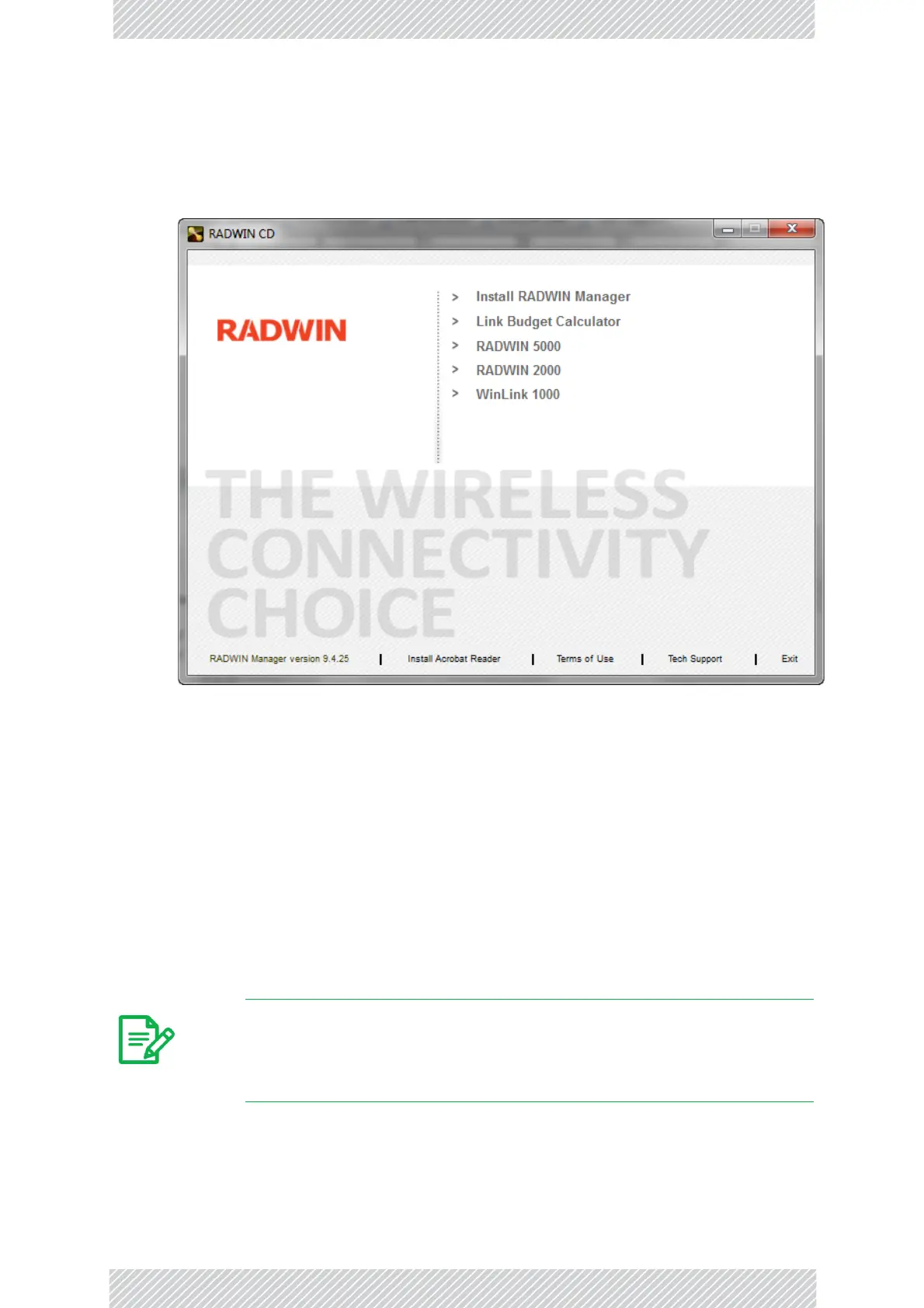RADWIN2000UserManual Release2.8.30 5‐2
GettingStartedwiththeRADWINManager
ToinstalltheRADWINManagerapplication:
1.InserttheCDintotheCD/DVDdriveofyourcomputer.
TheCDopeningwindowappears:
2.ChooseInstallRADWINManagerandfollowtheon‐screeninstructionsofthe
installationwizardtocompletethesetupoftheRADWINManagerapplication.
Iftheinstallationprogramfailstostart,browsetoyourCD/DVDdrive,chosethe
setup.exeprogramandrunit.
GettingStartedwiththeRADWINManager
Ifyourlinksarewithineasyreach,youcanconfigurethemusingtheproceduredescribed
below.Ifhowever,yourlinksaretobegeographicallyscattered,itmaybeconvenienttopre‐
loadeachODUwithitsnetworkaddresspriortophysicalinstallation.Theprocedureisquite
straightforward,andsetoutinChapter26.
TostarttheRADWINManager:
1.ConnectthemanagingcomputertooneofthetwoLANportsasshowninFigure5‐1
below:
Note
EachODUrequiresastaticIPaddress,sincepartofthelinkdefinitionisthe
IPaddresspairofbothODUs.NetworkManagersshouldensurethatthese
addressesareoutsideoftheautomaticallocationrangesusedbytheir
networkDHCPserver.