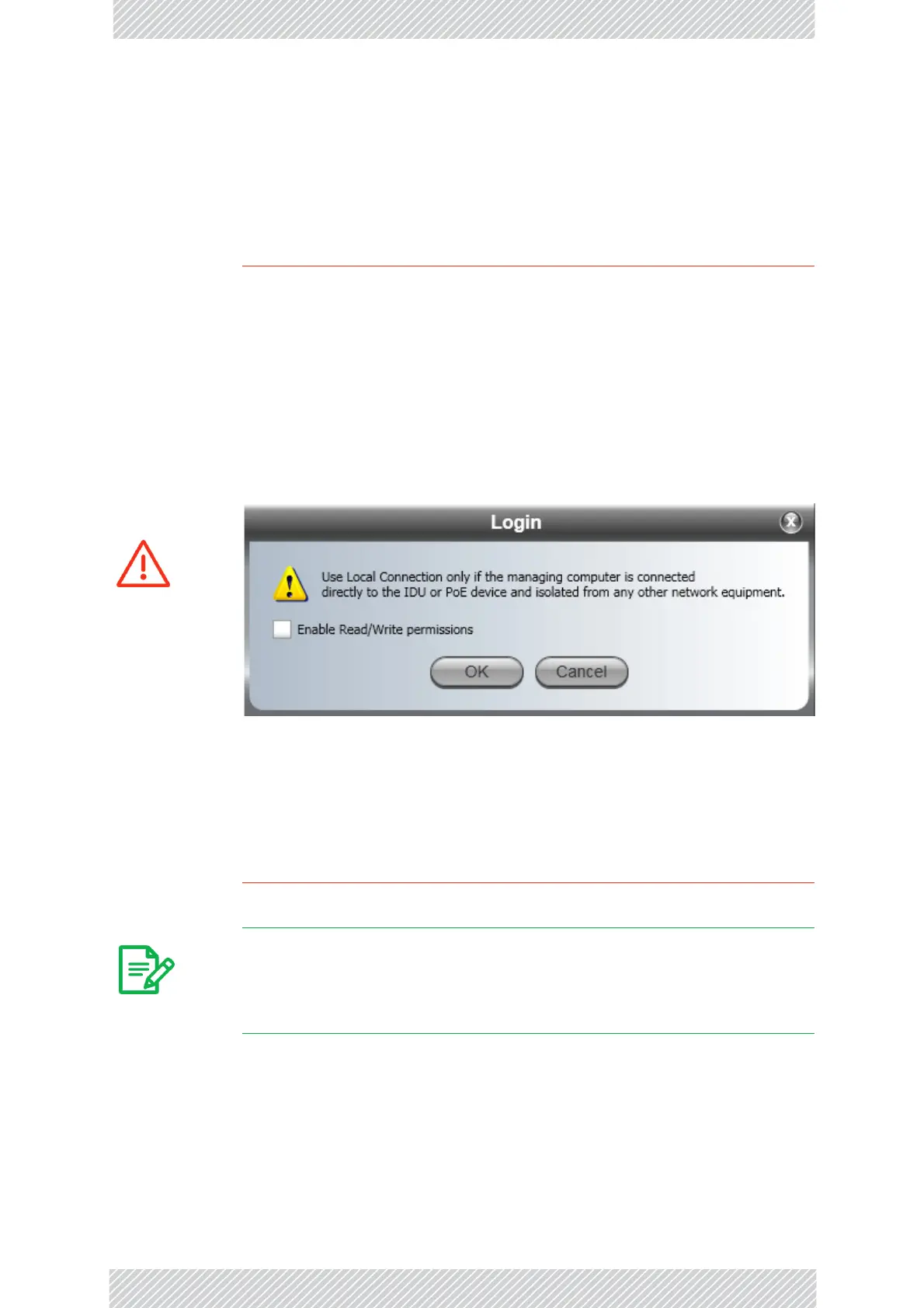RADWIN2000UserManual Release2.8.30 5‐6
TheRADWINManagerlog‐onConcept
TheNetworkManagershouldchangethedefault passwordsassoonaspossible,particularly
ifSNMPv3istobeused.
Continuingthelog‐onprocedure:
5.TypeanIPaddressfortheODU(ifyouconnectthroughaLAN),orclickLocal
Connection(ifyouareconnecteddirectlytotheIDUport).
6.IfyourUserTypeisnotOperator,thenchooseitnow.
7.Enterthepassword.
8.IfyouareauserwithRead‐Writepermission,clickOptionstoentertheCommunity
optionsifrequired
9.Forinitiallogon:
Warning
• TheLocalConnectionmethodusesbroadcastpacketsto“discover”
theattachedODU
• IfyoulogonusingLocalConnection,butyourphysicalconnectionis
notlocal(i.e.anythingotherthanadirectconnectionbetweenthe
managingcomputerandtheIDU),thenanyconfigurationyoucarry
outmayaffectotherlinksinthenetwork.Donotdothis!
• Donotcarryoutthisprocedureusingamultihomedmanagingcom‐
puteralsoconnectedtoanetwork.Itwillfloodthenetworkwith
broadcastpackets.Further,itwillthrowanyotherlinksonthenetwork
intoInstallationorInactivemode.
• Inanyevent,asaprecaution,defaultlog‐onoverLocalConnectionis
read‐onlymode.ChecktheRead/Writeenableboxtocarryoutinstal‐
lationprocedures.
•Networklogon(IPaddresstotheODU)isrecommended.
• Ifyoulogonviaanover‐the‐airIPaddress,youwillreceiveawarning.
Ifyouresetthesitetowhichyouareconnectedtofactorysettings,you
canlockyourselfoutofthelink.
Note
• ThedefaultIPaddressfortheODUis10.0.0.120.Thesubnetmaskis
255.0.0.0.
• TheactualIPaddressisdefinedduringlinkconfiguration(seeIP
Address,VLANandProtocolonpage9‐8.Seealso,Chapter26).