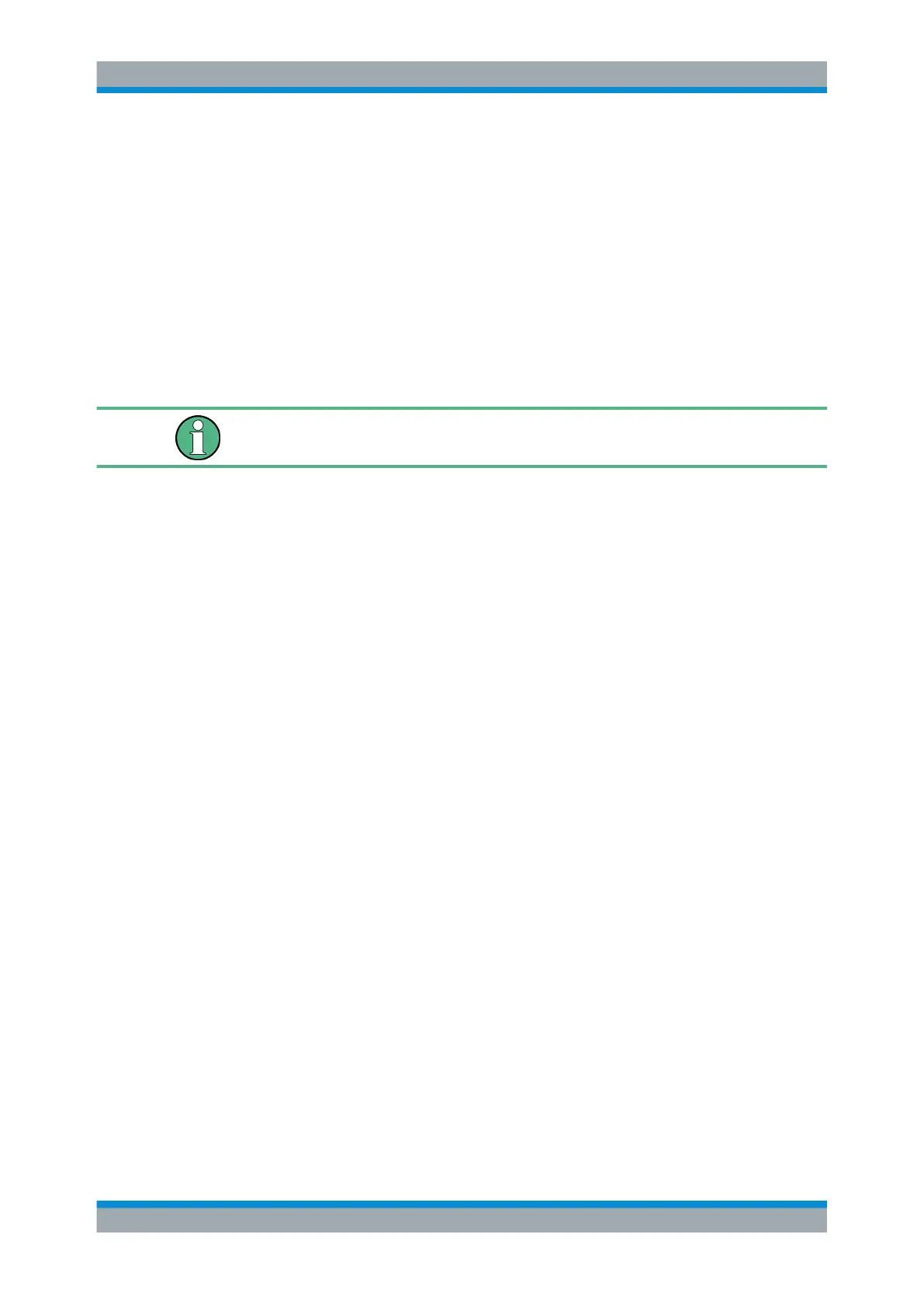Remote Commands
R&S
®
FSW
921User Manual 1173.9411.02 ─ 43
Parameters:
<Subblocks> Number of sub blocks in the SEM measurement.
Range: 1 to 8
*RST: 1
Example:
ESP:SCO 2
Manual operation: See "Sub Block Count" on page 257
14.5.7.4 Configuring a Sweep List
The following commands define a sweep list for SEM measurements.
The sweep list cannot be configured using remote commands during an on-going
sweep operation.
See also:
●
CALCulate<n>:LIMit<li>:ESPectrum<sb>:PCLass<pc>:LIMit[:STATe]
on page 940
[SENSe:]ESPectrum<sb>:HSPeed.................................................................................. 922
[SENSe:]ESPectrum<sb>:RANGe<ri>:BANDwidth:RESolution........................................... 922
[SENSe:]ESPectrum<sb>:RANGe<ri>:BANDwidth:VIDeo.................................................. 922
[SENSe:]ESPectrum<sb>:RANGe<ri>:COUNt?.................................................................923
[SENSe:]ESPectrum<sb>:RANGe<ri>:DELete..................................................................923
[SENSe:]ESPectrum<sb>:RANGe<ri>:FILTer:TYPE.......................................................... 923
[SENSe:]LIST:RANGe<ri>[:FREQuency]:STARt................................................................ 924
[SENSe:]LIST:RANGe<ri>[:FREQuency]:STOP.................................................................925
[SENSe:]ESPectrum<sb>:RANGe<ri>:INPut:ATTenuation..................................................925
[SENSe:]ESPectrum<sb>:RANGe<ri>:INPut:ATTenuation:AUTO........................................925
[SENSe:]ESPectrum<sb>:RANGe<ri>:INPut:GAIN[:VALue]................................................926
[SENSe:]ESPectrum<sb>:RANGe<ri>:INPut:GAIN:STATe..................................................926
[SENSe:]ESPectrum<sb>:RANGe<ri>:INSert....................................................................927
[SENSe:]ESPectrum<sb>:RANGe<ri>:LIMit<li>:ABSolute:STARt........................................927
[SENSe:]ESPectrum<sb>:RANGe<ri>:LIMit<li>:ABSolute:STOP........................................ 928
[SENSe:]ESPectrum<sb>:RANGe<ri>:LIMit<li>:RELative:STARt........................................ 928
[SENSe:]ESPectrum<sb>:RANGe<ri>:LIMit<li>:RELative:STARt:ABS.................................929
[SENSe:]ESPectrum<sb>:RANGe<ri>:LIMit<li>:RELative:STARt:FUNCtion......................... 929
[SENSe:]ESPectrum<sb>:RANGe<ri>:LIMit<li>:RELative:STOP.........................................930
[SENSe:]ESPectrum<sb>:RANGe<ri>:LIMit<li>:RELative:STOP:ABS................................. 930
[SENSe:]ESPectrum<sb>:RANGe<ri>:LIMit<li>:RELative:STOP:FUNCtion..........................931
[SENSe:]ESPectrum<sb>:RANGe<ri>:LIMit<li>:STATe...................................................... 932
[SENSe:]ESPectrum<sb>:RANGe<ri>:POINts:MINinum[:VALue]........................................ 932
[SENSe:]ESPectrum<sb>:RANGe<ri>:MLCalc..................................................................933
[SENSe:]ESPectrum<sb>:RANGe<ri>:RLEVel..................................................................933
[SENSe:]ESPectrum<sb>:RANGe<ri>:SWEep:TIME......................................................... 934
[SENSe:]ESPectrum<sb>:RANGe<ri>:SWEep:TIME:AUTO............................................... 934
[SENSe:]ESPectrum<sb>:RANGe<ri>:TRANsducer.......................................................... 935
[SENSe:]ESPectrum<sb>:SSETup.................................................................................. 935
Configuring and Performing Measurements
