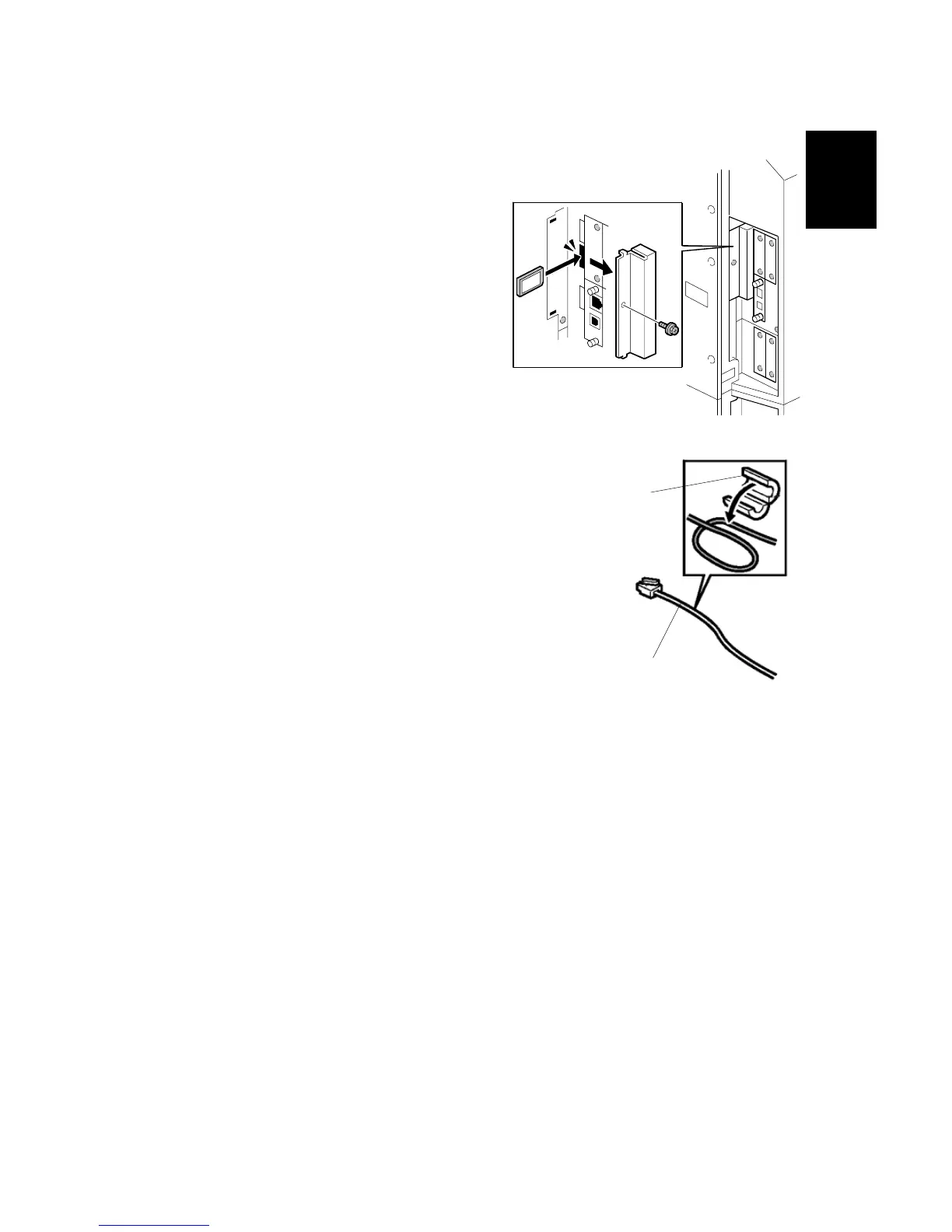15 February 2006 MFP OPTIONS: B246 SERIES
1-179
Installation
4. Remove the SD card slot cover [A]
(! x1)
5. Hold the SD Card [B] with its label
turned as shown above, then install it in
Slot C2.
6. Wind the cable [C] one full turn around the ferrite core
[D], then close the core to lock it.
7. Connect the adapter to the network board in Slot B3.
NOTE: The USB/Ethernet Board is pre-installed in
Slot B3.
B841I102.WMF
TEMPI901.BMP
[C]
[D]