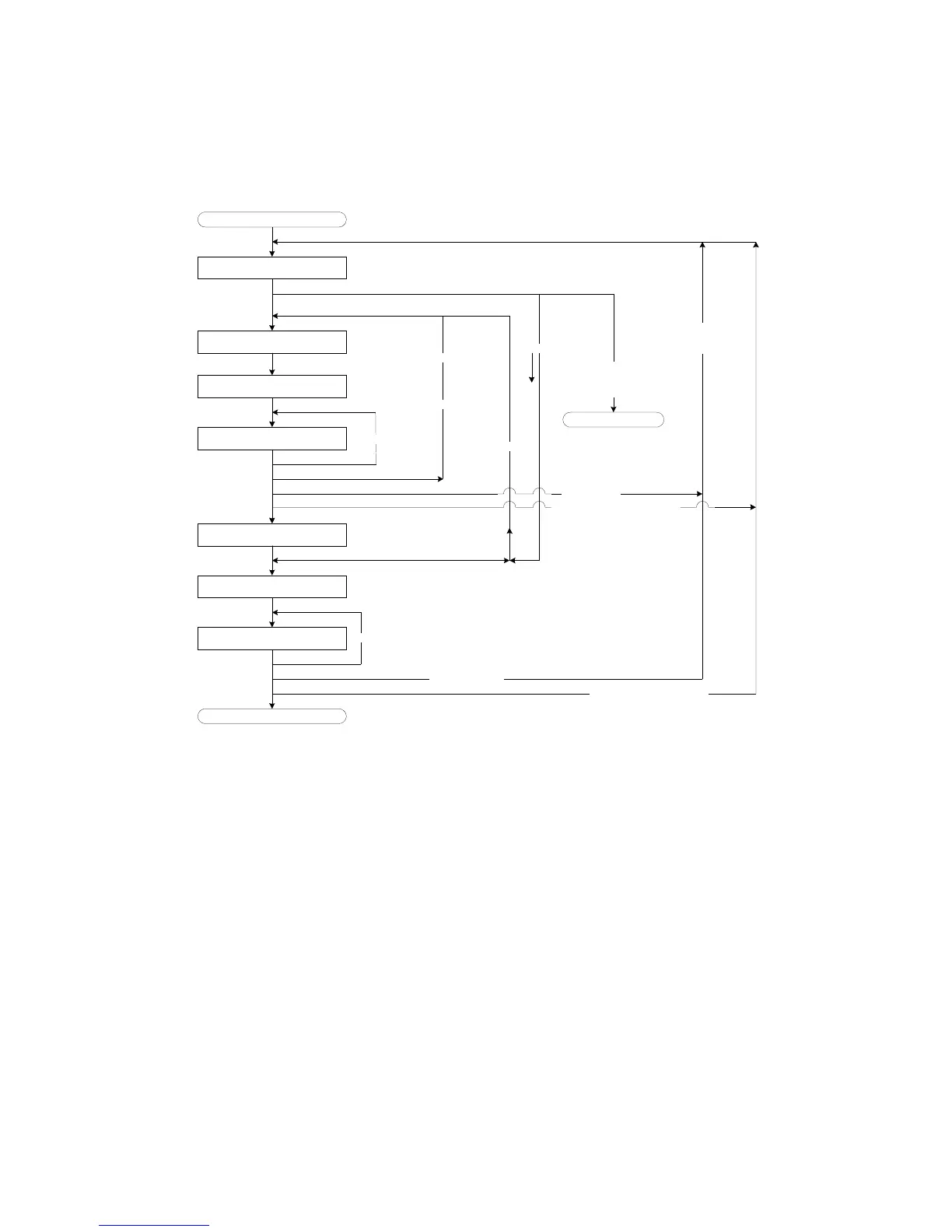MFP OPTIONS: B246 SERIES 15 February 2006
1-192
6. Follow the flow chart below to do the SP settings for Cumin-M.
7. Confirm that the Cumin-M modem is installed correctly:
User Tools> Printer Features> List/Test Print> Configuration Page
SP5816 207
Show device registration result
SP5816 201
Confirm device installation status
Start
0: Succcess
SP5816 202
Input request number
SP5816 203
Confirm device data
SP5816 204
Show result of device confirmation
SP5816 206
Start device registration
SP5816 205
Input device location
0: Succcess
Finish
0: Not Installed yet
9: Under processing
Process failed
1: Request No. Error
Failed
1: Under Installation
9: Under registration
2: Registration finish completely
3: Already Registered
4: Not NRS Compatible Device
End: Cannot Install
Other error
3,4,5,6: Communication error
Other error
SP5816 208
Display error
code
3,4,5,6: Communication error
B246I905.WMF
