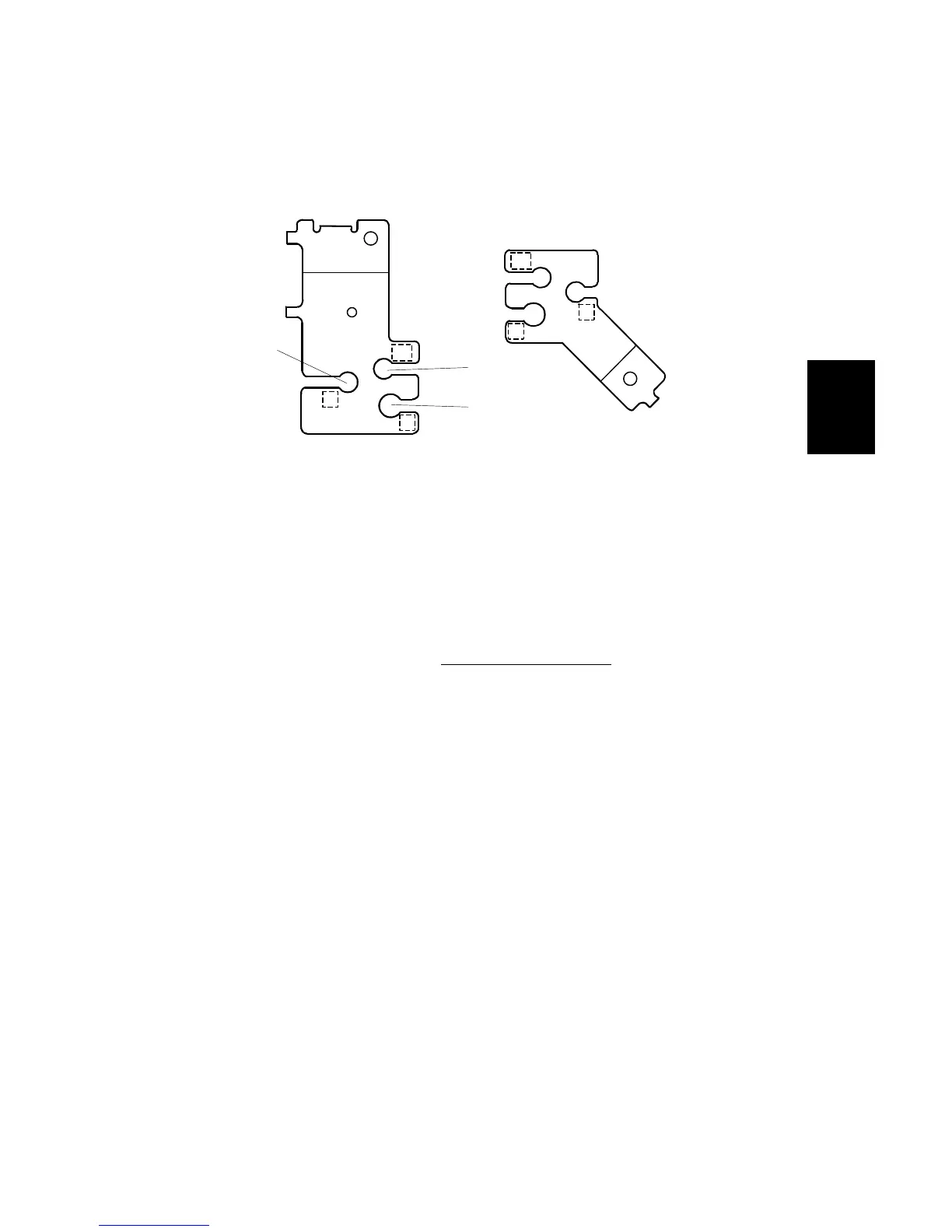15 February 2006 FUSING UNIT
3-75
Replacement
Adjustment
Reinstallation: B140 Series Fusing Lamps
1. Attach the rear fusing holder first.
2. Put in the lamps from the front.
3. Use the color coding of the connectors to set the lamps in the correct opening
in the rear fusing lamp holder.
NOTE: The openings in the rear holder have marks W (White), B (Blue), and G
(Green). These colors must agree with the letters on the holder: W, B, G.
4. At the front, see the colors of the connectors at the rear, and set the ends of the
lamps:
White → [A]
Blue → [B]
Green → [C]
R
R
W
W
B
G
B246R1007.WMF
Front
Rear
[A]
[B]
[C]
