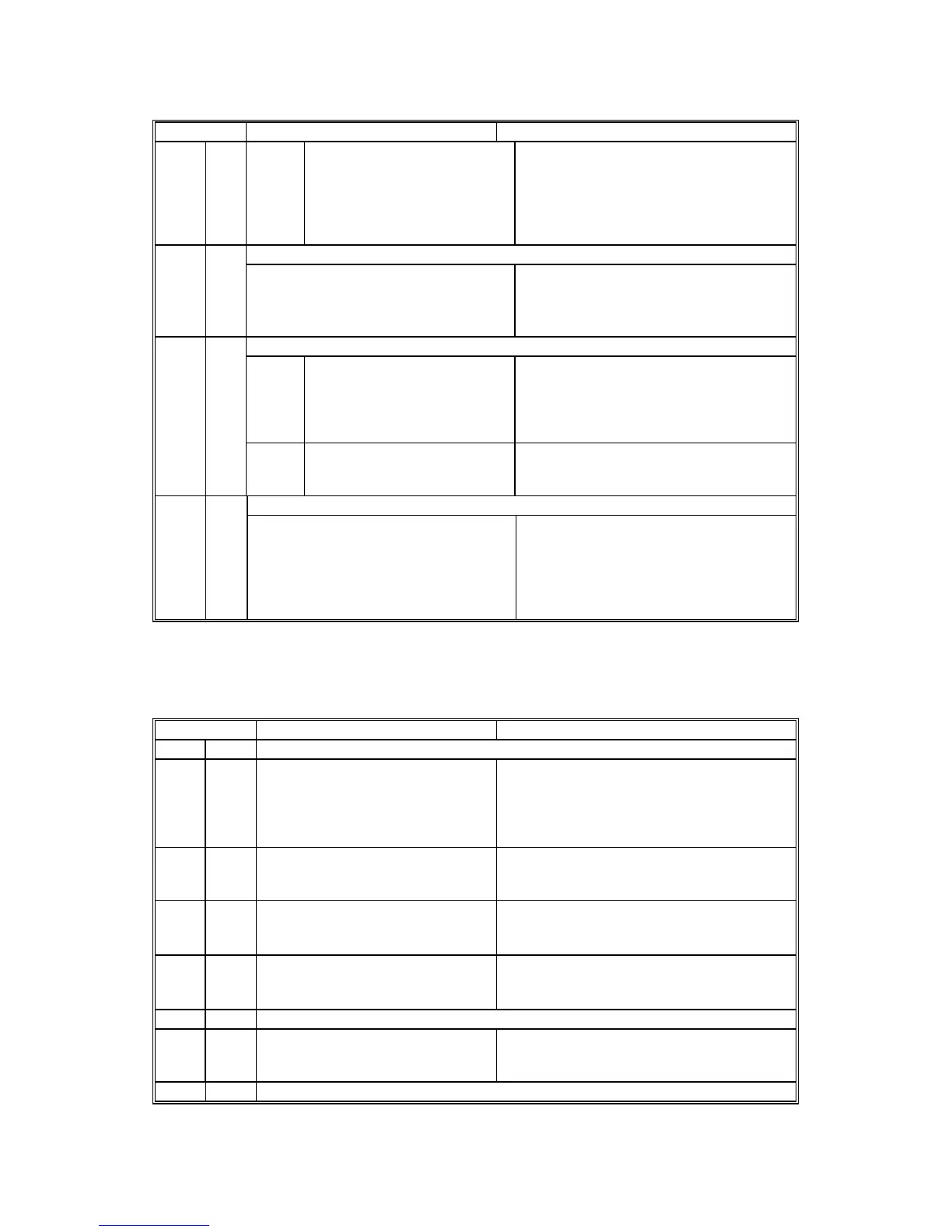B140/B246 SERIES SERVICE MODE 15 February 2006
4-68
SC No. Symptom Possible Cause
3014
Error returned from HDD in
response to the self-
diagnostic command,
Mandolin could not be located
due to a read/write error at
the HDD register.
• HDD defective
Self-diagnostic error 4: NVRAM 824 D
NVRAM device does not exist,
NVRAM device is damaged, NVRAM
socket damaged
• NVRAM defective
• Controller board defective
• NVRAM backup battery exhausted
• NVRAM socket damaged
Self-diagnostic error 6: NVRAM (option NVRAM)
1501
The difference between the 1
s measured for RTC in the
NVRAM and the 1 s timeout
of the CPU is out of range, or
the NVRAM is not detected.
• NVRAM defective
• NVRAM installed incorrectly
826 D
15FE
Backup battery error. Battery
is exhausted or not within
rated specification.
• The battery is attached permanently to
the controller board. Replace the
controller board.
Self-diagnostic error 7: ROM 828 D
• Measuring the CRC for the boot
monitor and operating system
program results in an error.
• A check of the CRC value for
ROMFS of the entire ROM area
results in an error.
• Software defective
• Controller board defective
• ROM defective
NOTE: For more details about this SC 833, SC834 error, execute SP5990 to print an
SMC report so you can read the error code. The error code is not displayed on
the operation panel. The additional error codes (0F30, 0F31, etc. are listed in the
SMC report.
SC No. Symptom Possible Cause
833 D Self-diagnostic error 8: Engine I/F ASIC
0F30
0F31
ASIC (Mandolin) for system
control could not be detected.
After the PCI configuration, the
device ID for the ASIC could not
be checked.
• ASCI (Mandolin) for system control is
defective
• Interface between North Bridge and
AGPI is defective
• Replace the mother board
0F41
The read/write check done for
resident RAM on the mother
board could not be done correctly.
• Memory device defective
• Replace the mother board
50B1
Could not initialize or read the bus
connection.
• Bus connection defective, loose
• SSCG defective
• Replace the mother board
50B2
Value of the SSCG register is
incorrect.
• Bus connection loose, defective
• SSCG defective
• Replace the mother board
834 D Self-diagnostic error 9: Optional Memory RAM DIMM
5101
The write/verify check for the
optional RAM chip on the engine
mother board gave an error.
• Controller defective
• Mother board defective
850 B Net I/F error
