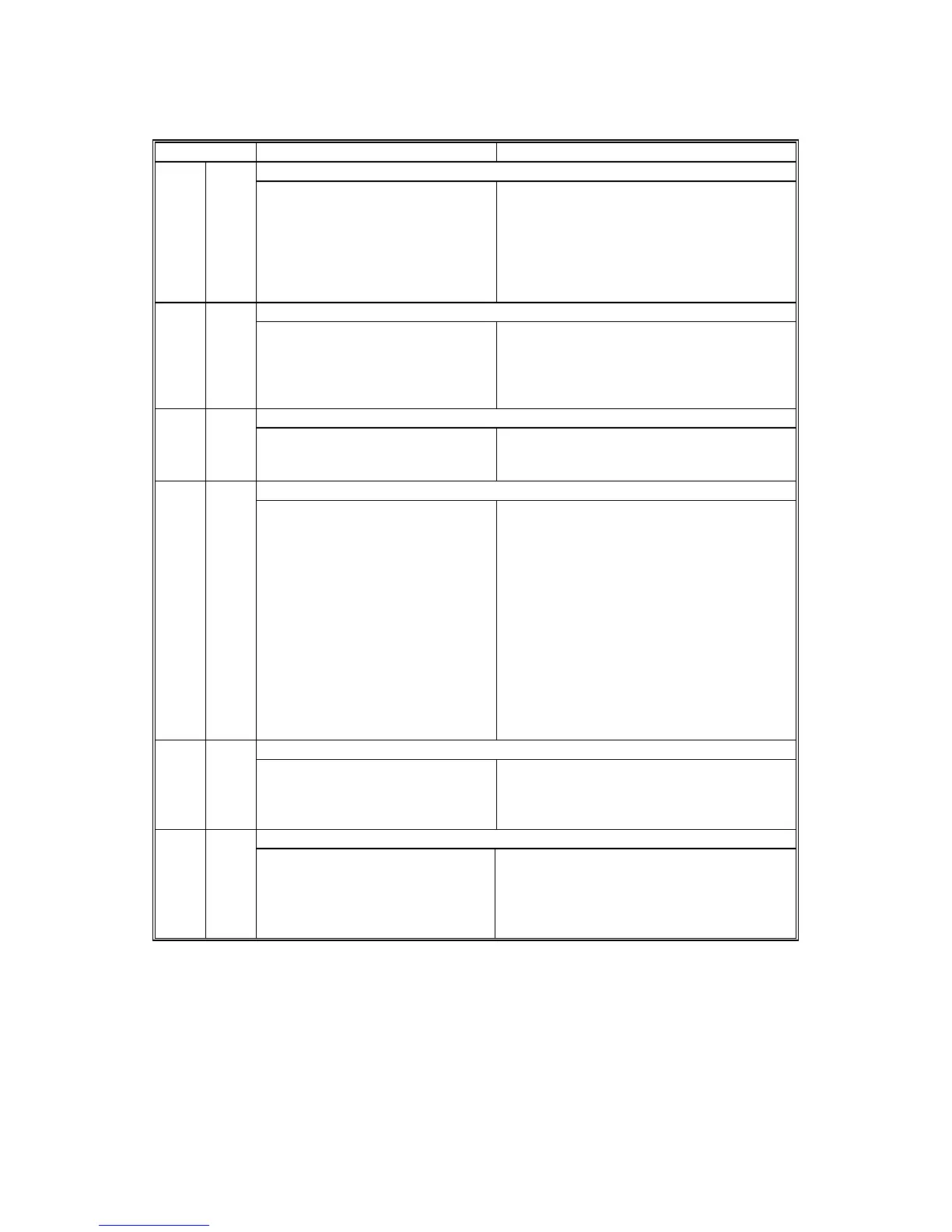B140/B246 SERIES SERVICE MODE 15 February 2006
4-70
SC No. Symptom Possible Cause
HDD data read failure 863 D
The data written to the HDD
cannot be read normally, due to
bad sectors generated during
operation.
• HDD defective
Note: If the bad sectors are generated at
the image partition, the bad sector
information is written to NVRAM, and the
next time the HDD is accessed, these bad
sectors will not be accessed for read/write
operation.
HDD data CRC error 864 D
During HDD operation, the HDD
cannot respond to an CRC error
query. Data transfer did not
execute normally while data was
being written to the HDD.
• HDD defective
HDD access error 865 D
HDD responded to an error during
operation for a condition other
than those for SC863, 864.
• HDD defective.
SC card error 1: Confirmation 866 B
The machine detects an electronic
license error in the application on
the SD card in the controller slot
immediately after the machine is
turned on.
The program on the SD card
contains electronic confirmation
license data. If the program does
not contain this license data, or if
the result of the check shows that
the license data in the program on
the SD card is incorrect, then the
checked program cannot execute
and this SC code is displayed.
• Program missing from the SD card
• Download the correct program for the
machine to the SD card
SD card error 2: SD card removed 867 D
The SD card in the boot slot when
the machine was turned on was
removed while the machine was
on.
• Insert the SD card, then turn the machine
off and on.
SD card error 3: SC card access 868 D
An error occurred while an SD
card was used.
• SD card not inserted correctly
• SD card defective
• Controller board defective
Note: If you want to try to reformat the SC
card, use SD Formatter Ver 1.1.