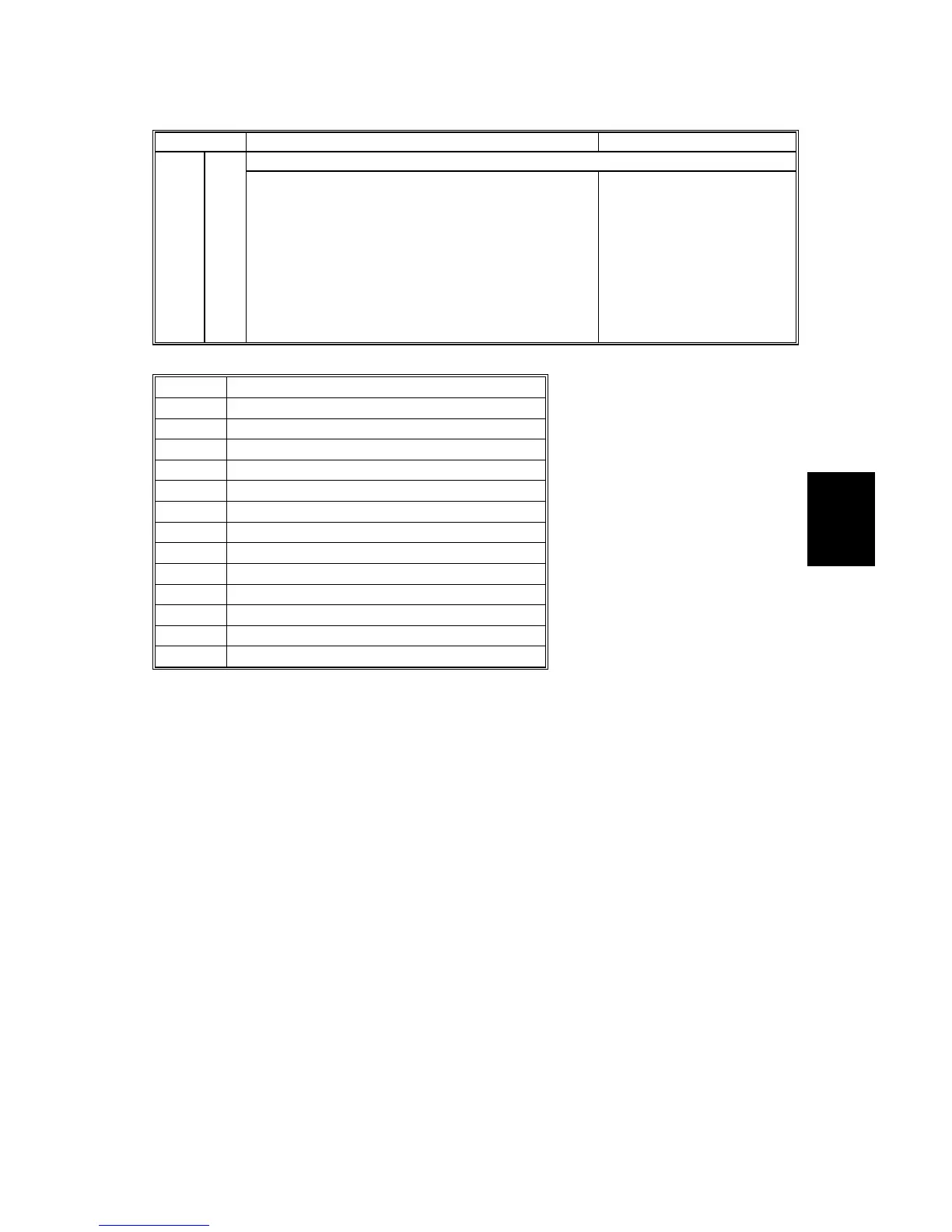15 February 2006 B140/B246 SERIES SERVICE MODE
4-73
Trouble-
shooting
SC No. Symptom Possible Cause
NetFile Function Error
925 B
• The NetFile file management on the HDD cannot
be used, or a NetFile management file is
corrupted and operation cannot continue.
• The HDDs are defective and they cannot be
debugged or partitioned, so the Scan Router
functions (delivery of received faxes, document
capture, etc.), Fabric services, and other network
functions cannot be used.( HDD status codes
displayed on the debug console are described
below.)
• HDD defective
• Power supply to machine
cut occurred while writing
data to HDD
• Software error
• Please refer to the
detailed descriptions
below for recovery
procedures.
HDD Status Codes Displayed on Debug Console
Display Meaning
(-1) HDD not connected
(-2) HDD not ready
(-3) No level
(-4) Partition type incorrect
(-5) Error returned during level read or check
(-6) Error returned during level read or check
(-7) “filesystem” repair failed
(-8) “filesystem” mount failed
(-9) Drive does not answer command
(-10) Internal kernel error
(-11) Size of drive is too small
(-12) Specified partition does not exist
(-13) Device file does not exist
Recovery Procedure 1
If the machine returns SC codes for HDD errors (SC860 ~ SC865), please follow
the recovery procedures described for these SC codes.
Recovery Procedure 2
If the machine does not return one of the five HDD errors (SC860 ~ SC865), cycle
the machine off and on. If this does not solve the problem, then initialize the NetFile
partition on the HDD with SP5832 011 (HDD Formatting – Ridoc I/F).
NetFiles: Jobs printed from the document server using a PC and DeskTopBinder
Before initializing the NetFile partition on the HDD please inform the client that:
1. Received faxes on the delivery server will be lost
2. All captured documents will be lost
3. DeskTopBinder/Print Job Manager/Desk Top Editor job history will be cleared
4. Documents stored on the document server, included scanned documents, will
not be lost.
5. The first time the network accesses the machine, the management information
must be reconfigured (this will require a significant amount of time).