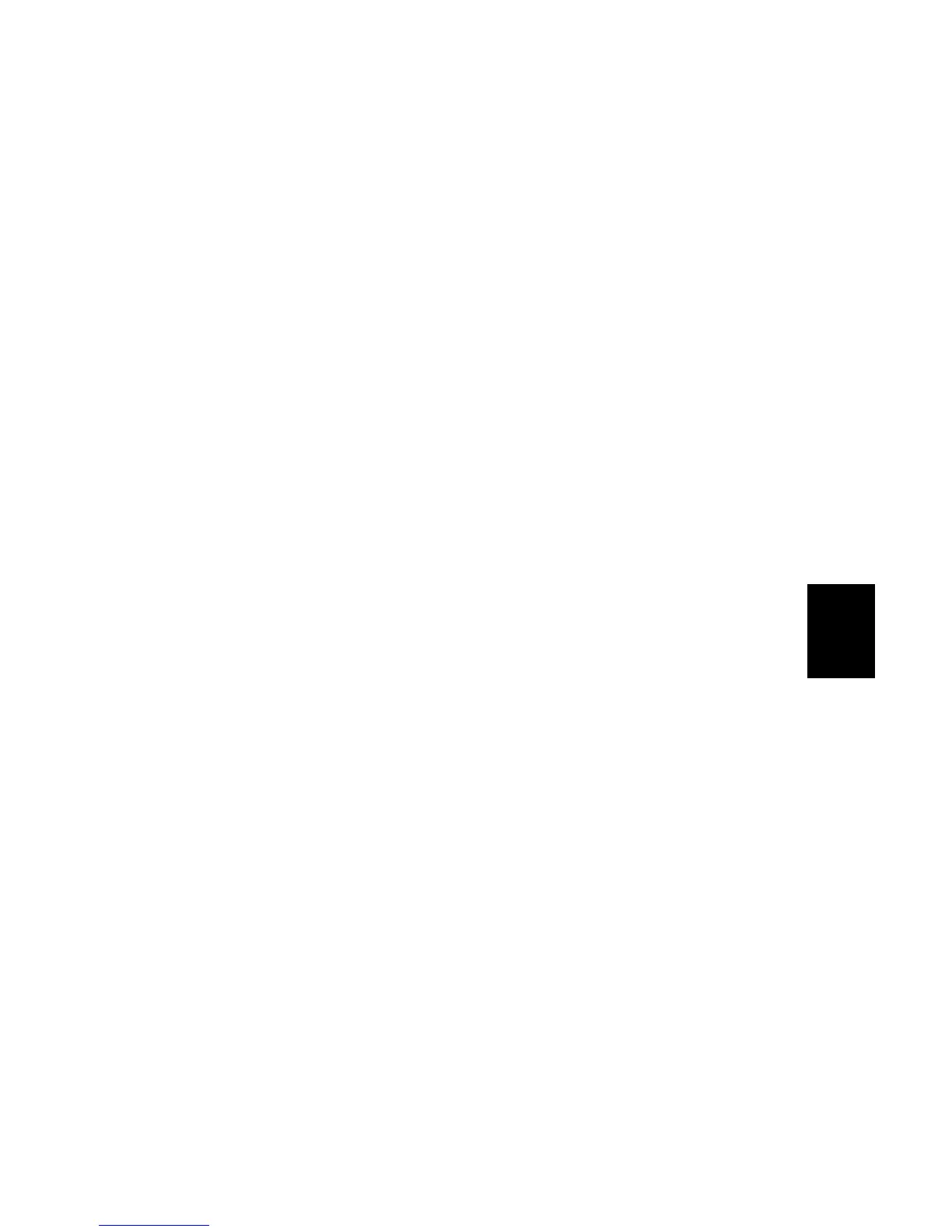15 February 2006 RESETS
5-9
Service
Tables
4. Press Execute, then follow the prompts on the display to complete the
procedure.
5. Make sure that you perform the following settings:
• Execute SP2115 – Laser Beam Pitch Adjustment
• Do the printer and scanner registration and magnification adjustments
(☛ 3.14).
• Do the touch screen calibration (☛ 3.15).
• Referring to the SMC data lists, re-enter any values, which had been
changed from their factory settings.
• Execute SP3001-002 – ID Sensor Initial Setting
6. Check the copy quality and the paper path, and do any necessary adjustments.
