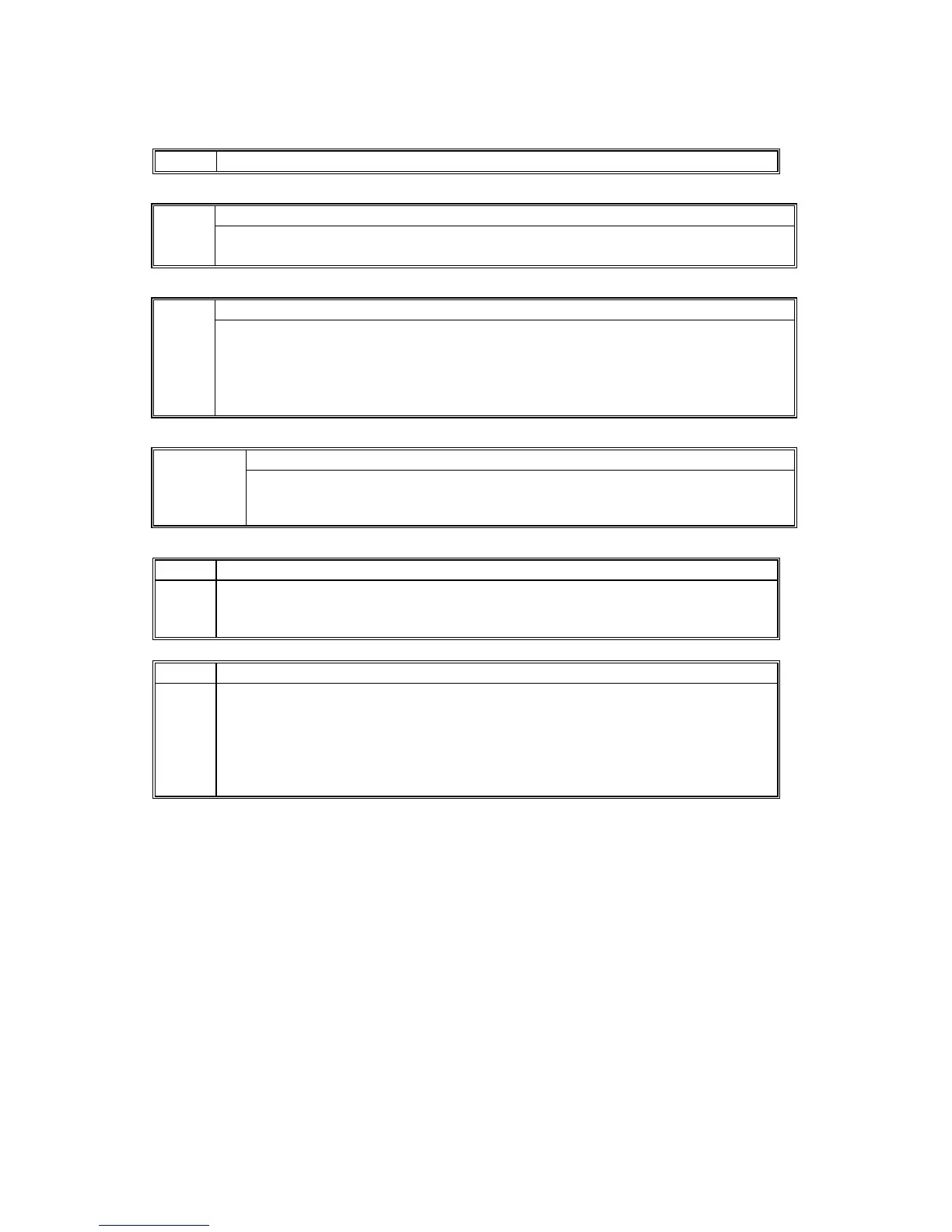SERVICE PROGRAM MODE TABLES 15 February 2006
5-68
5051 Toner Refill Detection Display Japan Only
Display IP Address (B246) 5055
Switches the banner display of MFP device display on and off.
[OFF] ON
Assign Eye-Catch Icons 5057
Determines whether the eye-catch icons are displayed in the color mode for
copying and scanning.
[0~1/0/1]
0: Display off
1: Display on
A3/DLT Double Count 5104
Specifies whether the counter is doubled for A3/DLT. “Yes” counts except
from the bypass tray. When “Yes” is selected, A3 and DLT paper are counted
twice, that is A4 x2 and LT x2 respectively.
5106* Auto Density Level
Selects the image density levels that are used in ADS mode by assigning a
value to the center notch.
[1~7/1 step/notch]
5112* Non-Std. Paper Sel.
Determines whether a non-standard paper size can be input for the universal
cassette trays (Tray 2, Tray 3)
[0~1/1]
0: No
1: Yes. If “1” is selected, the customer will be able to input a non-standard
paper size using the UP mode.
