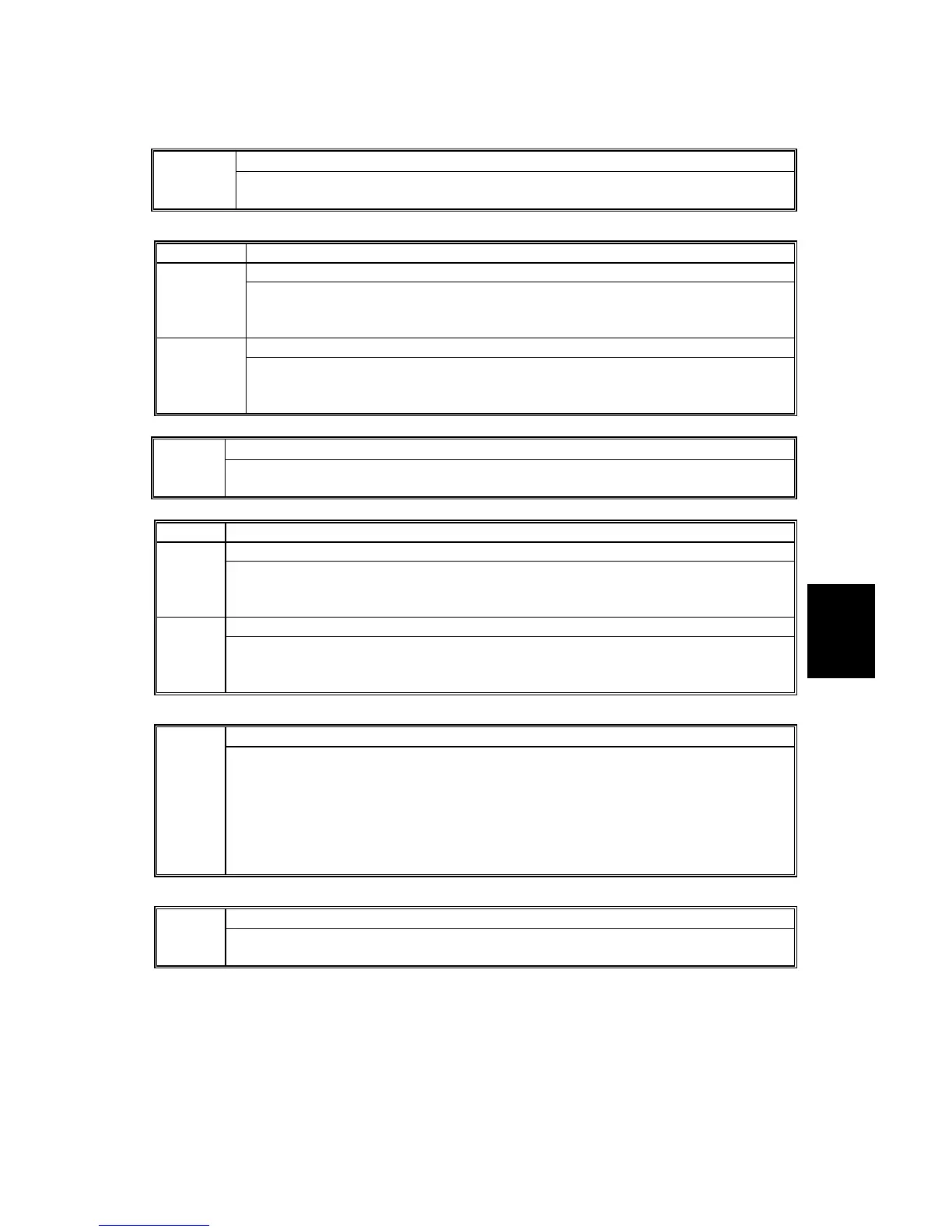15 February 2006 SERVICE PROGRAM MODE TABLES
5-75
Service
Tables
User Code Count Clear (B140/B246) 5404
Clears the counts for the user codes assigned by the key operator to restrict the
use of the machine. Press [Execute] to clear.
5501 PM Alarm
PM Alarm Interval 001
Sets the PM interval.
The value stored in this SP is used when the value of SP55012 is “1”.
[0 ~ 255 / 0 / 1 k copies/step]
Original Count Alarm DFU
002
Selects whether the PM alarm for the number of scans is enabled or not.
If this is “1”, the PM alarm function is enabled.
[0 = No / 1 = Yes]
User Code Count Clear (B246) 5404
Clears the counts for the user codes assigned by the key operator to restrict the
use of the machine. Press [Execute] to clear.
5501
PM Alarm (B246)
PM Alarm Interval 1
Sets the PM interval.
The value stored in this SP is used when the value of SP55012 is “1”.
[0 ~ 255 / 0 / 1 k copies/step]
Original Count Alarm DFU
2
Selects whether the PM alarm for the number of scans is enabled or not.
If this is “1”, the PM alarm function is enabled.
[0 = No / 1 = Yes]
Jam Alarm (B246) Japan Only
5504
Sets the alarm to sound for the specified jam level (document misfeeds are not
included). RSS use only
[0~3 / 3 / 1 step]
0:Zero (Off)
1:Low (2.5K jams)
2:Medium (3K jams)
3:High (6K jams)
Error Alarm (B246)
5505
Sets the error alarm level. Japan only DFU
[0~255 / 50 / 100 copies per step]
