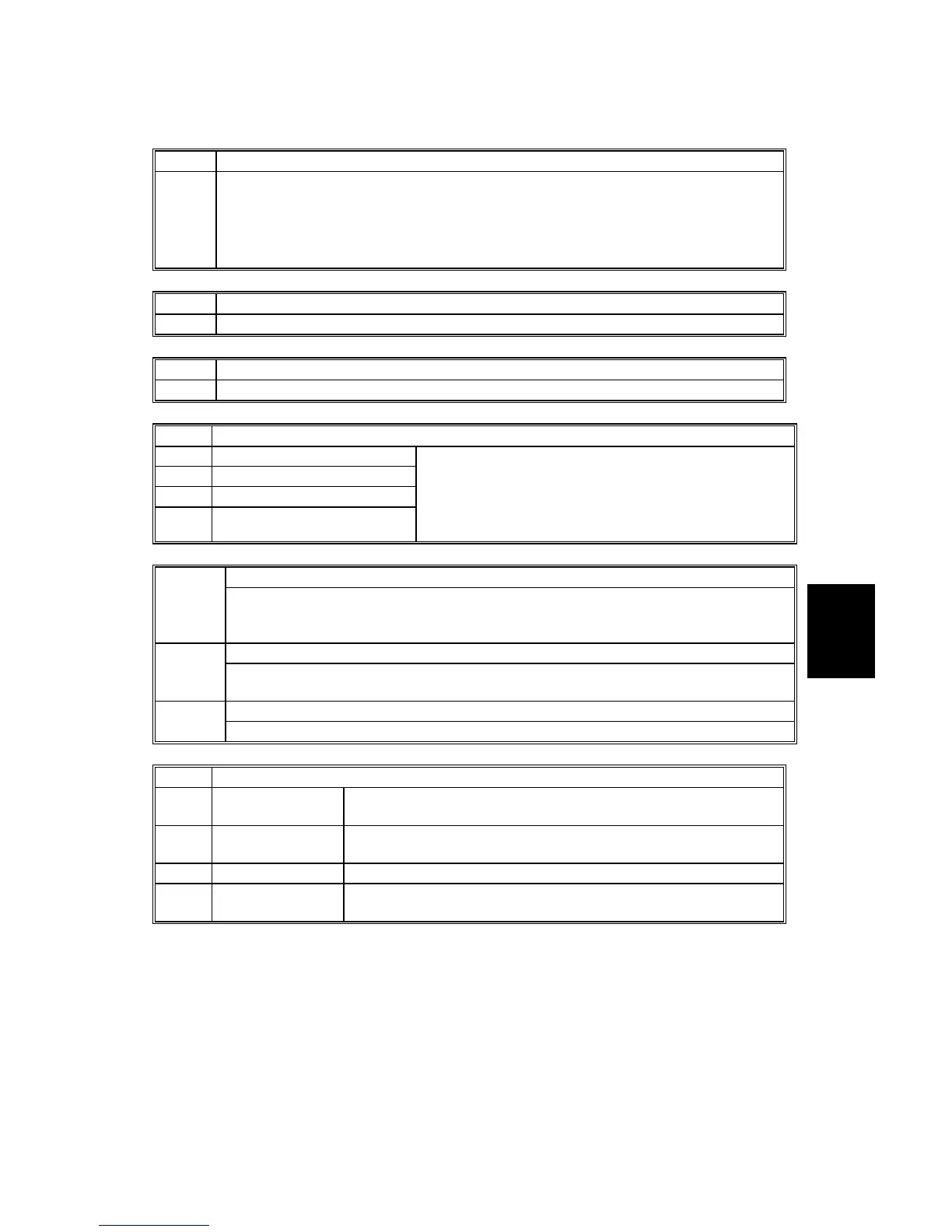15 February 2006 SERVICE PROGRAM MODE TABLES
5-81
Service
Tables
5802* Printer Free Run
Makes a base engine free run
[0~1/1]
0: Disable: Release free run mode
1: Enable: Enable free run mode
Return this setting to off (0) after testing is completed.
5803 Input Check
Displays signals received from sensors and switches. (☛ 5.6.1)
5804 Output Check
Turns on the electrical components individually for testing. (☛ 5.6.2 )
5807 Option Connection Check
001 ADF (1:Connect)
002 Bank (1:Connect)
003 LCT (1:Connect)
004 Finisher (1:Connect)
Displays a 1 or 0 to indicate the status of the device.
(002: Bank – Japan)
[0~1/1]
1: Connected
0: Not connected
Machine No. Setting 5811
This SP presents the screen used to enter the 11-digit number of the machine.
The allowed entries are "A" to "Z" and "0" to "9". The setting is done at the
factory, and should not be changed in the field. DFU
Code Set 001
This SP code is used to enter the machine serial number at the factory before
shipping (11 digits numbers 0-9 and letters A-Z). DFU
ID Code Display 003
Not used
5812* Service Tel. No. Setting
001 Service Inputs the telephone number of the CE (displayed when a
service call condition occurs.)
002 Facsimile Use this to input the fax number of the CE printed on the
Counter Report (UP mode). Not Used
003 Supply Displayed on the initial SP screen.
004 Operation Allows the service center contact telephone number to be
displayed on the initial screen.
