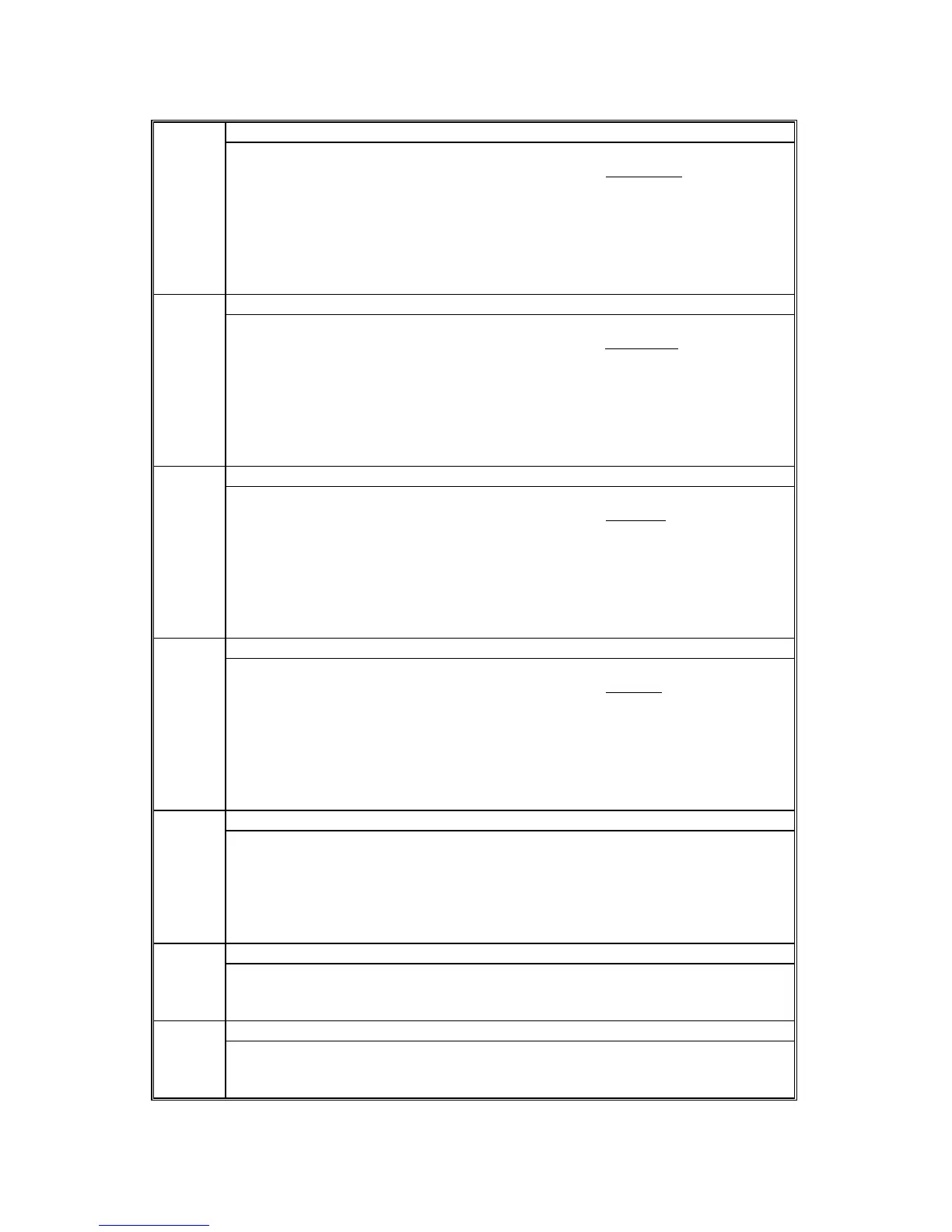SERVICE PROGRAM MODE TABLES 15 February 2006
5-106
Complexity Option 1
062
Use this SP to set the conditions for password entry to access the local address
book. Specifically, this SP limits the password entry to upper case
and sets the
length of the password.
[0~32/1]
Note:
• This SP does not normally require adjustment.
• This SP is enabled only after the system administrator has set up a group
password policy to control access to the address book.
Complexity Option 2 063
Use this SP to set the conditions for password entry to access the local address
book. Specifically, this SP limits the password entry to lower case
and defines the
length of the password.
[0~32/1]
Note:
• This SP does not normally require adjustment.
• This SP is enabled only after the system administrator has set up a group
password policy to control access to the address book.
Complexity Option 3 064
Use this SP to set the conditions for password entry to access the local address
book. Specifically, this SP limits the password entry to numbers
and defines the
length of the password.
[0~32/1]
Note:
• This SP does not normally require adjustment.
• This SP is enabled only after the system administrator has set up a group
password policy to control access to the address book.
Complexity Option 4 065
Use this SP to set the conditions for password entry to access the local address
book. Specifically, this SP limits the password entry to symbols
and defines the
length of the password.
[0~32/1]
Note:
• This SP does not normally require adjustment.
• This SP is enabled only after the system administrator has set up a group
password policy to control access to the address book.
Plain Data Forbidden 090
Lets you to prevent the address from transmission as plain data. This is a
security function that prevents unauthorized access to address book data.
[0~1/1]
0: No check. Address book data not protected.
1: Check. Enables operation of UCS without data from HDD or SC card and
without creating address book information with plain data.
FTP Auth. Port Settings 091
Sets the FTP port to get the delivery server address book that is used in the
individual authorization mode.
[0~65535/1]
Encryption Start 094
Shows the status of the encryption function of the address book on the LDAP
server.
[0~255/1] No default
