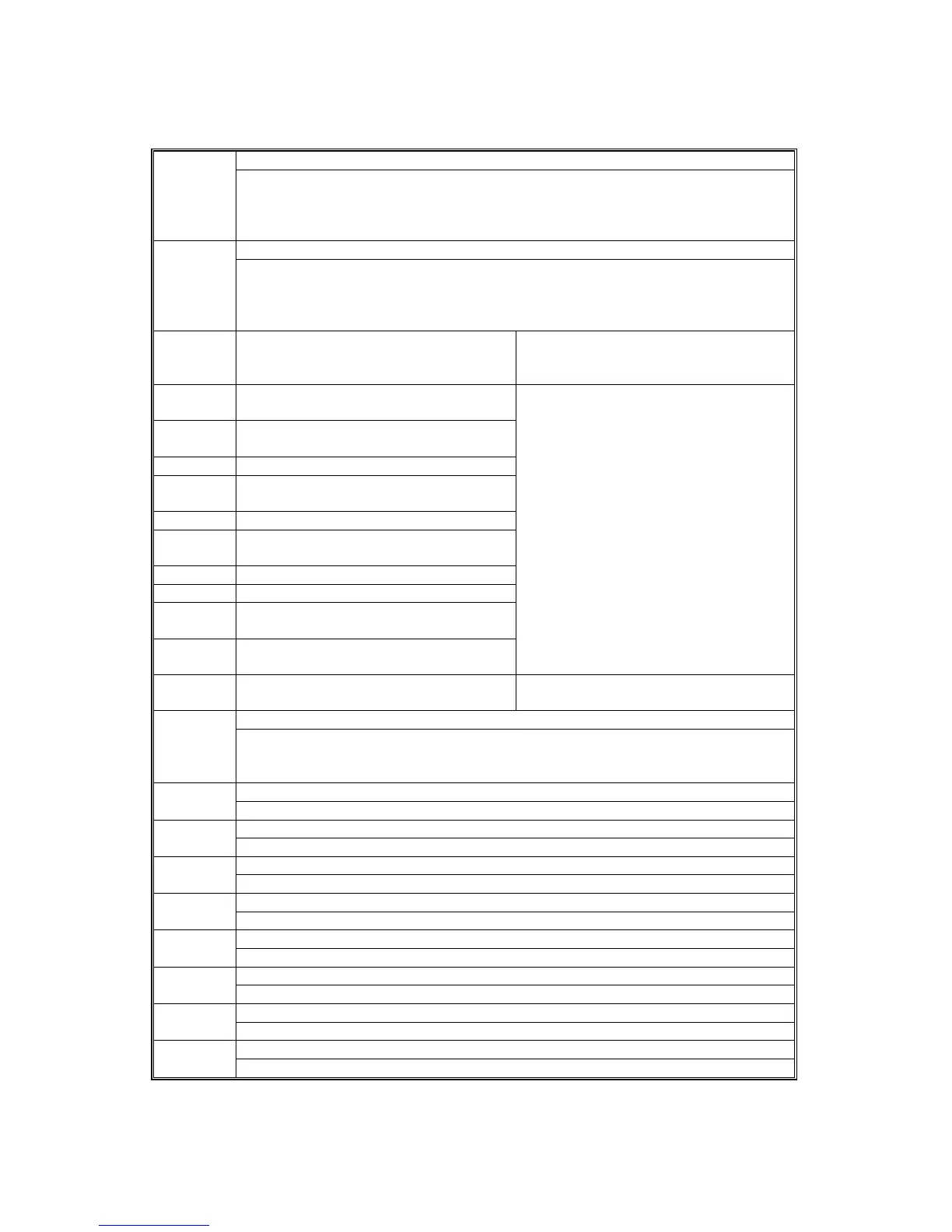SERVICE PROGRAM MODE TABLES 15 February 2006
5-108
Web Service 5848
5847 2 sets the 4-bit switch assignment for the access control setting. Setting of
0001 has no effect on access and delivery from Scan Router.
5847 100 sets the maximum size of images that can be downloaded. The
default is equal to 1 gigabyte.
Access Control. : NetFile (Lower 4 Bits) 001
Bit switch settings.
0000: No access control
0001: Denies access to Desk Top Binder. Access and deliveries from Scan
Router have no effect on capture.
002 Acc. Ctrl.: Repository (only Lower 4
Bits)
0000: No access control
0001: Denies access to DeskTop
Binder.
003 Acc. Ctrl.: Doc. Svr. Print (Lower 4
Bits)
004 Acc. Ctrl.: User Directory (Lower 4
Bits)
005 Acc. Ctrl.: Delivery Input (Lower 4 Bits)
007 Acc. Ctrl Comm. Log Fax (Lower 4
Bits)
009 Acc. Ctrl.: Job Control (Lower 4 Bits)
011 Acc. Ctrl: Device Management (Lower
4 Bits)
013 Acc. Ctrl: Fax (Lower 4 Bits)
021 Acc. Ctrl: Delivery (Lower 4 Bits)
022 Acc. Ctrl: User Administration (Lower
4 Bits)
041 Acc. Ctrl: Security Setting (Lower 4
Bits)
Switches access control on and off.
0000: OFF, 0001: ON
100 Repository: Download Image Max.
Size
[1~1024/1 K]
Access Ctrl: Regular Trans 201
No information is available at this time.
0: Not allowed
1: Allowed
Setting: Log Type: Job 1 210
No information is available at this time.
Setting: Log Type: Job 2 211
No information is available at this time.
Setting: Log Type: Access 212
No information is available at this time.
Setting: Primary Srv 213
No information is available at this time.
Setting: Secondary Srv 214
No information is available at this time.
Setting: Start Time 215
No information is available at this time.
Setting: Interval Time 216
No information is available at this time.
Setting: Timing 217
No information is available at this time.
