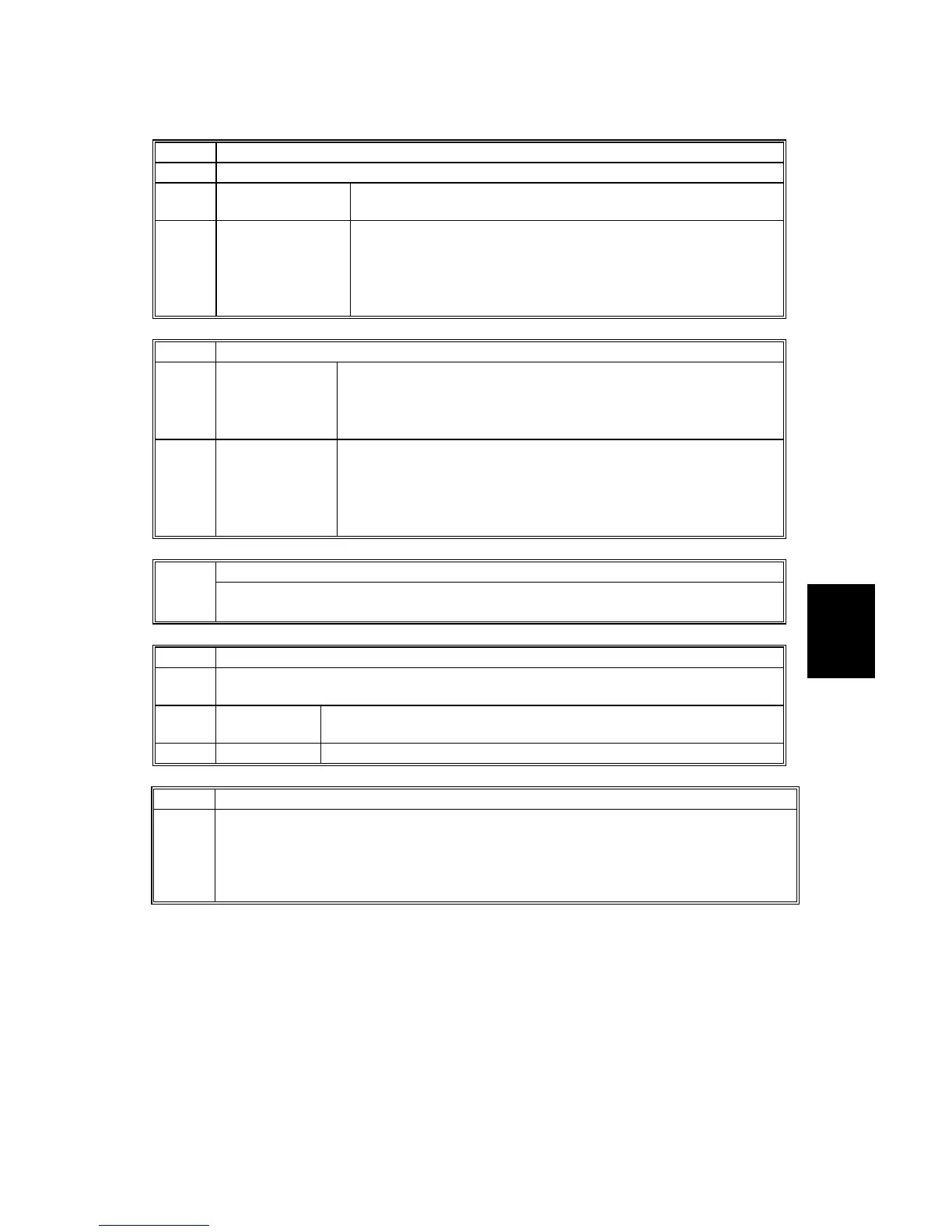15 February 2006 SERVICE PROGRAM MODE TABLES
5-109
Service
Tables
5849* Installation Date
Displays or prints the installation date of the machine.
001 Display The “Counter Clear Day” has been changed to “Installation
Date” or “Inst. Date”.
002 Switch to Print Determines whether the installation date is printed on the
printout for the total counter.
[0~1/1]
0: No Print
1: Print
5850* Address Book Function (B064)
001 Switch Module Selects the module for managing user information.
[0~1/1]
0: SCS
1: UCS
002 Select Title Selects the default heading of the address book.
[2~4/1]
2: Heading 1
3: Heading 2
4: Heading 3
Bluetooth Mode 5851
Sets the operation mode for the Bluetooth Unit. Press either key.
[0:Public] [1: Private]
5852 SMTP (B064)
Simple Mail Transfer Protocol. The protocol for communication between Internet
main MTAs (Message Transfer Agents).
001 Server
Name
Sets the server name.
002 Port Number Sets the port number
5853 Stamp Data Download
Push [Execute] to download the fixed stamp data from the machine ROM onto the
hard disk. Then these stamps can be used by the system. If this is not done, the
user will not have access to the fixed stamps (“Confidential”, “Secret”, etc.).
You must always execute this SP after replacing the HDD or after formatting the
HDD. Always switch the machine off and on after executing this SP.
