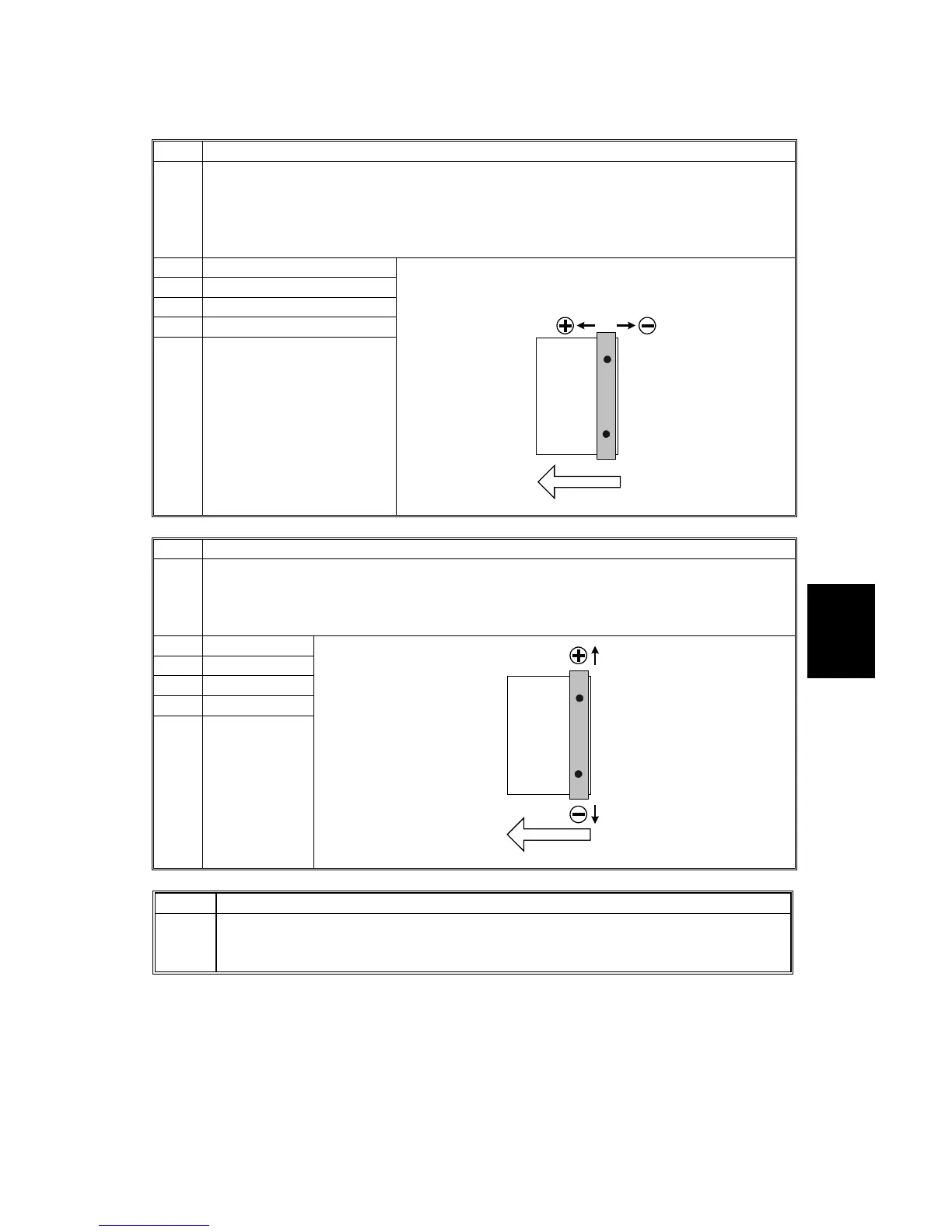15 February 2006 SERVICE PROGRAM MODE TABLES
5-121
Service
Tables
6101 Punch Position Adjustment
Adjusts the punch hole positions in the direction of paper feed.
NA: North America
DOM: Japan
EU: Europe
SCAN: Scandinavia
001
2-Hole:DOM
002
3-Hole:NA
003
4-Hole:EU
004
4-Hole:SCAN
005 2-Hole:NA
[-75~+75/0.5 mm]
+ Value: Shifts punch unit in the direction of feed.
- Value: Shift punch unit against direction of feed.
Paper Feed
B132S921.WMF
6102 Punch Position Adjustment
Adjusts the punch position perpendicular to the direction of feed.
[-20~+20/0.4 mm]
+ Value: Shifts punch unit toward back of the finisher.
- Value: Shift punch unit toward front of the finisher.
001
2-Hole:DOM
002
3-Hole:NA
003
4-Hole:EU
004
4-Hole:SCAN
005 2-Hole:NA
Paper Feed
B132S922.WMF
6105* Staple Position Adjustment (B064/B140)
Adjusts the stapling position in the main scan direction.
[–3.5~+3.5/0.5 mm]
A larger value shifts the stapling position outward.
