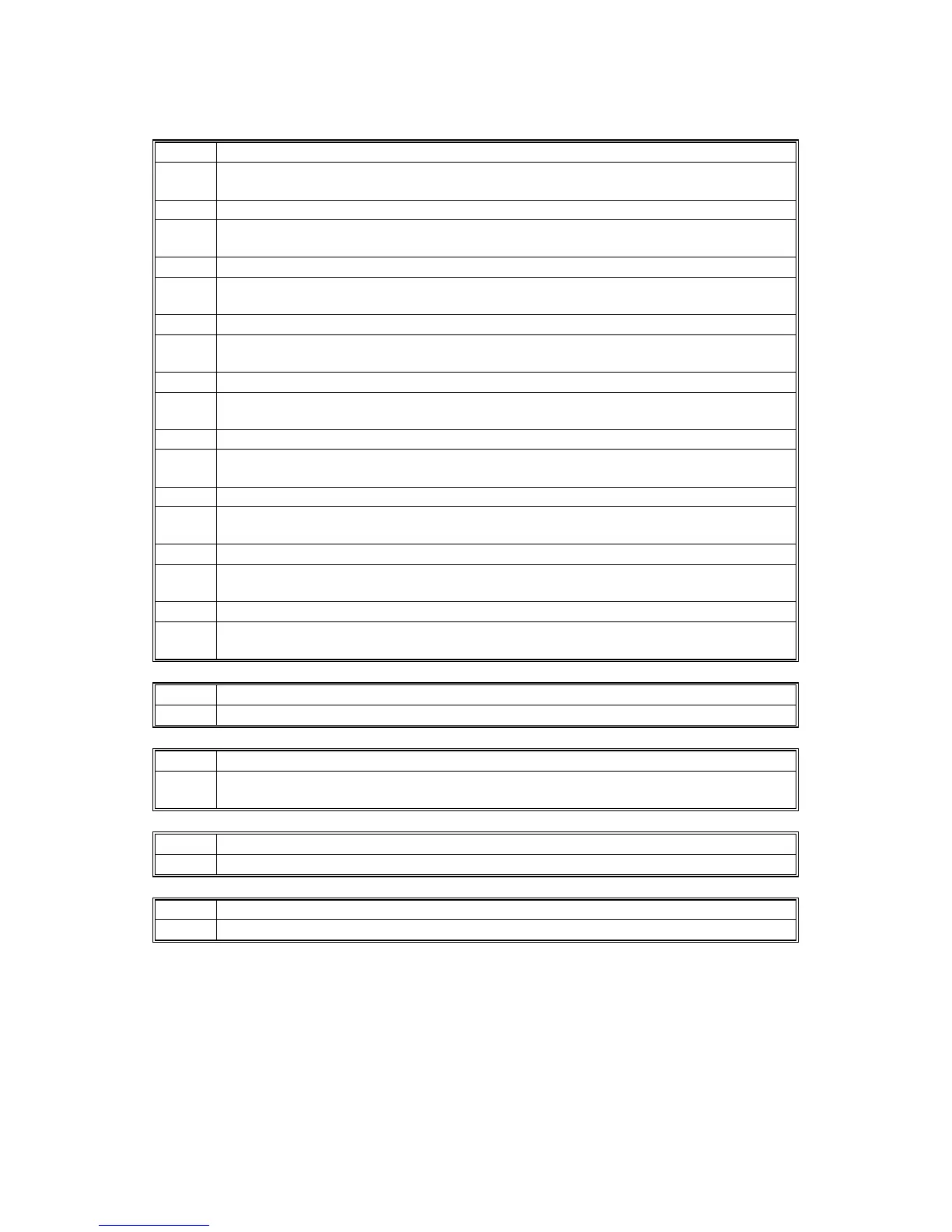SERVICE PROGRAM MODE TABLES 15 February 2006
5-134
7306 Copy: Display Jobs by Mode (B064)
Displays the total number of copy jobs by operation mode (stapling, punching,
etc.). SP7839 or SP7848 clears this counter.
7320 Doc. Svr. – Scan Count
Displays the total number of pages stored in the document server. SP7840 or
SP7848 clears this counter.
7321 Doc. Svr. – Original Size Display
Displays by paper size the total number of originals stored in the document server.
SP7841 or SP7848 clears this counter.
7323 Doc. Svr. – Print Size Display
Displays by paper size the total number of prints stored in the document server.
SP7842 or SP7848 clears this counter.
7324 Doc. Svr. – Print Job Counter
Displays the total number of jobs executed from the document server. SP7843 or
SP7848 clears this counter.
7325 Doc. Svr. – Job Count (Page No)
Displays the number of pages in jobs executed from the document server. SP7844
or SP7848 clears this counter.
7326 Doc. Svr. – Job Count (File No.)
Displays the number of files in jobs executed from the document server. SP7845 or
SP7848 clears this counter.
7327 Doc. Svr. – Job Count (Set No.)
Displays the number of sets of multiple page print jobs executed from the
document server. SP7846 or SP7848 clears this counter.
7328 Doc. Svr. – Job Count (Print Mode)
Displays the total number of prints in print mode executed from the document
server. SP7847 or SP7848 clears this counter.
7401* Total SC Counter
Displays the total number of SCs logged.
7403* SC History
Displays information about the 10 most recent service calls (Code, Total, Date, and
Details).
7502* Total Paper Jam Counter
Displays the total number of copy jams.
7503* Total Original Jam Counter
Displays the total number of original jams.
