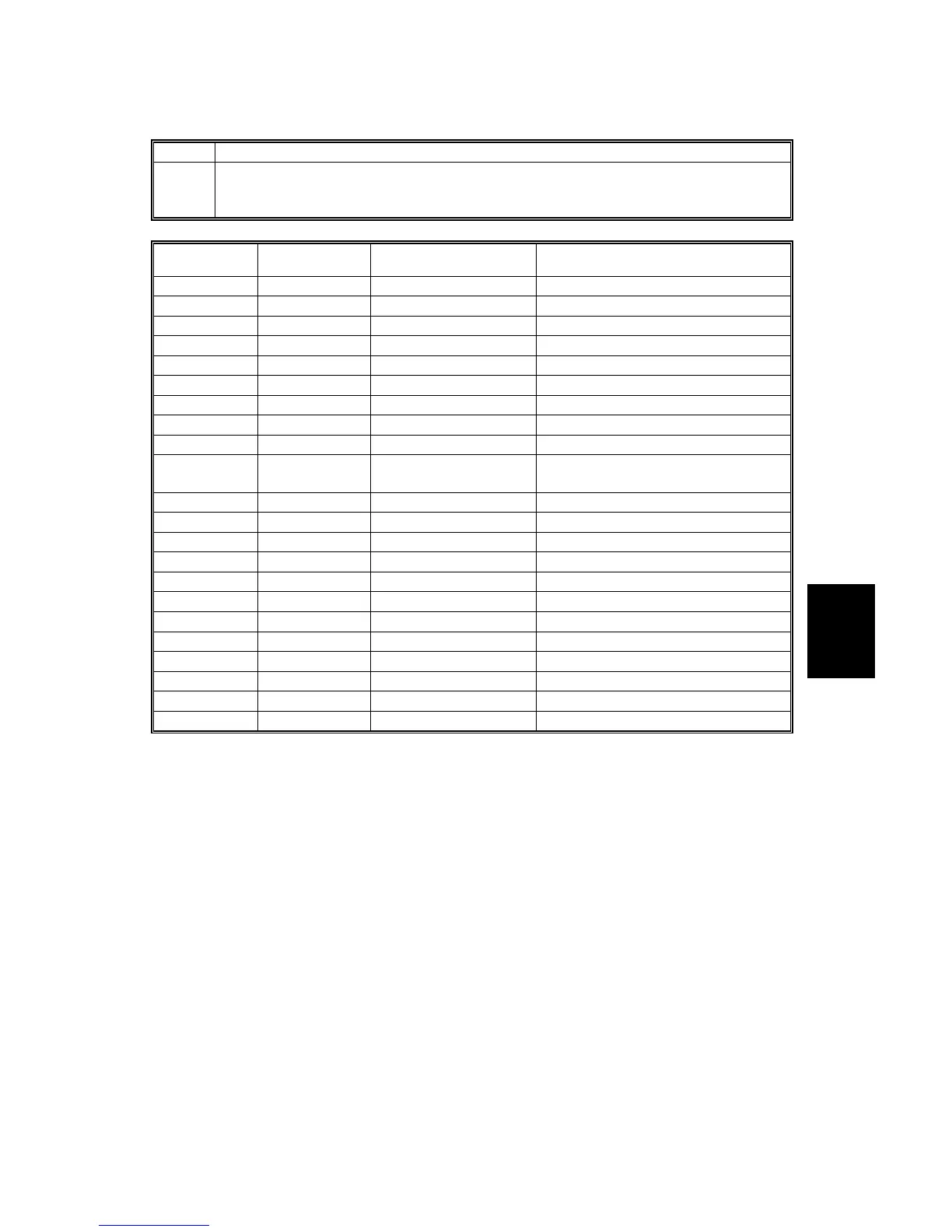15 February 2006 SERVICE PROGRAM MODE TABLES
5-135
Service
Tables
7504 Paper Jam Location
Displays the list of possible locations where a jam could have occurred. Press the
appropriate key to display the jam count for that location. These jams are caused
by the failure of a sensor to activate.
Paper Late
(Remains ON)
Paper Lag
(Remains OFF)
On Screen What It Means
1 At power on
3 53 Tray 1 1st Paper Feed SN
4 54 Tray 2 2nd Paper Feed SN
5 55 Tray 3 3rd Paper Feed SN
6 56 Tray 4 4th Paper Feed SN (Japan Only)
7 57 External Tray LCT Paper Feed SN
8 58 Registration 1 1st Vertical Transport SN
9 59 Registration 2 2nd Vertical Transport SN
10 60 Registration 3 3rd Vertical Transport SN
11 61 Registration 4 4th Vertical Transport SN (Japan
Only)
12 62 Middle Sensor Relay SN
13 63 Registration Registration SN
14 Fusing Fusing Exit SN
15 Duplex Exit Exit Unit Entrance SN
16 66 Duplex Exit Paper Exit SN
19 69 Ent Duplex Duplex Entrance SN
20 Ent Duplex 1 Duplex Transport SN 1
21 71 Ent Duplex 2 Duplex Transport SN 2
22 72 Ent Duplex 3 Duplex Transport SN 3
23 73 Exit Duplex Duplex Inverter SN
24 74 1-Bin Tray 1-Bin Tray SN Japan Only
34 Bypass: Non-Feed By-pass Paper End SN
