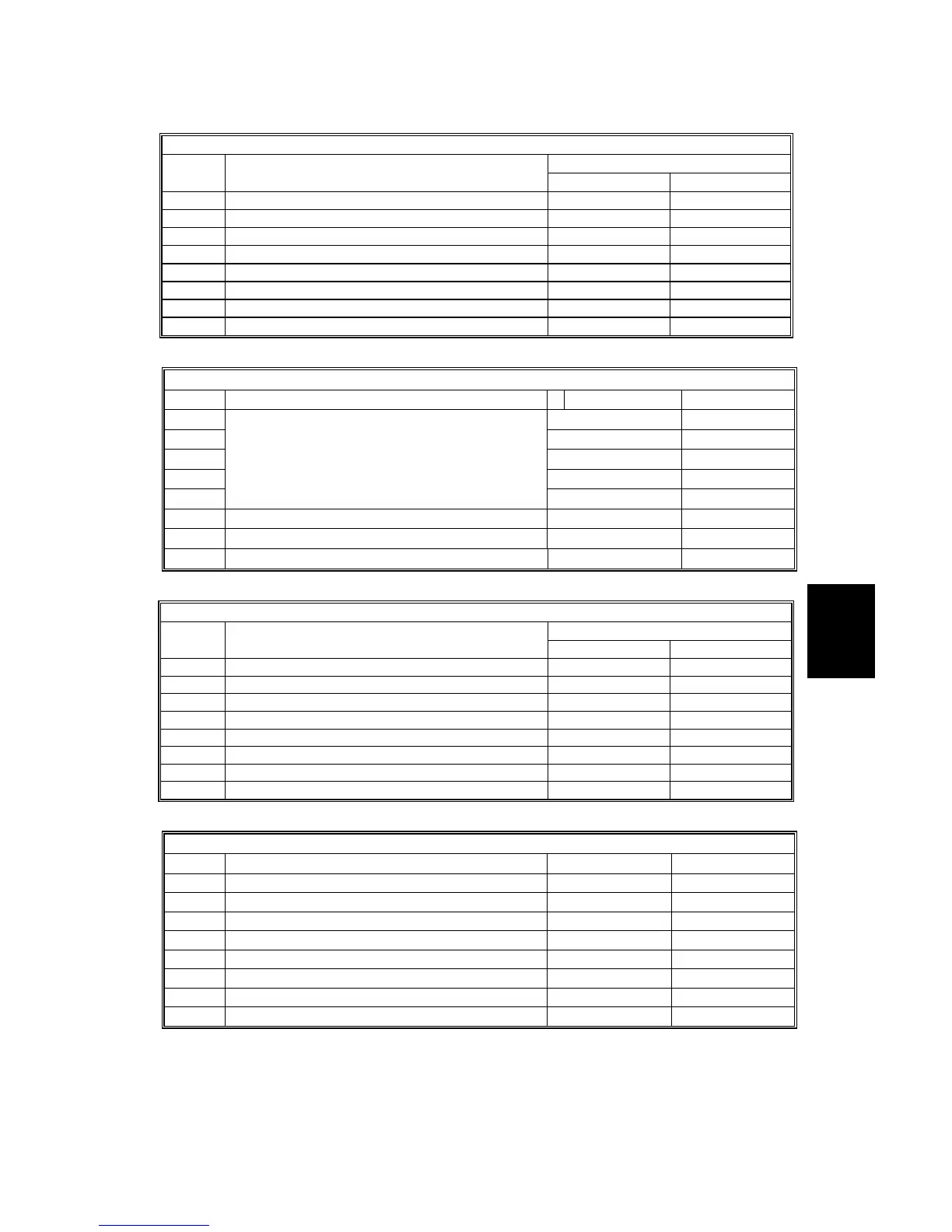15 February 2006 INPUT/OUTPUT CHECK
5-191
Service
Tables
4. Paper Feed 4
Bit Description Reading
0 1
7 1st Paper Height Less than 30% 30% or more
6 Japan only
5 2nd Paper Height Less than 30% 30% or more
4 3rd Paper Height Less than 30% 30% or more
3 1st Paper Near End Near End Not Near End
2 Japan only
1 2nd Paper Near End Near End Not Near End
0 3rd Paper Near End Near End Not Near End
5. Paper Feed 5
Bit Item 0 1
7
6
5
4
3
Japan Only
2
Right Tray Paper Sensor
Present Not Present
1
Tray Type
3 trays 4 trays
0
Not used
6. Paper Feed 6
Bit Description Reading
0 1
7 Left Tandem Tray Set Set Not set
6 Japan only
5 Japan only
4 Rear Fence HP Sensor Deactivated Activated
3 Japan only
2 Rear Fence Return Sensor Deactivated Activated
1 Left Tray Paper Sensor Paper present Paper not present
0 Right Tandem Tray Set Set Not set
7. Paper Feed 7
Bit Item 0 1
7
1st Paper Feed Sensor
Present Not present
6
Japan Only
--- ---
5
2nd Paper Feed Sensor
Present Not present
4
3rd Paper Feed Sensor
Present Not present
3
1st Vertical Transport Sensor
Present Not present
2
Japan Only
--- ---
1
2nd Vertical Transport Sensor
Present Not present
0
3rd Vertical Transport Sensor
Present Not present
