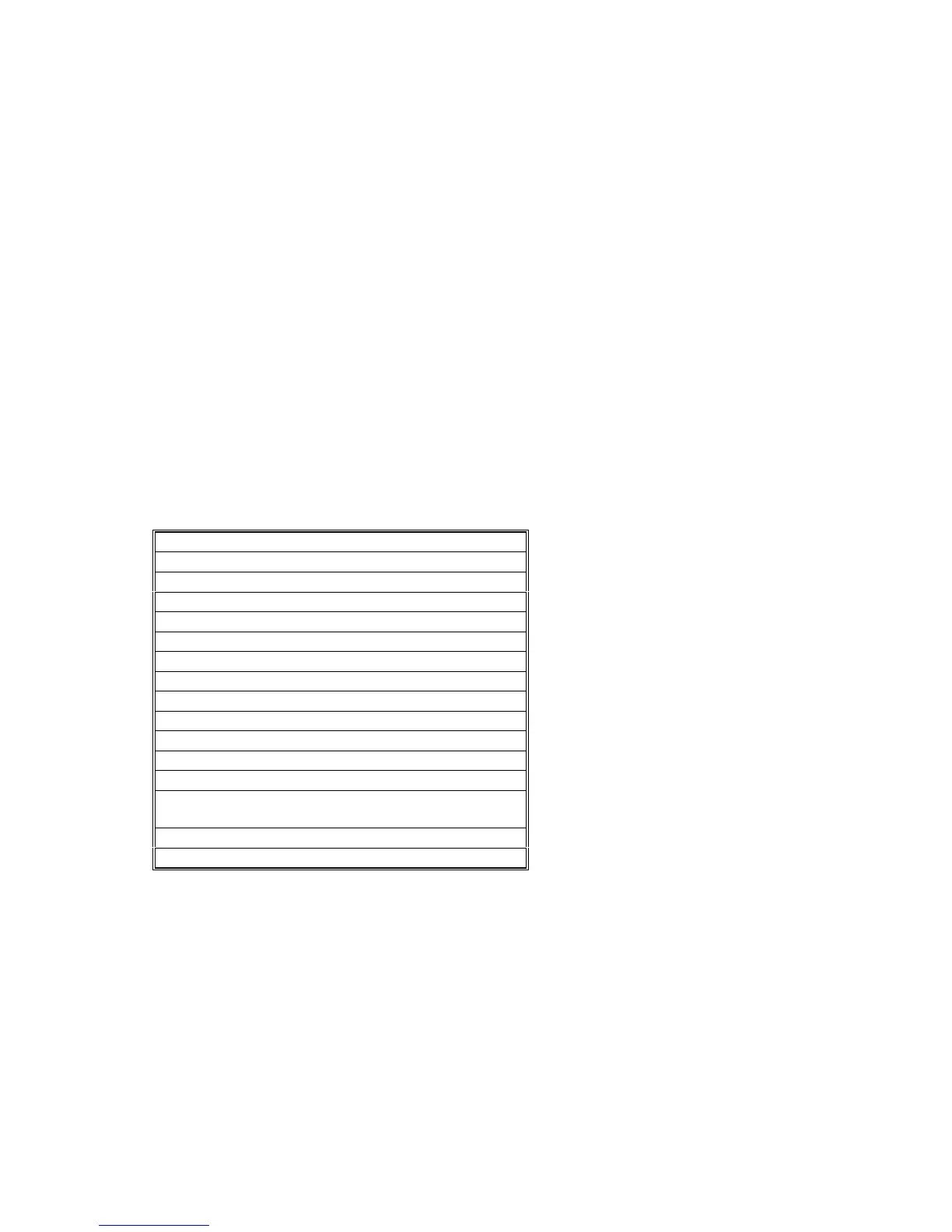30 May, 2002 APPENDIX 1 (FOR MODEL MT)
APPENDIX-3
1.2 SP MODE SETTING
After installing the machine and line adapter, perform SP5-816-1 (CSS Function
On/Off).
Check the value of the following SP modes. Ensure they are set correctly.
NOTE: SP5-507 is only for the Japanese version. Do not change.
• SP5-504-1 (Jam Alarm Level): 3
• SP5-504-2 (Jam Auto Call): 1 (on)
• SP5-505 (Error Alarm): 100
• SP5-811 (Machine No. Setting)
• SP5-812 (Service Tel. No. Setting)
1.3 CHECKING ITEMS USING RSS
1.3.1 READ ONLY ITEMS
Item
Paper end
Paper jam information
Toner end
Toner near end
Web near end
Staple end
Door open
Unit connection condition (Fusing and PCU)
Paper size information
System configuration
Vsg, Vsp, Vsdp, Vt data
Copy counter for user codes
SP7-001, -003, -101, -204 ~ -206, -301, -304, -305,
-320 ~ -328, -401, -502 ~ -508, -801, -803
Printer controller firmware version
Printer bit SW information
