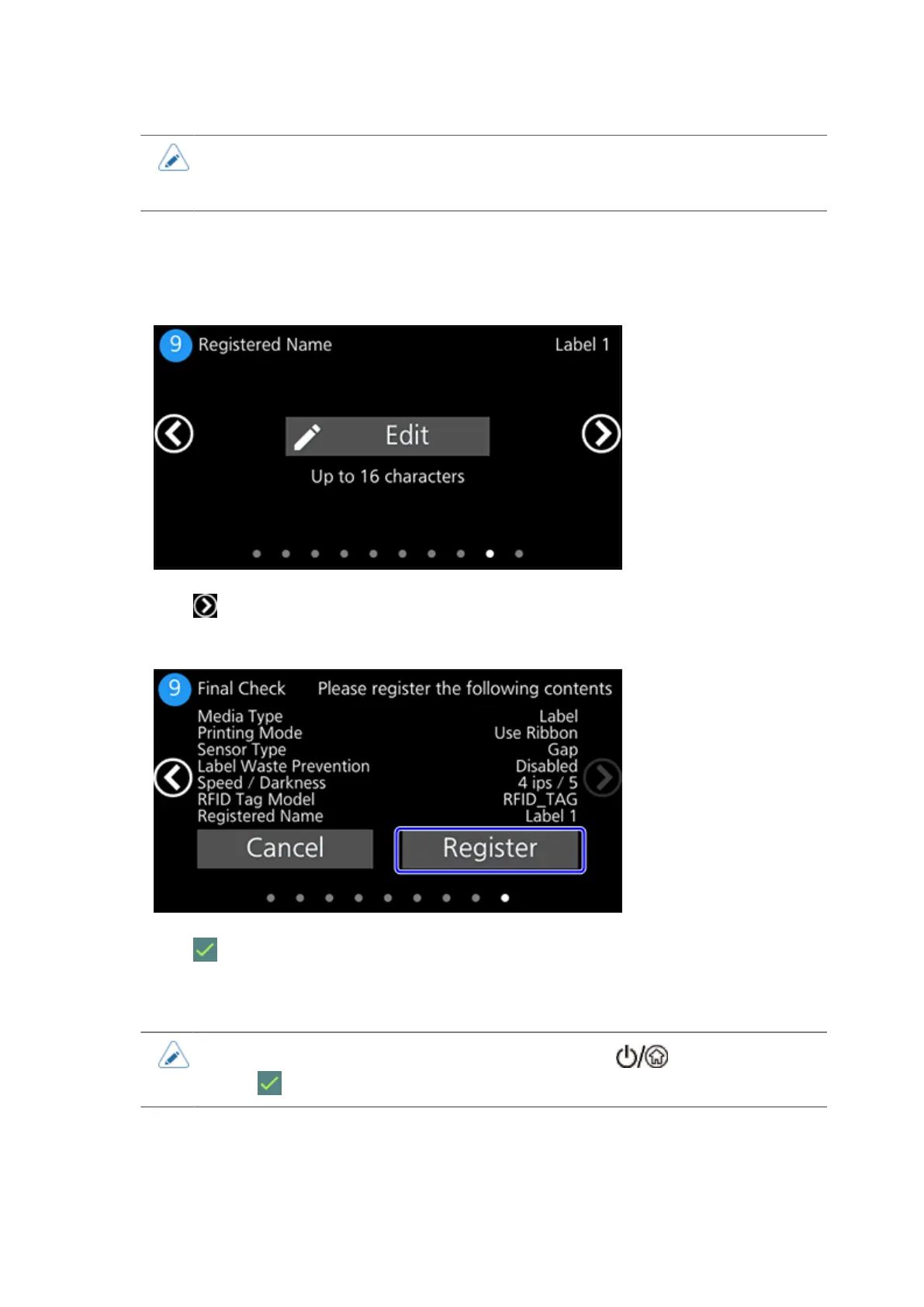149
• If an RFID tag format is not registered, only [None Specified] is displayed. You can
register RFID tag formats from the [Interface] > [RFID] > [RFID Tag Model] > [Edit]
menu.
16. Tap [Edit] and edit the name of the media profile to be registered.
You can enter 1 to 16 characters. You can use alphabet (capital and small letters), numbers and
symbols. If you do no edits, it is registered as "Media type Media profile number" (example: Label
1).
17.
Tap or slide the screen to the left.
18. Confirm the settings, and then tap [Register].
19.
Tap to finish.
The media profile is registered.
•
To cancel the settings you are currently doing, press the (Power/Home) button.
Tap on the message to confirm you want to discard the settings.
An icon is added to the Home screen for the media profile that was registered.
