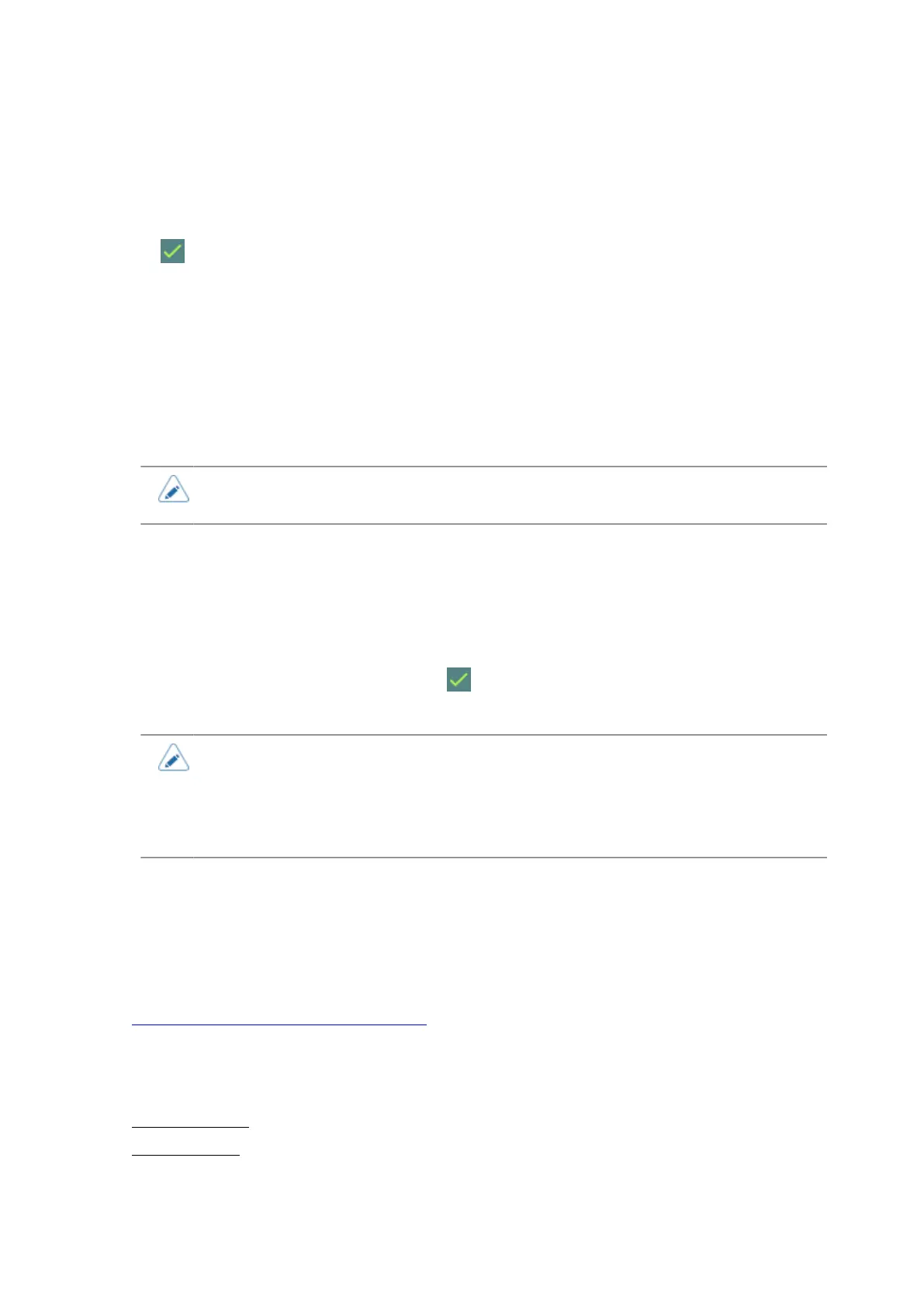[RFID]
216
[Save]
Save the results of the SATO RF Analyze measurements as an RFID tag model.
A confirmation screen appears when you tap [Save]. If the name you specify in [Model Name] is the
same as an RFID tag model that is already registered, an overwrite confirmation message appears.
Tap to save it.
[RFID Tag Model]
Register, edit, read, and delete RFID tag models. The RFID tag model is a registered combination of
the optimal antenna position, writing/reading power, and tag offset value for each type of RFID tag.
If you save the results of the SATO RF Analyze measurements as an RFID tag model, you can
manage them from this menu. Also, you can register RFID tag models manually from [Edit] in this
menu.
You can register a maximum of 10 RFID tag models.
• You can select the registered RFID tag models from the [Media Startup] menu or
[Media Profiles Registration] menu in the [Tools] menu.
The setting items are as follows:
[Load]
Read a registered RFID tag model and apply the settings to the product.
You can use this if more than one RFID tag model has been registered.
Tap the RFID tag model to read, and then tap in the confirmation message.
The name of the RFID tag model that was read appears on the right side of the [Load] menu.
• After you save the results of the SATO RF Analyze measurements as an RFID tag
model, their name appears on the right side of the [Load] menu as the current settings
of the product.
• The changes to this setting are linked and are changed with the settings in the [Tools] >
[Media Startup] menu.
[Edit]
Register a new RFID tag model or edit registered RFID tag models.
To edit registered RFID tag models, read the targeted RFID tag model in advance in the [Load] menu.
For information needed for these settings, refer to the Inlay Configuration Guide. To view the Inlay
Configuration Guide, access the following URL:
https://www.sato-global.com/rfid/guide.html
To use inlays that are not in the Inlay Configuration Guide, contact your SATO sales representative or
reseller.
The setting items are as follows:
Antenna Position
Antenna X Pos.
Adjust the position of the RFID standard antenna in the horizontal direction.
The setting range is from 0 to 28 mm (0 to 1.10").
