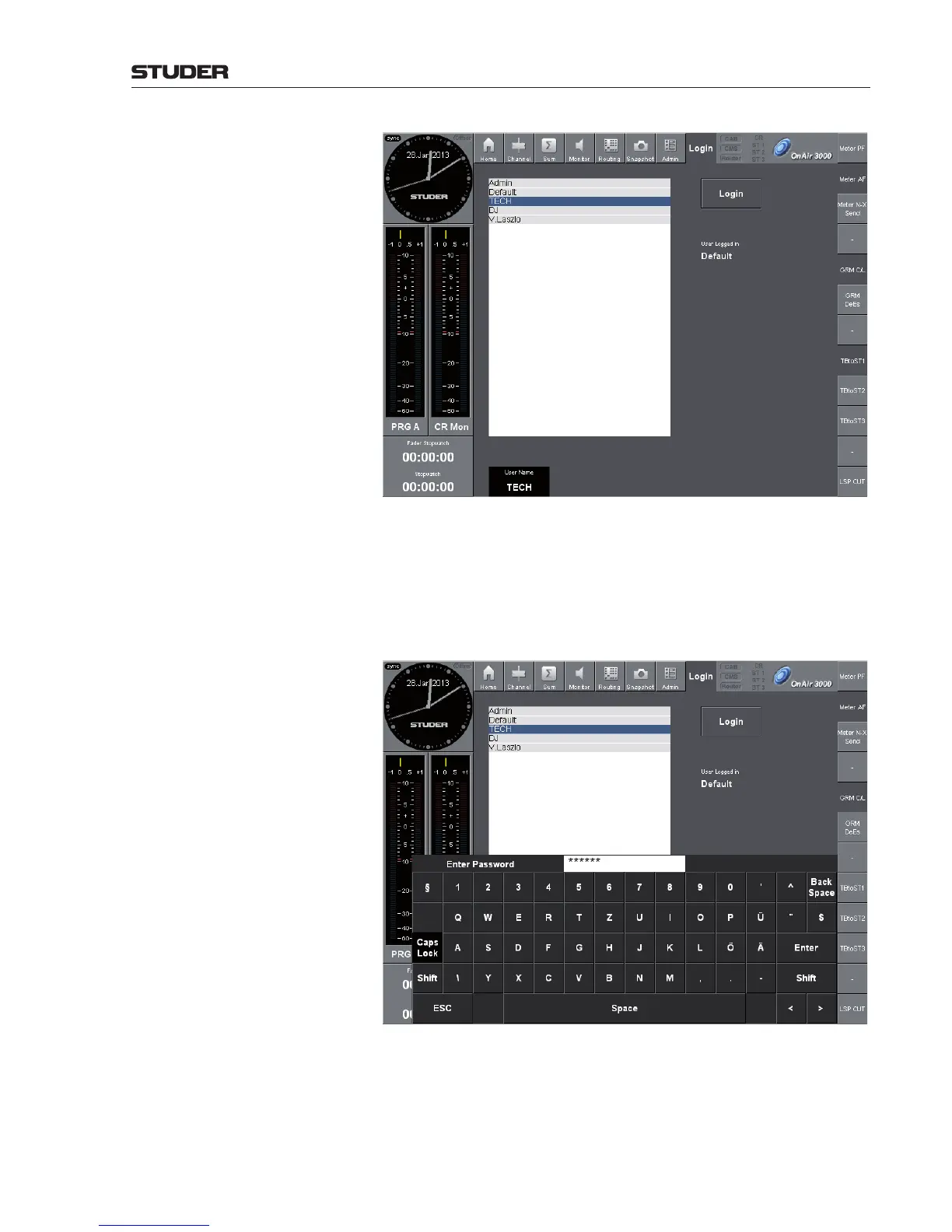OnAir 3000 Digital Mixing Console
Operation 5-77
Document generated: 10.10.14
SW V6.0
For details of user access rights please refer to chapter 5.10.
To login, a user selects his name from the user list with the rotary encoder
below the User Name field, followed by touching the Login button. If
more than 50 users should be configured in a system, selection from a list
is inconvenient; in such a case a login dialog with a keyboard for entering a
user name appears, as described below. If a password has been saved for this
user, the keyboard for password entry is displayed:
Please note that the password is case-sensitive. /Shift and Caps Lock
functions of the on-screen keyboard (and a USB keyboard possibly connected)
(see chapter 5.1) are independent. After typing the correct password followed
by Enter, the new user is logged in. The Login page closes and automatically
returns to the Home page.
