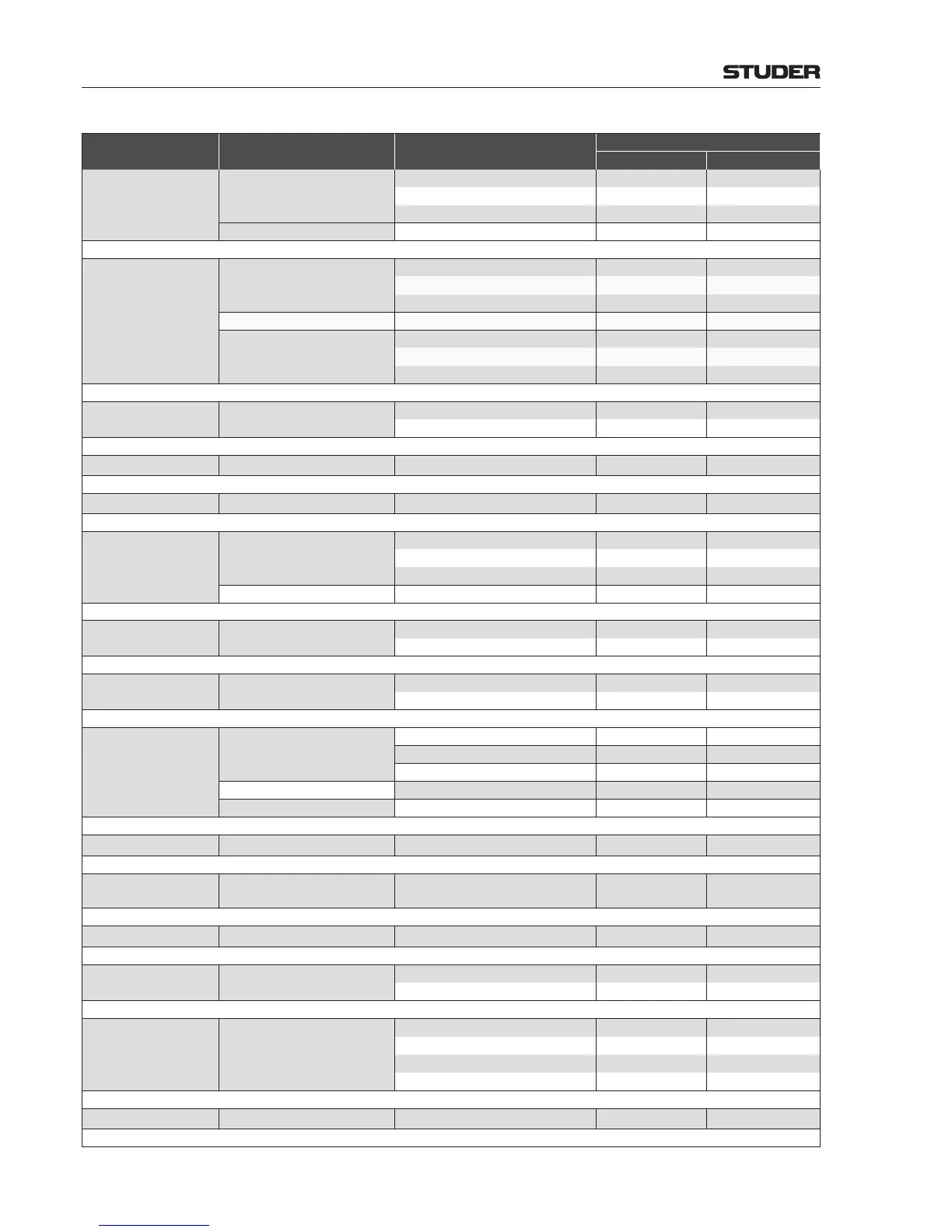OnAir 3000 Digital Mixing Console
5-130 Operation
Document generated: 10.10.14
SW V6.0
Page Parameter Groups
Single Parameters
(not implemented yet)
Privileges of Default Policy
Admin Default
ROUT::Output
Other Parameters
Connect x x
Clear x x
RoutingLocked x x
Gain Gain x
ROUT::Insert
Insert 1
Insert1 (Source Selector) x x
Insert_On/Off x x
InsertPosition x x
... ... ... ...
Insert 8
Insert8 (Source Selector) x x
Insert_On/Off x x
InsertPosition x x
ROUT::Mic Group
All Parameters
Assign x x
Clear x x
ROUT::XL Assign
All Parameters Input Selector x x
ROUT::Voice Mix
All Parameters VoiceMix On/Off x x
SNAP::Shot
Modify Snapshot
Create x x
Rename; File & NewName x x
Delete x x
Recall Snapshot Load x x
SNAP::Route
All Parameters
Load x x
SNAP::EXT
All Parameters
Save x x
Recall x x
SNAP::LIB
Modify
Create x x
Rename x x
Delete x x
Recall Load x x
Copy/Paste Copy & Paste x x
Admin::Brightness
All Parameters x x
Admin::Fader Cal
All Parameters
DeskDriver; Module Table;
FaderCalibration
x
Admin::Firmware
All Parameters x
Admin::Date Time
All Parameters
setOffset x
apply x
Admin::Config
All Parameters
Save Desk Settings x
Save to External Medium x
Load From External Medium x
Start Config x
Admin::Scrn Cal
All Parameters x
