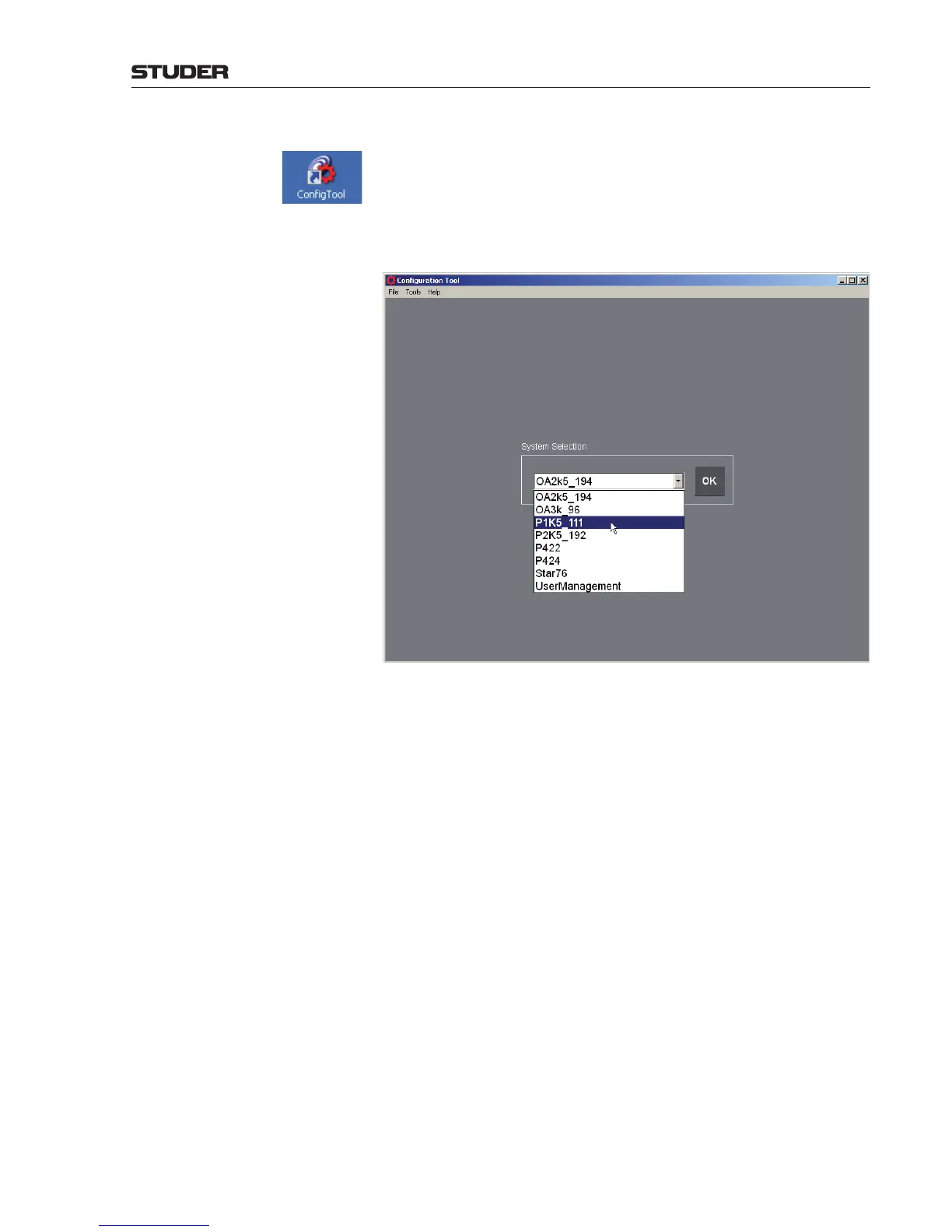OnAir 3000 Digital Mixing Console
Operation 5-169
Document generated: 10.10.14
SW V6.0
Operation Start the Remote Config Tool application by a double-click on either the
desk top shortcut (shown left) or directly on Configuration Tool.exe in
its folder.
When started, the Config Tool window will look similar to the screenshot
below:
When clicking on the arrow button in the System Selection field, a list
drops down for selecting the desired system. Click on it, then on OK. This
will open the familiar configuration pages.