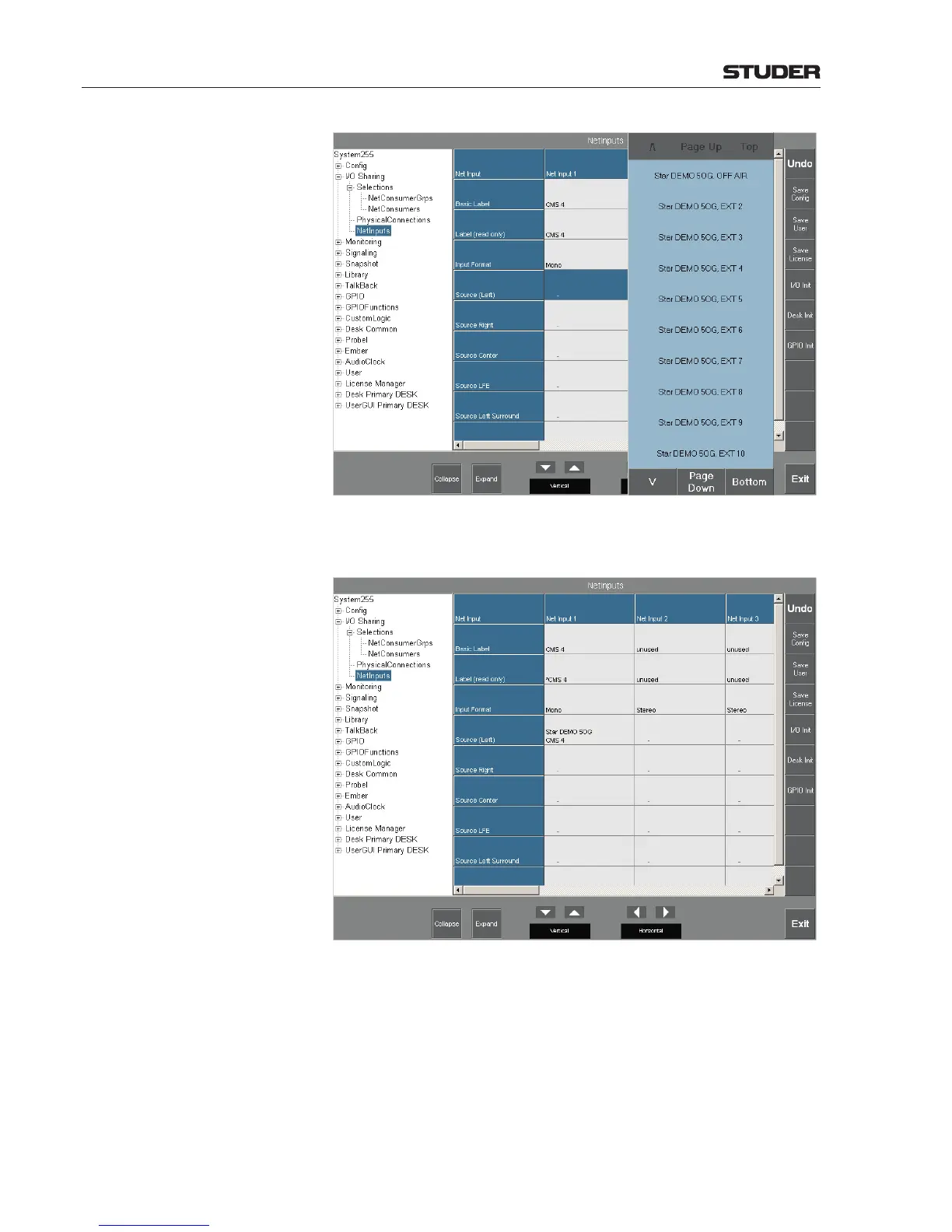OnAir Digital Mixing Consoles
6-52 Conguration
Document generated: 10.10.14
SW V6.0
The label of the specified Net Source is copied to the Net Input, and audio will
be connected immediately. If there is any problem connecting to the source
system, the label indicates an asterisk (*), as shown below.
To save this Net Input definition, touch the Save Config button.
Release a Net Input: To release a Net Input, remove the existing allocation to the Net Source of the
neighboring system. Select a Net Input and clear its Net Source parameter
by touching the ‘-’ field.
If the specified Net Input is currently in use (e.g., on-air or assigned to a fader
strip), it cannot be released, and a user message is displayed.