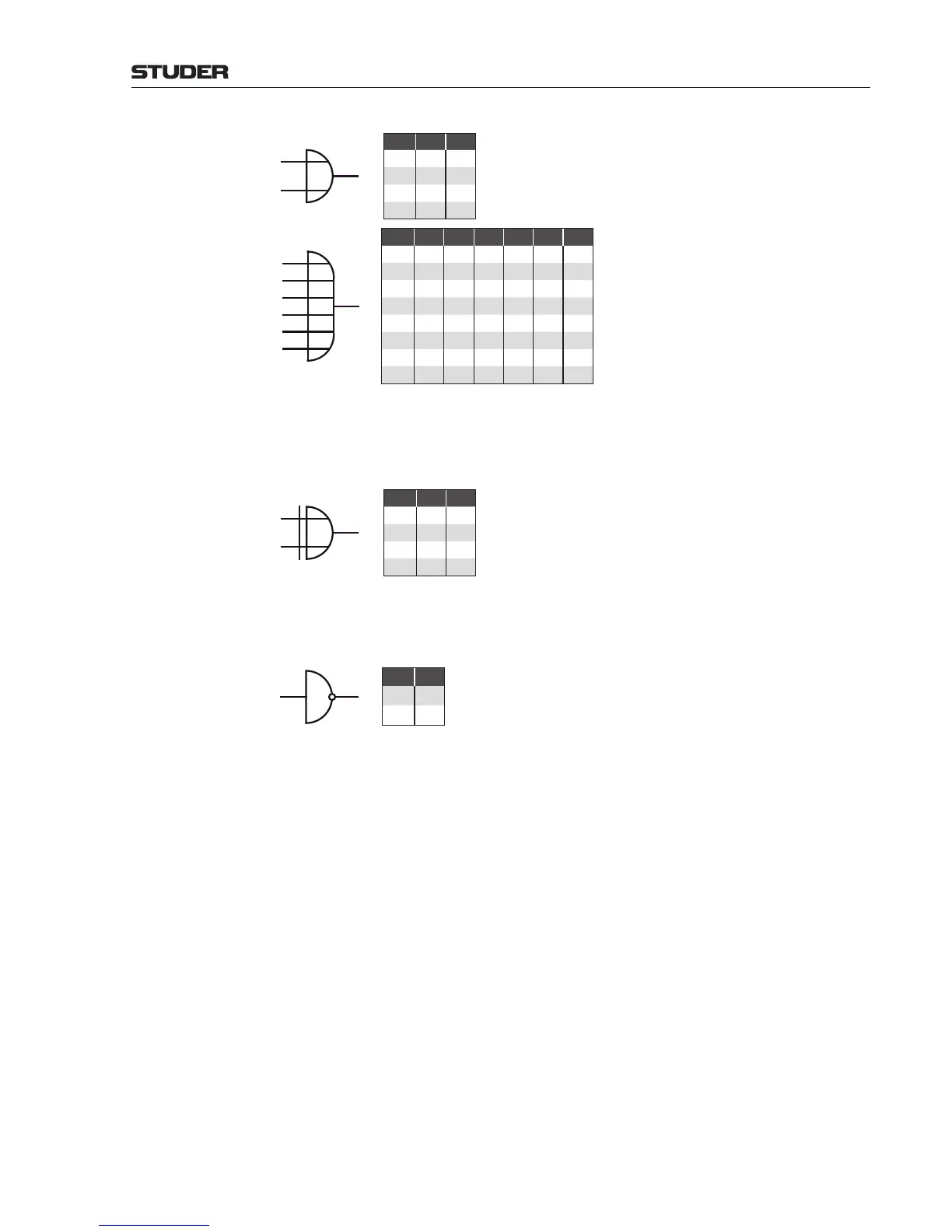OnAir Digital Mixing Consoles
Conguration 6-87
Document generated: 10.10.14
SW V6.0
In1 In2 Out
L L L
H
– H
–
H H
H H H
In1 In2 In3 In4 In5 In6 Out
L L L L L L L
H – – – –
– H
–
H – – – – H
– –
H –
– –
H
– –
– H
– –
H
–
–
– –
H
–
H
–
– – – –
H H
H H H H H H H
XOR Gate Custom logic XOR gates always have two sources (‘inputs’) only. The output
of an XOR gate goes High if the two defined sources are different; or, in other
words, it goes Low if both defined sources are either High or Low. Refer to
the truth table below.
In1 In2 Out
L L L
H
L H
L H H
H H L
NOT Gate Custom logic NOT gates always have one single source (‘input’). The output
of a NOT gate goes High if the defined source is Low, and vice versa. The
simple ‘truth table’ below has been added for completeness.
In Out
H L
L H
Common for AND and OR Gates Undefined sources are ignored, which means that the gate has just as many
inputs (2...6) as defined with the configuration tool.
The default value of the (output) level is Low.
Common for XOR and NOT Gates The output level is always Low as long as at least one of the sources (‘inputs’)
is undefined.
Common for All Gates The following is valid for all types of custom logic gates:
The default value of the output level is Low. It is used for defined local sources
that are unavailable.
The default value of the ‘Replacement Value’ is Low. It is used for defined
remote sources that are unavailable.
The labels are initialized by the software as ‘AND nnn’, ‘OR nnn’, ‘XOR
nnn’ or ‘NOT nnn’, respectively.
The number of available gates is defined in the CustomLogics.xml file.
Since custom logic gates are (net-) consumers, they also allow the definition
of a ‘level producer’. The following producers are allowed:
• LocalorremoteGPInputs
• LocalorremoteGPOutputFunctions
• LocalorremoteCustomLogic.
