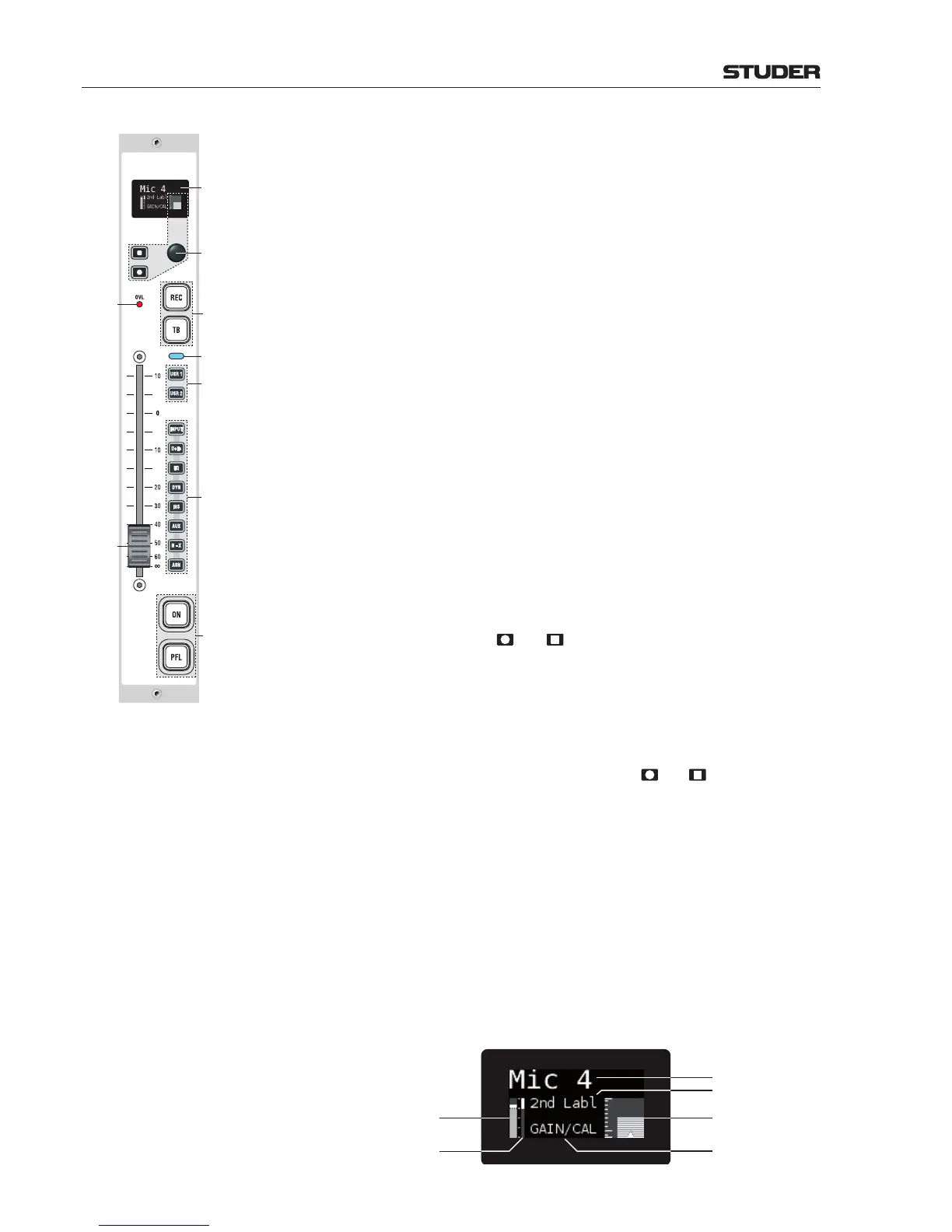OnAir 3000 Digital Mixing Console
4-10 Operating Elements
Document generated: 10.10.14
SW V6.0
Overload
Indicator
Fader
100 mm
(Motor &
Over-
press
Optional)
Pro-
gramm-
able
Keys
Pro-
gramm-
able
Keys
Channel
Active
User
Keys
Direct
Access
Keys
OLED
Display
Channel
Rotary
Encoder
REC The REC function is used to assign the channel signal directly to the record
bus, regardless of the fader position, the ON key, and the bus assignment. If
active, the key is lit in red.
TB ForN–Xownerchannels,thiskey’sfunctionisTB(talkback)totheN–X
return.IfmorethanoneownerisconfiguredtothesameN–X output,all
corresponding TB keys work in parallel.
USR 1 / 2 The two user key functions are factory-configurable. Per default, they are
configured as follows:
USR 1 is used together with the snapshot channel filter. If the Set Channel
Filter ON button on the SNAP Shot page is activated, all USR 1 keys flash.
Channels may be selected now by pressing the desired USR 1 keys.
USR 2 selects the fader stopwatch display for this channel.
Fader Since the audio path is fully digital, the signal does not pass through the
faders; linear-track mono faders with a stroke length of 100 mm are used.
When opening the fader, fader start or signaling commands can be released,
depending on the configuration. Motor faders can be installed as an option.
Master Anyfadercanbeconfiguredasamaster/group/N–Xsendfader.Themaster
function is indicated in the OLED display as well. The ON key is disabled
when the fader is configured as master fader for either one of the master
outputs, and the PFL function is enabled.
‘0 dB on top’ With SW V3.2, an additional ‘0 dB on top’ fader scale mode is available that
can be activated individually for every user with the Configuration Tool; it
simply shifts the whole fader scale by 10 dB.
Rotary A rotary encoder and its
and keys are available in every fader strip.
The function of these elements can be assigned/configured via the GUI or
the fader assign keys in the central section. If the rotary knob in the fader
strip or in the rotary module is touched, the channel label display shows the
corresponding value, depending on the selected function. Several functions
areselectable,suchasinputrouting,inputgain,balance,N–Xlevel,AUX
level, etc. The rotary encoder can even double as channel fader in case of
any problem with the linear fader. The adjacent and keys can be, e.g.,
‘Enter’ or ‘On’/’Off’, depending on the selected function.
Channel Display If a logical input is assigned to the channel strip, the channel display indicates
the channel label, a second label (blank except in I/O sharing mode or during
input routing), level and gain reduction bar graphs, the rotary graph replacing
the rotary LED ring as well as the function currently assigned to the rotary
knob (‘rotary parameter’). As long as the rotary knob is touched, the channel
label displays the current parameter value. For SW V3.1 and up there is a
function called ‘screen saver’ available for the LED and OLED displays. It
automatically reduces the display’s brightness after a configurable period of
time. The original brightness is restored as soon as a desk key is operated
or a touch-sensitive knob is touched. Using this function is strongly recom-
mended in order to increase the lifetime of the OLED channel displays (refer
to chapter 6.5.37.9).