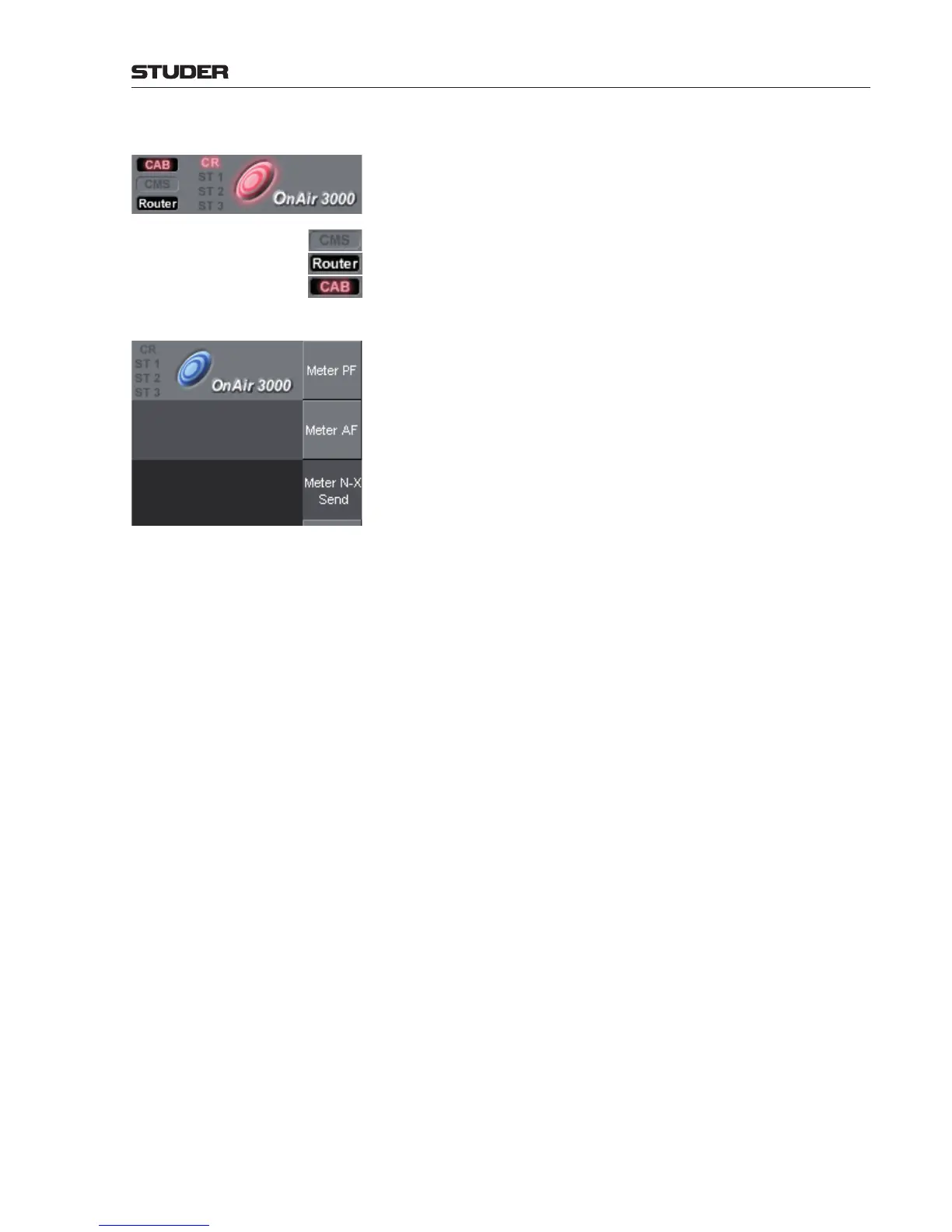OnAir 3000 Digital Mixing Console
Operation 5-11
Document generated: 10.10.14
SW V6.0
Interface Indicators The three indicator fields (CAB, CMS, Router) show the current status of
the optional interfaces to the CAB (computer assisted broadcast) system such
as a Studer DigiMedia playout system, to the Call Management System, and
to an external router control system. Each of them indicates three different
statuses:
Grayed out – Interface not configured
White on black – Interface configured and active
Light red on black – Interface configured, but not active.
GUI Function Buttons The function of each of the twelve buttons at the right-hand edge of the main
screen is configurable. For each of them, a selection from a pool of various
GPIO (general-purpose inputs/outputs) and other functions (such as talkback
destination selection or level meter tap point selection, as shown left) is pos-
sible.
Example: Three of the buttons may be configured with ON-AIR, HOLD and
TELEPHONE in order to implement a telephone hybrid remote control over
the GPIOs. In such a case, touching a button generates a short output pulse
on the corresponding control output; the feedback signals from the telephone
hybrid going to the control inputs will highlight the buttons.