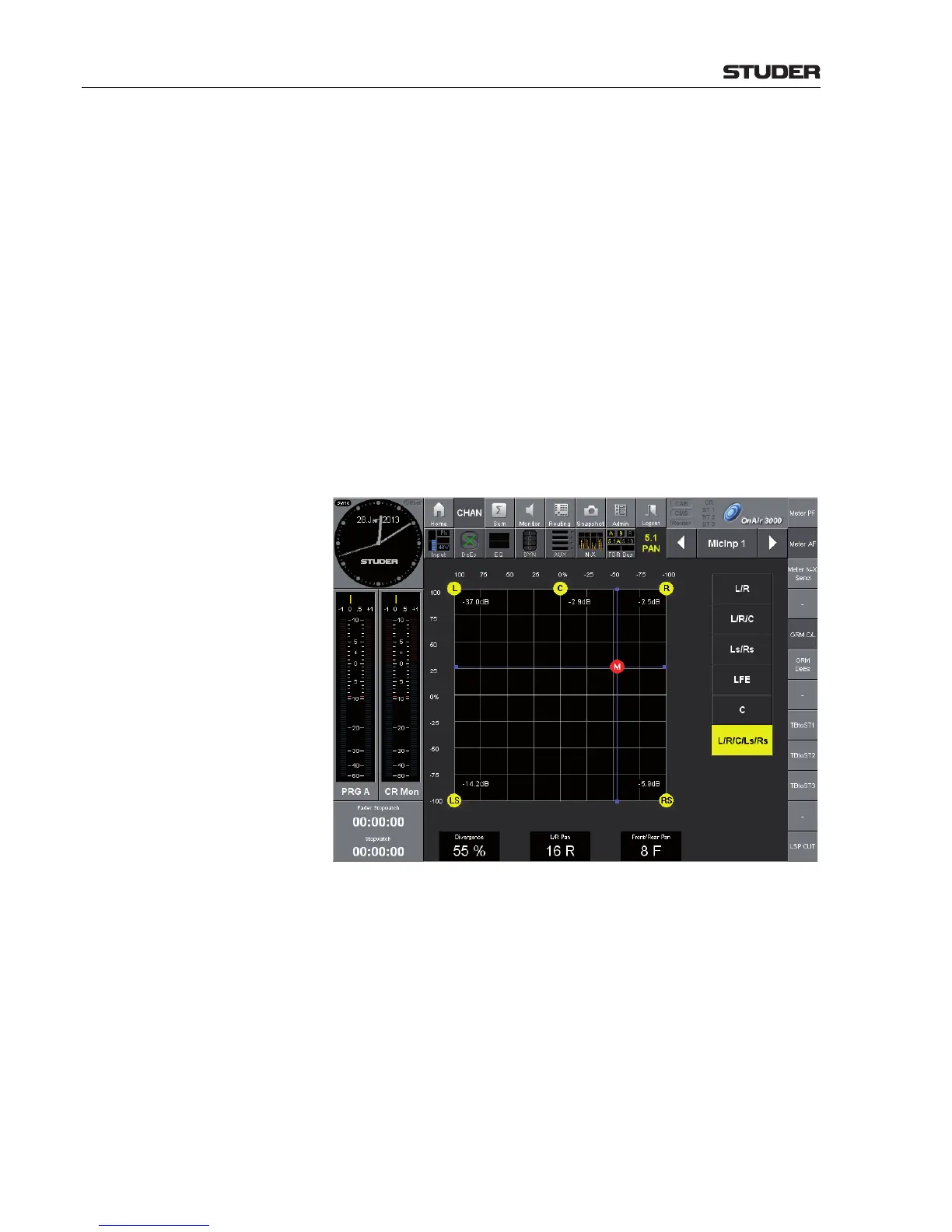OnAir 3000 Digital Mixing Console
5-36 Operation
Document generated: 10.10.14
SW V6.0
Pan, Front/Rear Pan) are highlighted if active, otherwise they are grayed
out.
M, S The current position of the mono (M) or stereo (S) source is indicated by the
red bullet. It can be moved within the surround field, either by dragging it
with your finger on the touch screen, or by using the corresponding rotary
encoder(s) below the screen. As long as the source bullet is touched, blue
cross-hair lines are displayed on the screen. The rotary encoder fields indicate
the current source position (30 L - 0 - 30 R, and 30 F - 0 - 30 R).
Divergence In case of a mono (M) source, the Divergence control allows an adjustable
amount of ‘bleeding’ from the center to the front left/right channels, and vice
versa. It can be adjusted from 0% (no ‘bleeding’ at all) to 100% (maximum
‘bleeding’). A screenshot of the same source position with Divergence set
to 55% is shown below.
Center Level In case of a stereo (S) source, the level of the center channel (i.e., a mono
mix of the left/right stereo channels) is adjustable from Mute to +12 dB with
the rotary encoder below this field.
L/R Pan Rotary encoder for left/right or left/center/right panning (30 L - 0 - 30 R).
Front/Rear Pan Rotary encoder for front/rear panning (30 F - 0 - 30 R).
Example: 55% Divergence Setting
As can be seen, the contribution of the source to all three front channels is
increased. This is particularly helpful for audience sitting off-axis in case of
large distances between the different loudspeakers, such as in movie theaters,
in order to avoid acoustical ‘holes’.