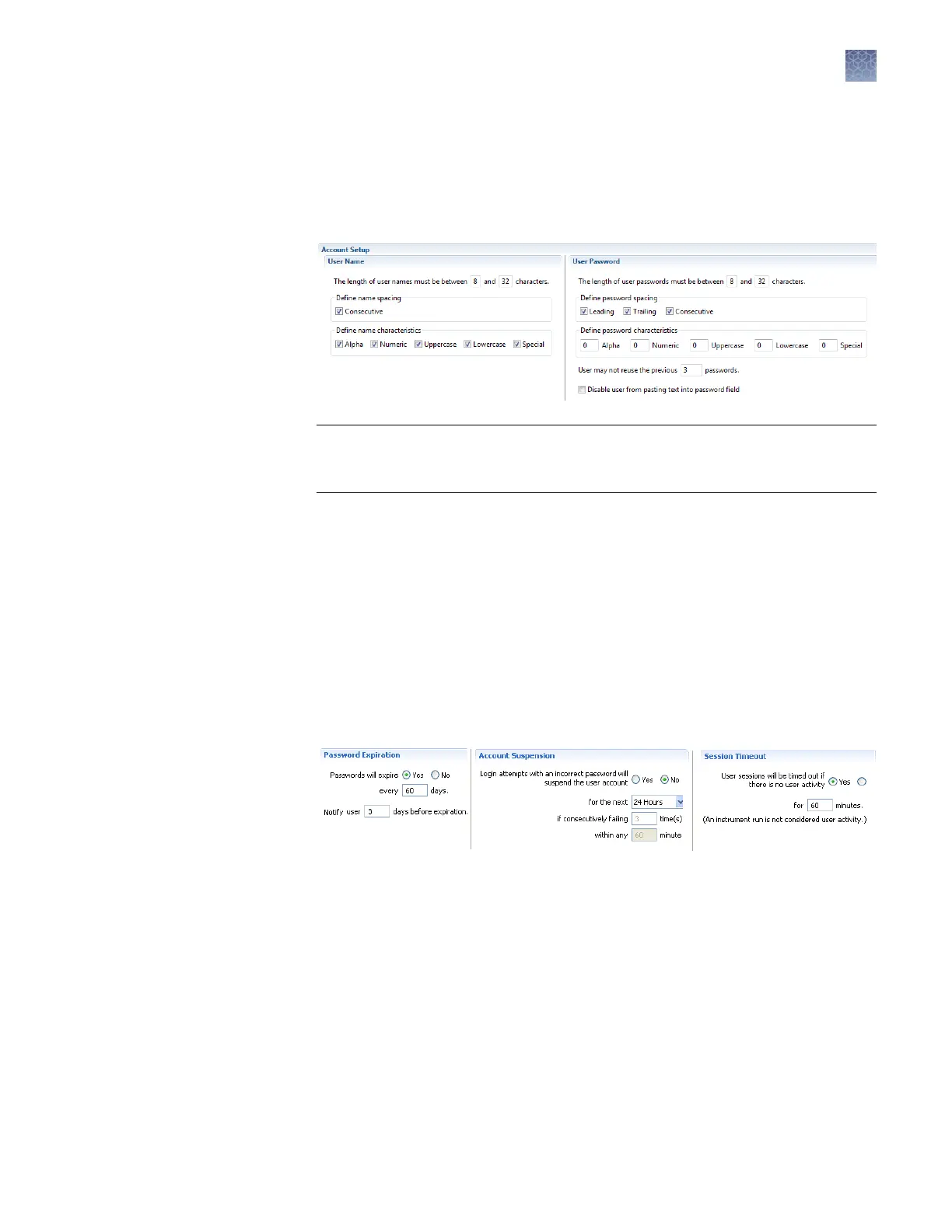Set account setup and security policies
Security policies apply to all user accounts.
1.
Under Account Setup, specify user name limits.
IMPORTANT! The softw
are allows spaces in user names (Dene name spacing).
Use spaces in user names with caution. For information, see “Spaces in user
names“ on page 194.
2.
Specify the allowed characters in user names: spaces and alpha, numeric, upper/
low
er case, and special characters (@, commas, periods, semicolons, dashes,
underscores, and tildes).
3.
Specify password limits and whether users can paste copied text into the
password eld.
4.
Specify the required characters in passwords: spaces and alpha, numeric, upper/
lower case, and special characters (any non-space, non-alpha, or non-numeric
characters).
5.
Specify password reuse. You cannot disable the password reuse restriction.
Note: Do not disable the Account Suspension feature.
6.
Click Setup Messaging Notication to specify when and how to notify the
administrator of certain security ev
ents. For information, see “Set up messaging
notications“ on page 194.
7.
Click Save Seings.
The new seings are applied to the logged-in user the next time the user logs in.
Chapter 8 Use Security
, Audit, and E-Sig functions (SAE Module)
Administrators
8
3500/3500xL Genetic Analyzer User Guide—Data Collection Software v3.1
193