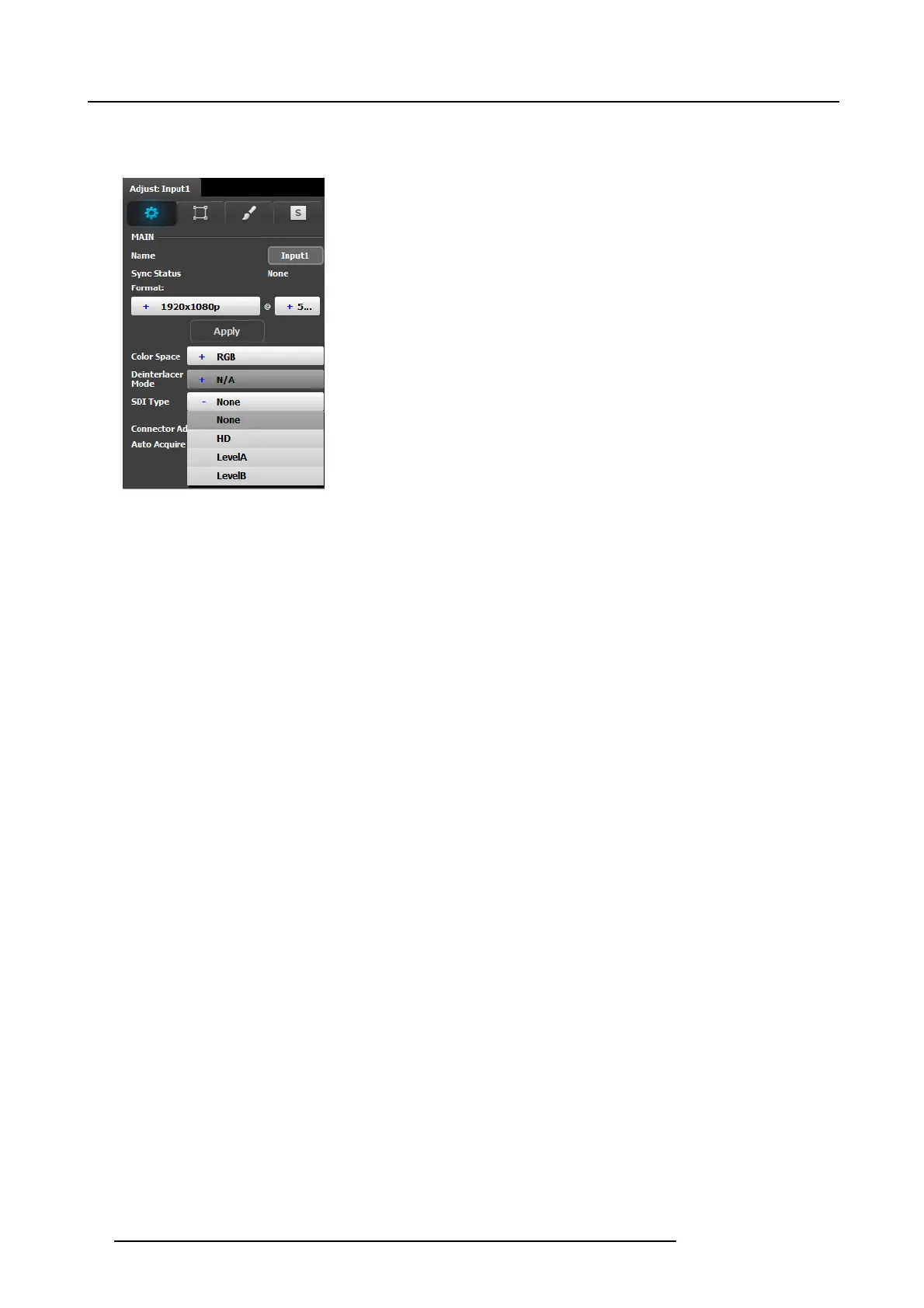6. GUI orientation
• SD I Input type
The SDI input configuration m enu is similar to the DVI/HMDI/DP menu but without the EDID and HDCP sections. In addition
the SDI menu includes an addition selection regarding the SDI type. The choices are : HD, Level A or Lev el B
Image 6-19
Auto Acquire Feature discussion:
When the Auto Acquire is On, the system performs a full sy nc acquisition on the input signal when ever:
• You select an input
• The input type changes
• The sync rate of the input s ignal chan ges
During acquisition, the system detects and acquires the input type and r esolution W hen In Auto Acquire is o ff, the system uses the
last known configuration, when possible. If the input signal is incompatible with the saved c onfiguration, a good input lock may not
be possible. In this case, the format name field in the S tatus Menu displays the Invalid S ignal message.
Please note the following important points regarding In Auto
Acquire:
• It is recommended that you turn O ff A uto A cquire in applications where you h ave already configured an d s aved the system’s
input s etup.
• If Auto Acquire is On and a valid input is selected that does not have a s aved input associated with it, th e system attempts to
detect and acquire the source. This process may take a few moments.
• If Auto A cquire is Off, the system uses the last-k
nown configuration for ea ch input, to the extent possible, comparing the input’s
timing to the config urations in the system’s library. These c onfigurations can be custom files or system default configurations.
• Most users can leave In Auto Acquire on. Advanced use rs w ho know the input v ideo timing parameters may choose to turn In
Auto Acquire off and select the par ameters m anually.
Input adjustment panel > Format & Timing
This is a status and informational menus. No adjustments can be done h e re.
88
R5905948 E2 12/12/2014