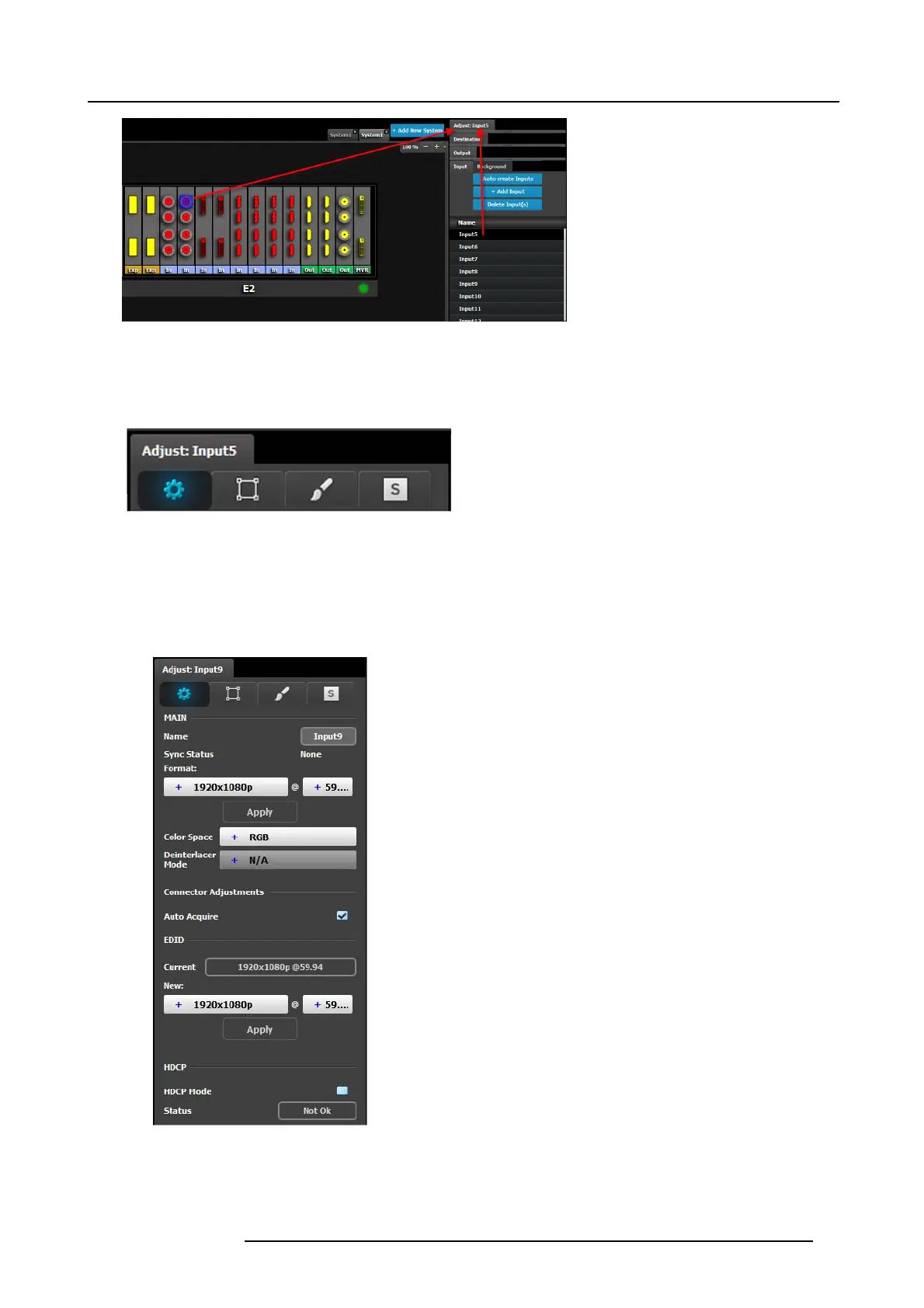6. GUI orientation
Image 6-18
The input adjustment panel is displayed.
Input adjustment panel description
The input adjustment panel is d ivided in four sections.
• Main p age
• Format & Timing
• Color Adjus tment
• Contact Information
Input adjustment panel > Main page
This menu is available in two ver sions acc ording to t he input ty
pe:
• DVI, HD MI and DisplayPort input types
- Name: E dits the name of the input c onfiguration
- Syn c Status: Po st release 1 feature
- Format: Selects the video format of the input configuration
from the drop down menu
- Deinterlacer Mode: Selec ts between motion adaptive
mode o r Field to frame. Only applicable if the input format
is interlaced or P SF. If the input format is progressive, this
field is dis abled. When On, the d e fault is m otion adaptive
- Auto Acquire: Enables the auto acquire mode. During
acquisition, the system detects and ac quires the input
type and resolution. Refer below for details regarding this
feature. Default is On
- EDID: Re ads information s uch as the manufacturer ’s
name, a serial number, product type, timings of devices
connected to the input
- HDCP: Enables the HD CP setting for the selected input.
For HDMI inputs the default is O n, for DVI and Dis
play
Port the de fault is Off. F or SDI inputs this feature is no t
applicable (N/A)
R5905948 E2 12/12/2014
87