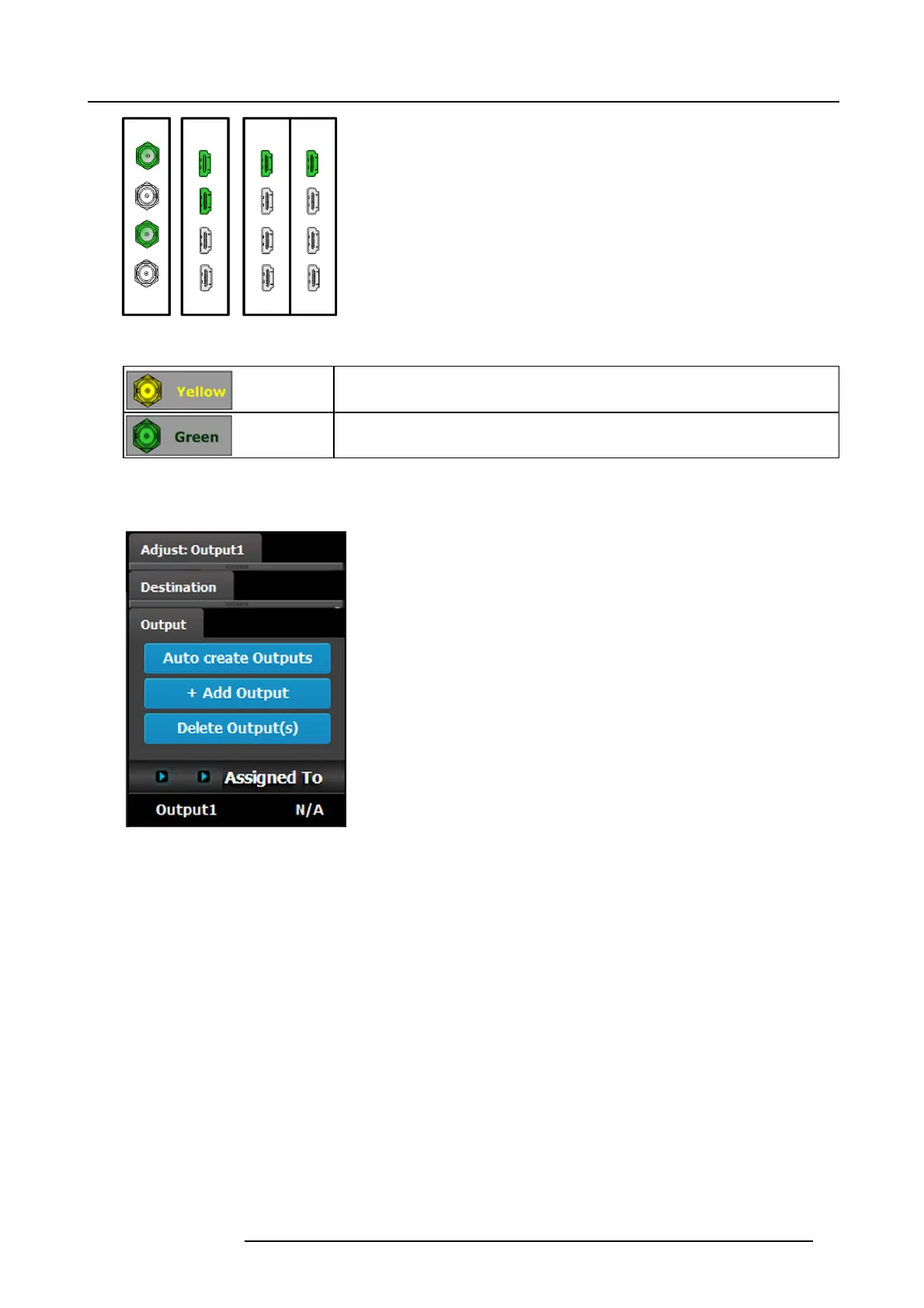6. GUI orientation
Image 6-24
Output connector colors
Not assigned to any output co nfiguration
Assigned to an output configuration
Output configuration menu description
Output c onfiguration menu is acc essed by clicking on the O utput tab.
This menu provides:
• A list of all the outputs already created on the system (e.g. Output1)
• A button to automatically allocate all unassigned output connec tors to an
output.
• A button to manually allocate output connector(s) to an output.
• A button t o delete unused or obsolete output(s).
How to Auto create Outputs
The “Auto Create Outputs” button allows all 2K outputs that are not assigned to an output con figur ation to automatically assign to an
output configura tions. O utput c onnectors that are already ass igned to output configurations will not be affected. The picture below
shows w hat occurs when the button is pressed. Since there are 12 output connectors not assigned, a ll 12 Output con figurations are
automatically assigned. Out1 contains the output connector on the 1st output card in slot 1, etc
R5905948 E2 12/12/2014
93